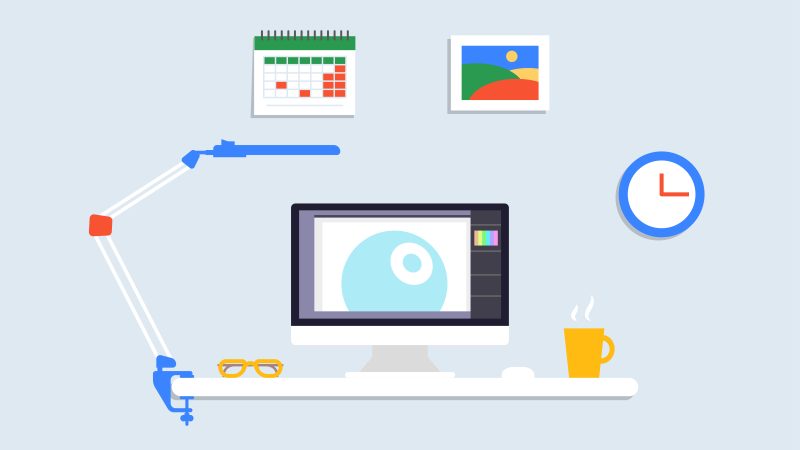Best practices for web scraping with Python

Web scraping is the process of extracting data from websites. This process is used to collect data for various purposes such as research, data analysis, and content aggregation. Python is one of the most popular programming languages used for web scraping. Python has several libraries that make Python web scraping easy, such as Beautiful Soup, Requests, and Scrapy. However, web scraping can be a tricky process, and it requires certain best practices to be followed to ensure the accuracy and legality of the scraped data.
In this article, we will discuss some of the best practices for web scraping with Python.
Respect Website Terms of Use
The first and foremost best practice for web scraping is to respect the terms of use of the website. Websites have terms of use that specify the rules for accessing their content. Some websites explicitly prohibit web scraping, while others have specific rules and regulations for web scraping. It is important to read and understand these terms of use before scraping any website. If you violate these terms of use, you could face legal consequences.
Identify and Respect Rate Limits
Many websites limit the number of requests that can be made within a certain period of time. These rate limits are in place to prevent excessive traffic on the website and to ensure that the website remains accessible to all users. It is important to identify these rate limits and respect them while scraping the website. Failure to do so could result in your IP address being blocked or your scraping script being blocked.
Use a User Agent
A user agent is a string of text that identifies the client accessing the website. Websites use user agents to identify the type of device and browser being used to access the website. It is important to use a user agent while web scraping as it can help you avoid being detected as a bot by the website. If the website detects that you are using a bot to access its content, it may block your IP address.
Handle Errors Gracefully
Web scraping can be a complex process, and there may be times when errors occur. It is important to handle these errors gracefully to avoid crashing your scraping script or being detected as a bot by the website. One way to handle errors gracefully is to use exception handling in your Python code. This will allow your code to continue running even if an error occurs.
Use Headless Browsers
A headless browser is a browser that does not have a graphical user interface. Headless browsers can be used for web scraping as they can simulate the behavior of a real user accessing the website. Using a headless browser can help you avoid being detected as a bot by the website.
Use Proxies
Proxies can be used to hide your IP address while web scraping. Proxies act as intermediaries between your computer and the website, masking your IP address and location. Using proxies can help you avoid being detected as a bot by the website and can also help you bypass rate limits.
Use Captcha Solving Services
Some websites use Captchas to prevent bots from accessing their content. Captchas are designed to be difficult for bots to solve, but there are services available that can solve Captchas for you. Using a Captcha-solving service can help you avoid being detected as a bot by the website and can also save you time and effort.
Store Data Responsibly
Once you have scraped data from a website, it is important to store that data responsibly. This means that you should not share the data with others without the website owner’s permission. It is also important to store the data securely to prevent unauthorized access.
Monitor Website Changes
Websites are constantly changing, and these changes can affect your web scraping script. It is important to monitor the website for changes and update your scraping script accordingly. Failure to do so could result in your scraping script failing or producing inaccurate data.
Use Throttling
Throttling is the process of intentionally slowing down your web scraping script to avoid overwhelming the website. Throttling can help you avoid being detected as a bot by the website and can also help you avoid hitting rate limits.
Use Pagination
Pagination is the process of dividing content into smaller chunks or pages. Websites often use pagination to display large amounts of content in a more manageable way. When web scraping, it is important to use pagination to ensure that you are not overwhelming the website with requests.
Use Selectors Wisely
Selectors are patterns used to identify and extract specific elements from a website. It is important to use selectors wisely while web scraping to ensure that you are only extracting the data you need. Using overly broad selectors can result in the extraction of unnecessary data or the exclusion of important data.
Conclusion
In conclusion, web scraping can be a powerful tool for data collection and analysis, but it requires certain best practices to be followed to ensure the accuracy and legality of the scraped data. By following these best practices, such as respecting website terms of use, identifying and respecting rate limits, and handling errors gracefully, you can avoid being detected as a bot by the website and ensure that your scraping script is successful. It is also important to store the scraped data responsibly and monitor the website for changes. With these best practices in mind, you can conduct web scraping with Python in a safe and effective manner.