Apart from being a user-friendly platform, WordPress is also SEO-friendly which makes it the top choice for most marketers when it comes to creating a website or a blog. If you are running a WordPress blog, then you need to undertake a few measures that’ll help you to optimise your website for users as well as search engines. This, in turn, will help you to boost your site’s traffic and rankings leading to increased conversion. Thus, here are the best SEO hacks for your WordPress blog that’ll help drive the results you want.
SEO Tips To Boost Traffic and Rankings
-
Create an XML Sitemap
A sitemap tells Google about your site’s structure (the different web pages it has). This makes it easier for search engine robots to crawl and index your web pages faster and more accurately, which helps improve the rankings. Thus, ensure that you create an XML Sitemap and submit it to Google Search Console.
-
SEO-friendly Permalinks
Permalinks are the URLs of your site’s pages and posts. WordPress, by default, uses the page title to create a URL for a page/post, which looks something like this:
This URL structure is quite messy and makes it difficult for users and search engines to know what the page is about.
Hence, setting up custom URLs for your pages and posts is important, which you can easily do with WordPress. Just click on the “edit” button and enter your preferred URL with the target keyword. Your custom URL can include just the name of the post or you can also add date and month to it, like this:
Note: If the URL is lengthy, it will be truncated in SERPs. So keep it short and simple.
-
Use SEO Plugins
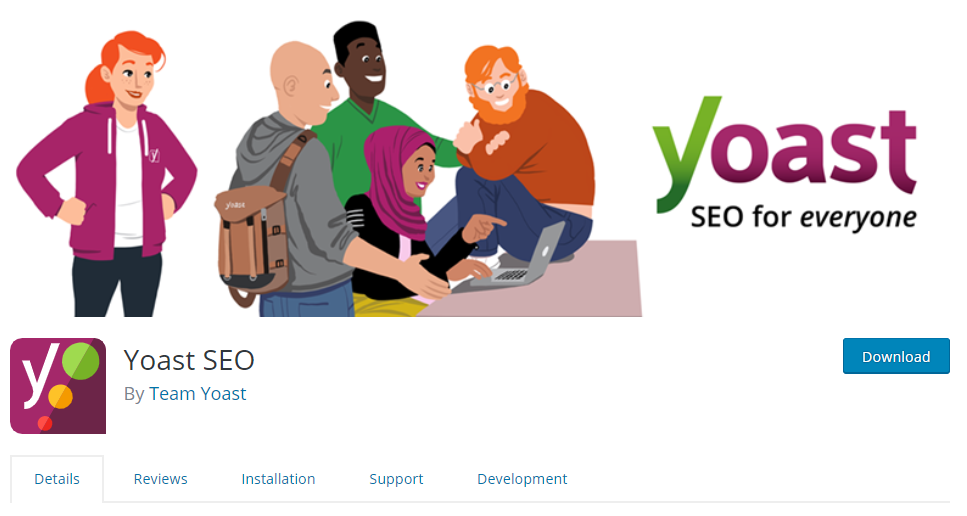
An SEO plugin makes it easier for you to optimise your website. Yoast SEO is one of the most popular WordPress SEO plugins with 5+ million active installations. This plugin helps you to automatically generate XML sitemaps. It helps you to add social and schema markup. Through the page and keyword analysis feature, it helps you to write better content. What’s more, it provides you with full control over your site’s breadcrumbs. Plus, it helps you automate various other technical SEO tasks such as canonical URLs and meta tags.
-
Write Engaging Content
High-quality content is the driving force behind all digital marketing campaigns. To boost your site’s ranking and obtain organic traffic, you need to write content that is informative as well as engaging. Make sure that your content is well-structured by using proper heading tags (H1-H6 tags). Use internal linking within your content to enhance user experience and improve your site’s dwell time. Most importantly, add relevant images to your posts/pages to break the monotony and ensure to optimise your images before uploading them on your website and add the ‘alt text.’
-
Do Keyword Research
While your content needs to be engaging and informative, it also needs to have targeted keywords which will make it easier for users to find your business online. There are various tools that you can use for keyword research such as SEMrush, Ahrefs, among others. As one of the basic on-page SEO tasks, you need to carry out keyword research at the start of writing a blog post or while optimising your existing website content. Also, make sure to avoid over-optimization of keywords, as that will lead to a penalty by Google.
-
Improve Your Core Web Vitals
With the Core Web Vitals, Google signals a shift towards including User Experience in its ranking algorithms.
You can access your site’s Core Web Vitals report via the Google Search Console. This report offers an insight into some of the measurable performance indicators, which will help you to understand how your website functions from a user perspective. The Core Web Vitals report grades the web pages on your site as ‘Good’, ‘Needs Improvement’ or ‘Poor’ and comprises of 3 factors: Largest Contentful Paint (LCP), First Input Delay (FID) and Cumulative Layout Shift (CLS).
Here:
- LCP measures the time taken by your website to load the main content on a web page.
- FID measures the time taken for the users to interact with the elements on a web page.
- Lastly, CLS analyzes how your site’s pages load; is there any shift in the layout, which could invariably make a user click on others elements on a web page.
This report provides results for both mobile and desktop version of your website. Here, with Google’s mobile-first indexing, focusing on the mobile report is much more prudent.
#To sum up
WordPress makes managing the different aspects of SEO (on-page as well as off-page) easy. It offers many in-built features that help with SEO and for other advanced features, you can install an SEO plugin. Thus, make the most of these SEO tips and implement them now to improve your site’s traffic and ranking.
Was this post helpful? Let us know in the comment below!



