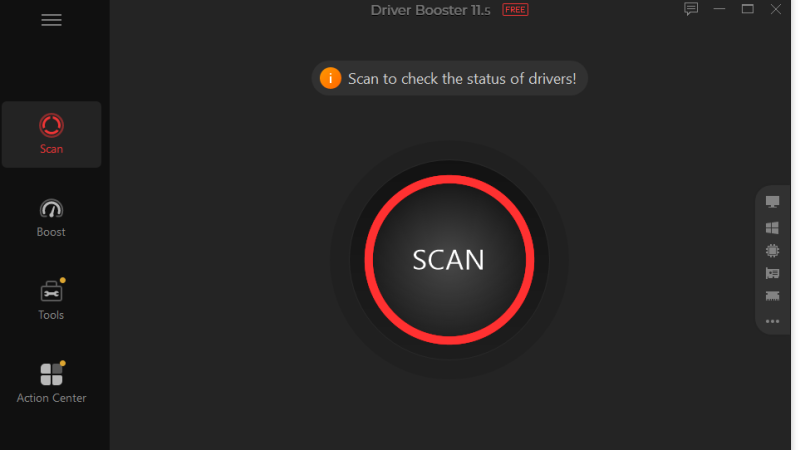Best Video Format For Windows 10

When it comes to choosing the best video format then it is quite an uphill task. This is because of the fact that a video format is not just its file extension, that most of us believe. And, also whether it is for production or for playback, every video format that exists is not compatible with all the available digital platforms. All this makes our search even more complicated for finding the best video format for Windows. However, you need to worry as in this article we will try to simplify the things for you and try to make your search for finding the best video format for Windows easy. So without further delay let’s start.
Basics of Codec and Video File Format
Believe us, if you know the basics of codecs and video format, and the relation between them, then your search for the best video format or Windows will become easy.
As we all know that video files are larger in size, therefore the developers have developed a programme called codecs for ease of storing and sharing the video files. And these codecs are first responsible for encoding the data to compress it for easy storing and sharing and then for decoding that data to decompress it again for editing and viewing. Isn’t it interesting how major role codec has to play whether it is editing, viewing, storing or sharing a video file format.
H.264 or AVC is the most common used codec for video compression
These codecs are themselves contained or wrapped in file extensions or audio file formats. So a type of format or file extension you pick depends entirely on the balance that you wish to make between ease of use and the quality.
Best Video Format For Windows 10
Before looking out for the best available video format first we have to keep in mind that not every system, neither video platform, nor the browser supports all video formats. So before picking up the video format first you have to be clear about your purpose, as whether you are downloading a video file or creating your own video. Next if you are in the business of distributing video files then are you distributing it, i.e. through physical medium or through online plattform. In between you also have to be concerned about the hardware and software you are using.
So on the basis of your answers here are some of the best video format for Windows 10
MOV
The credit for creation of MOV file format goes to Apple, as it was basically designed for QuickTime Player. However, later a version of QuickTime Player is released for Windows platform as well, and since then MOV file format is supported on Windows OS as well. Like MP4 file format MOV is also quite capable of storing video along with audio and text files however, since it takes up a lot of space on a user’s machine therefore it is not a preferred file format when it comes to Windows users. However, social platforms like YouTube and Facebook support it very well.
MP4
No one in this world is unaware of this video format, as it is one of the most popular video formats that is supported by most of the digital platforms and devices. This video format can not only store the video files but also store audio, image and text files. And more importantly if you wish to distribute your video creations on social media then we would like to bring to your attention that MP4 works quite well for the videos that are posted on social platforms like Facebook, Twitter, YouTube and Instagram. Also, their capability to retain a good video quality while maintaining lesser file sizes, makes MP4 as one of the renowned video formats.
WMV
If the credit for the creation of MOV file format goes to Apple then for WMV it goes to Microsoft. Microsoft has developed this file format for their popular or you can say default media player, Windows Media Player. So if one says WMV as Video Format for Windows, then it will not be a metaphor.
Apple users can also view the video created in WMV format, however first they have to download Windows Media Player on their Mac. Again like MOV file format it offers high video quality but that comes at the cost of large file size. And another important thing a user can’t select their own aspect ratio in WMV.
FLV
Another most known video format that was initially designed for Flash players. However, since its compatibility with all the leading web browsers and video platforms like YouTube it soon gained a lot of popularity. So if you create a lot of videos to share on video platforms like YouTube then you can prefer this video format over others. Also, as compared to both MOV and WMV file format video created using FLV file format are smaller in size. Only drawback to the FLV video format is its incompatibility with iOS devices, however, it is one of the best video formats for Windows.
AVI
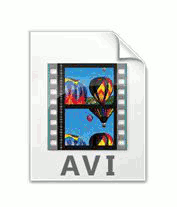
There was a time when this file format has its dominance in the market. However, when other video formats make their entry in the market, AVI file format somewhat loses its popularity. But, since it is around for years, it’s still the most versatile format that is compatible with Mac, Windows and Linux operating systems. If you do not want to compromise with the quality then still you can go with this file format. However, yet again the high quality comes with the price of higher file size.
AVCHD

This video file format is the result of a cooperation between Panasonic and Sony, therefore, this file format is specifically designed for camcorders. Also due to the use of H.264/MPEG-4 video compression technology, this format allows you to store high quality video without taking much storage space. The version 2.0 of AVCHD is now also available in the market that even supports 3D videos.
Wrapping Up
We hope that the above article has helped you in deciding your best video format. However if you have a video with a particular file format and you wish to change it into another format then you can do the same with various available video converters for Windows 10.