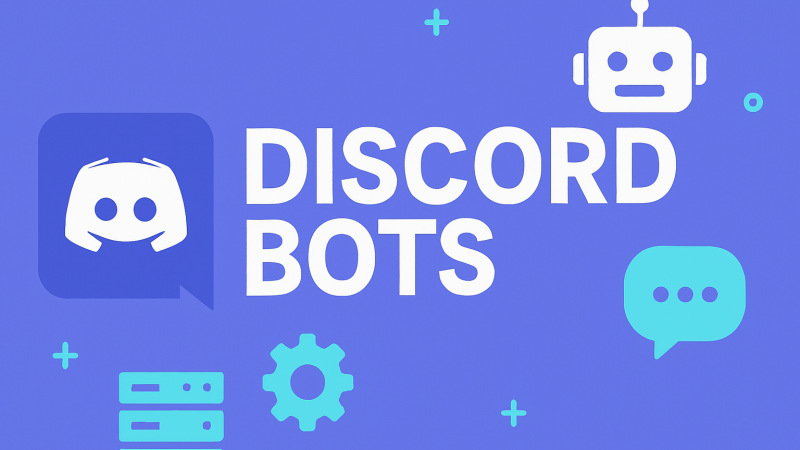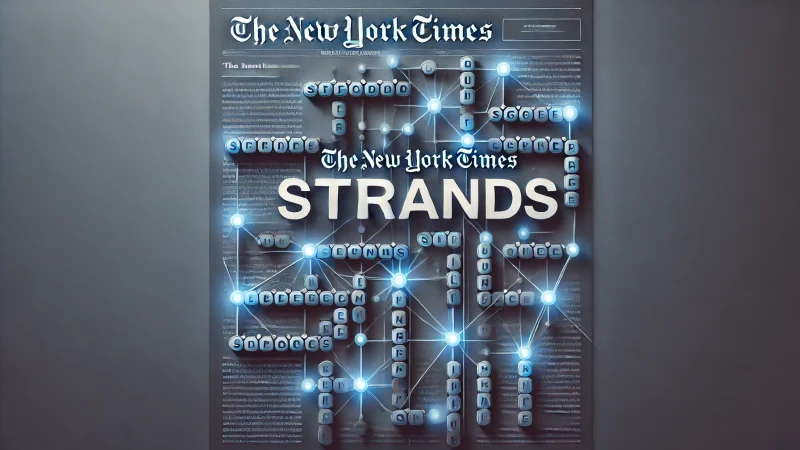Buying a Gaming Monitor: What You Need to Know

Gaming monitors are much more difficult to buy than an average monitor. That’s because you’ve to consider several specs at once.
And in each domain of specification, you’ve to carefully opt for a value that fits well with the rest of your system. Plus, it should fall within your budget and meet your custom gaming needs to enjoy games such as Madalin Stunt Cars 3 to their full potential.
Finding a mutual ground between these three benchmarks can be a tough job. For that very reason, here we have a quick buying guide to assist you with the decision.
Things to Consider: How Can You Choose the Best Gaming Monitor?
When buying a gaming monitor, you will have to analyze and assess the internal tech more than the exterior looks. You’ll be assessing the refresh rate, response time, color gamut, sync type, etc.
But choices within the internal tech open up with screen size and panel type. Let’s check out how:
Screen Size & Resolution
Out there, your potential screen size options in gaming monitors include:
- 22 inches
- 24 inches
- 27 inches
- 32 inches
Generally, 24 or 25 inches of screen size serves perfectly well for gamers. Note that the screen size is measured diagonally. So, a screen size that’s 24 inches will be 20 inches in width and around 12 inches in height.
24-inches screen happens to be standard for gamers because of the reasonable pricing and size. You don’t need a lot of space between the monitor and your gaming chair when using this.
However, there’s a bit of compromise with resolution. Usually, a 24 inches screen offers 1080p. As a professional gamer, it may be inadequate. For the best of experience, it’s best to get yourself a screen with 2k or 4k resolution and for now more go now. And for that, you’ll have to get yourself a 27 inches to 32 inches screen.
Although these will demand more space, they will bring you a more immersive experience. With greater pixels packed within the screen, you’ll get a livelier visual on the screen.
Flat VS Curved Monitor
Along with screen size and screen resolution, screen type is also an essential aspect of your gaming monitor. Currently, there are two options available out there:
- Flat monitor
- Curved monitor
Unlike a curved monitor, a flat monitor is cheap. But it isn’t dedicated to gaming.
Curved monitors are designed for gamers in particular. The curved screen provides an immersive gaming experience as it extends the image on the screen in an arc along your field of vision. Thus, it reduces the strain inflicted on your eye.
Curved monitors also come in ultrawide variants, which are excellent for multitasking. You could handle multiple tasks simultaneously with absolute ease. It also promises better picture quality and color consistency.
Refresh Rate
Higher refresh rates help you keep up with other players. The higher the refresh rate, the better you’ll be able to play game.
Fundamentally, refresh rate refers to the times of number your display can change the image on the screen. An average game requires a minimum of about 60 Hertz. A good refresh rate is about 120 Hertz. So, if you aim for a seamless experience wherein images on your screen shift without having you notice the change, then you should look for a gaming monitor with refresh rates varying from 75Hz – 120 Hz.
Response Time
Lastly, you must check out the response time of the gaming monitor that you’re buying. By the rule of thumb, the lower, the better. Ideally, a gaming monitor with 1ms of response time will give you better results than 5ms.
To understand this a bit better, let’s look into what response time is. Response time refers to the time of pixel response. Or, in other words: how quickly a pixel changes its colors. It impacts the clarity and accuracy on screen. Thus, it brings you a great gaming experience.
Final Words
Getting yourself the right gaming monitor could change your life for good. With better refresh rates, responsiveness, and resolutions, these monitors upscale your performance in the game. These provide a more immersive and rich gaming experience. And hence, maximize your chances to win and improvise your gaming skills.