Features of an Online Conference Calling Application
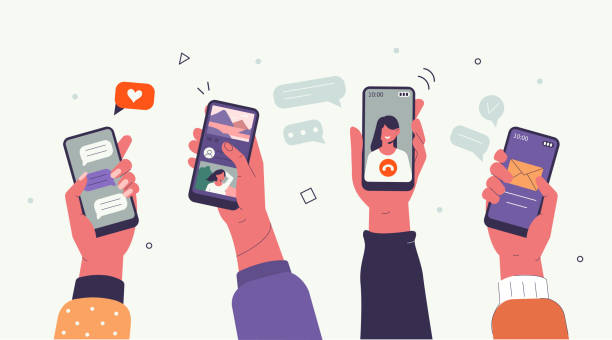
A conference call is a valuable tool for individuals and businesses to communicate via voice communication through a computer network without being in the same physical location.
The first conference calls were landline phone calls made from one person’s house or office to another’s house or office. This method was very popular because it allowed people who lived far from each other enough time to converse about important matters without traveling long distances.
In addition, as technology progressed, more advanced conference calls appeared, such as international conferences held between different locations in different countries, resulting in lower costs and more convenience. Also, videoconferencing emerged, allowing multiple people to meet face-to-face within the same virtual space.
Nowadays, conference calling software has become popular because it offers a more efficient and convenient way to communicate with others without leaving the comfort of your home or office. In this article, we will provide a detailed guide on the features of an online conference calling application.
Features of an Online Conference Calling App
There are various features that an online conference calling app should have to be effective and user-friendly. Let’s take a look at some of them.
User Interface
A good conference calling app should have a user interface that is easy to use and navigate. The main components of the user interface should be the following: user management, contacts management, status, text chat, group calls, screen sharing, and push notifications.
User Management: A user should be able to register to use the application and have the option to log out for increased security purposes.
A registered user can invite other users who are not registered to join the conference after entering an ID code or phone number (if available) of that person in a predefined field within the application’s settings menu.
The invited person usually receives a text message containing an invitation link to their mobile device to join the call. If they do not receive any invitation text message, they should be notified by e-mail that an invitation is waiting for them.
Contacts Management: A user should have the option to manage their registered contacts to use the application through an “Add Contact” feature or a search feature. They can choose which contact to connect with by clicking on their name within an open call window.
With this, they have access to each other’s phone numbers before opening a video chat session.
Status: All users need to monitor one another’s status before opening a video chat session. This will make communication easier and more efficient as far as each individual’s connected devices and availability (online) is concerned.
A good conference calling app should provide different status icons that are easy to understand and indicate the following: whether a person is currently on a call, busy, not available, or offline.
Text Chat: Text chat is an essential feature for conference calls because it allows users to communicate even if they are not on a call. This way, everyone taking part in the conference can keep track of what is being said without waiting for their turn to talk.
Group Calls: Group calls allow multiple people to be on a call simultaneously. This can be especially useful for businesses that want to hold meetings with more than one person without scheduling different times or using various applications altogether.
Screen Sharing: This feature allows users to share the screen of their mobile devices during a conference call to give everyone insight into what is happening at that moment, i.e., they can see and hear everything going on within the shared space.
Push Notifications: Push notifications to allow users to receive instant updates on when others join or leave a conference call, as well as indicating when they are replying to text messages via chat by generating sounds and vibration alerts for each notification received (if available).
All users need to turn push notifications on or off depending on their preferences through their individual settings menu to avoid being disturbed unnecessarily.
Hardware Components
For an online conference calling app to work, it needs some hardware components that the infrastructure provider usually provides. These include a telephone network, VoIP servers; a web server; and a database server. The app is generally hosted on the web server, while the VoIP servers handle all voice communication between participants.
Infrastructure: The infrastructure is responsible for providing the necessary resources so that the app can function correctly. This includes a stable internet connection and servers that can handle the number of users using the app at any given time.
Data Storage: All user data (contacts, chat messages, call history, etc.) is stored on the app’s servers to keep it safe and accessible from anywhere.
Application Layer: This is the most essential layer in the entire architecture because it gives the app its core functionality and connects all its components. In this regard, an online conference calling app should be developed on a scalable cloud platform (such as Microsoft Azure) to ensure that it can meet everyone’s needs while staying within budget.
Once again, support for push notifications and video-audio integration should go without saying.
Video-Audio Integration Layer: Finally, the video-audio integration layer integrates all of the app’s different video and audio technologies. This can include proprietary and open source technologies, depending on the developer’s preferences.
Conclusion
Nowadays, people use software applications like Zoom and Skype every day to communicate through real-time text chat and voice calls, even if they’re miles apart from one another. However, what about business leaders who need to speak directly with their team members or clients in real-time but don’t have the time to schedule a meeting?
This is where online conference calling apps come in handy by providing an easy and efficient way for multiple people to join a call at the same time from anywhere in the world.
The features listed above are the most important ones considered when looking for an online conference calling app. By choosing one with all (or most) of these features, businesses can be sure that they’re getting the most out of their investment.






