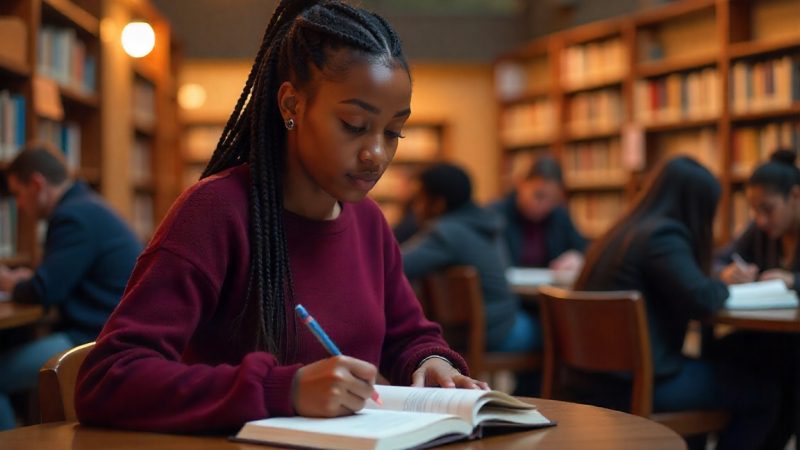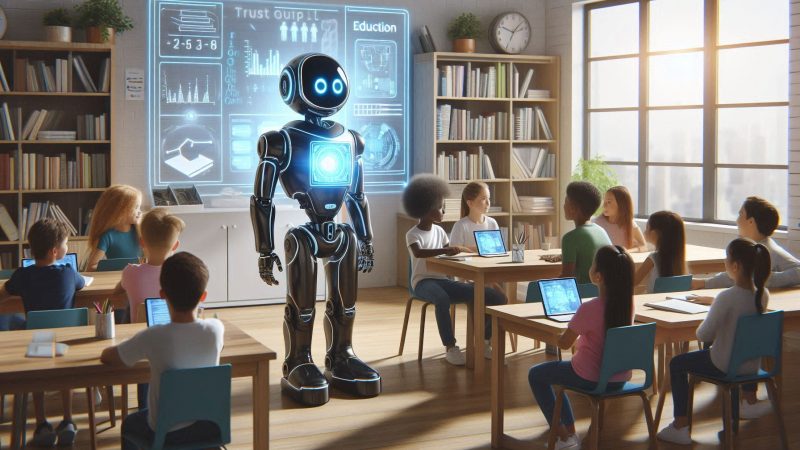10 Best Google Workspace for Education Add-ons for Teachers
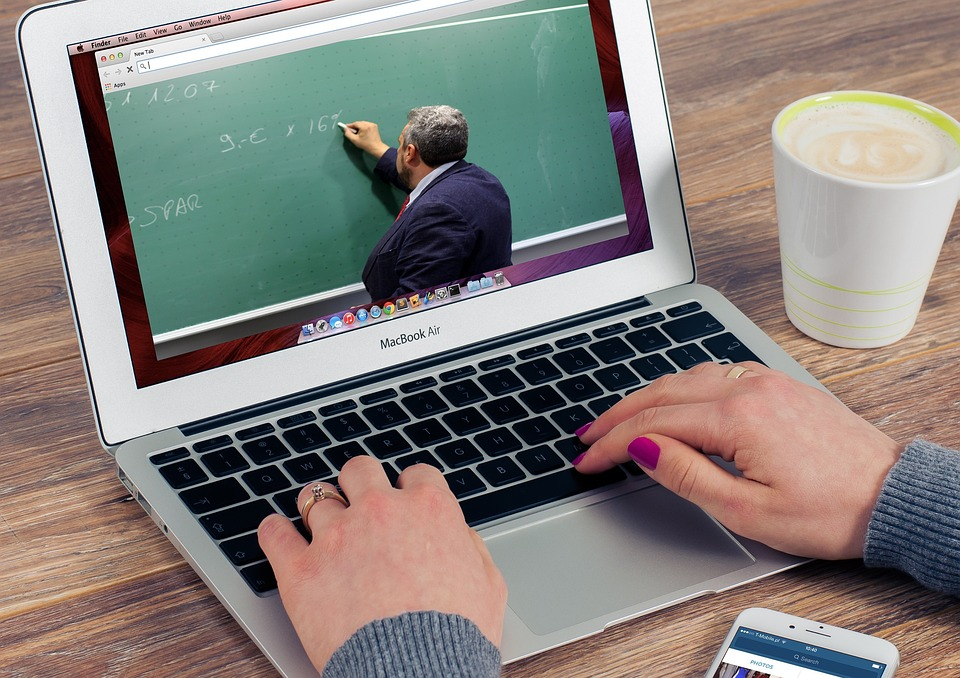
Google Workspace for Education is a tool that enables teachers to facilitate the online learning of students. This platform allows collaboration, streamlines instructions, and keeps learning secure. It started as Google Apps for Education in 2006. Now, it has more than 170 million users comprising students and educators.
Teachers maximize the services like Gmail, Calendar, Classroom, Docs, Forms, Slides, Chat, Meet, and more to help nurture the minds of their students. However, there are add-ons available to enhance their teaching practice.
1. Shared Contacts for Gmail
Student and faculty contact database management
This is a contact management app that helps you organize your student database. It can also function as a centralized school directory wherein no one needs to ask around for the contact information of a student, their parents, or even fellow faculty members. The shared contacts automatically appear in the recipient’s field of any messaging platform chosen- email, SMS, or even other apps like Zoom, WhatsApp, and many more; provided that they have the authorization to access it.
Additionally, it serves as a backup for the school’s contact database. Without a good contact management system, accidentally deleted or virus-corrupted contact lists will be difficult to recover.
Shared Contacts for Gmail® can also serve as an archive for your address book for each semester or school year. Consequently, this Google Workspace for Education add-on lets you store an unlimited number of contacts, hence, no need to manage storage space.
2. Hypatia
Equations editor
Writing math formulas is not that simple in Google Docs, Forms, and Slides. Hypatia helps math teachers smoothly create their lecture material and handouts. The mathematical formulas and annotations written with it are easy to edit. In turn, preparing different sets or altering the values of last year’s exams would be a breeze.
Hypatia can also understand the typed context. So, when the students submit their work, the checker will have an easier time grading it. This saves time and effort for the teacher.
3. Pear Deck for Google Slides
Presentation and participation
Children often complain of boredom. When it is boring, they don’t pay attention or completely ignore it. Pear Deck can be a teacher’s means against student disengagement.
This add-on for Google Slides has a huge number of templates to help educators present their topics more collaboratively. This saves them time and effort that can be used in other more productive tasks.
There are various ways to use Pear Deck’s features to transform presentations into classroom presentations. They even have free webinars and workshops for teachers to fully enjoy the product.
4. Kami
Annotation tool
The red pen is for paper and Kami is for the online document. Kami is a good annotative tool to highlight, underline, and strikethrough texts in PDF and other document formats. It can also be used to insert text boxes, shapes, and images.
A lot of time, money, and effort are saved from ditching this tedious cycle of printing the document, manually correcting it, then scanning, uploading, and sending it back to the student.
More than that, Kami has 40+ tools and features that can also aid in real-time collaboration between teachers and students. As this is a cloud-based add-on, it automatically saves the changes to Google Drive.
5. Formative
Online assessment tool
Formative allows teachers to choose pre-made assessments and edit them to fit their needs. It also permits educators to make their own from scratch or even upload a PDF or doc to create. Then, they can watch their students complete the seatwork in real time.
Furthermore, this Google Classrooms add-on has powerful features like question categorizing and submission timestamps. These tools give teachers flexibility and stability for assessment across all subject areas and grade levels. Above all that, it’s free.
6. Additio
Learning management system
Additio has more than 150 functionalities. These are developed for teachers to create multiple grade books, record student attendance, and timetable, and plan each class on a daily or weekly basis.
Being a multiplatform software, Additio synchronizes data between devices. Student files, photos, and even emails are collated into an appealing user interface. On top of all of that, it is GDPR compliant.
7. Plagiarism Check
Content similarity detection systems
In the world of ctrl+c then ctrl+v plus a little bit of thesaurus, the originality of essays, book reviews, and thesis can be questionable. This is especially true if the writing style of the student suddenly changes.
Hence, teachers who are dedicated to the improvement of their student’s writing prowess arm themselves with plagiarism checkers. Simply lifting texts from the internet also hurts students as it does not reflect their true understanding of the subject.
Plaigarismcheck.org add-on has complex algorithms and an extensive database that helps educators examine the originality of the submitted compositions. It can detect if the student’s assignments have exact matches or if they just have rearranged sentences. Furthermore, it can also identify if the students just did replacements of synonyms and voice changes.
8. Flubaroo
Quiz checker
Checking and grading schoolwork is a monotonous task that can be time-consuming. Fortunately, Flubaroo can ease this burden on educators.
Flubaroo is a free Google Spreadsheet add-on that grade assignments, generate reports, and even send scores to the students almost instantaneously. It can save teachers an average of 3.7 hours a week.
9. Edpuzzle
Video learning
Visual aids have been a teacher’s best friend for a long time. Now that we are in a digital era, flipcharts and overhead projection slides can easily be upgraded into videos.
Since 65% of the population are visual learners, videos are a great way to increase student engagement. This, in turn, helps boost achievement.
Edpuzzle empowers teachers to record and edit videos customized to their student’s needs. It also caters bite-sized lessons that teachers use flexibly according to the pace of their class.
10. Diagrams.net
Web-based sketching and diagramming
Google Docs, Sheets, and Slides already have diagram options. Yet, the version these platform offers are crude. When the teacher needs a lot of diagrams, like those teaching programming or chemistry, the basic features from the aforementioned Google Workspace apps would not be sufficient.
diagrams.net gives the teachers the capability to seamlessly create flowcharts and outlines. It also has a vast library of shapes and templates cataloged into logical categories that instructors can readily use.
More importantly, everything created by this app is easily editable. The shape properties and placeholders have interactive actions as well. Collaboration and discussions can effortlessly take place.