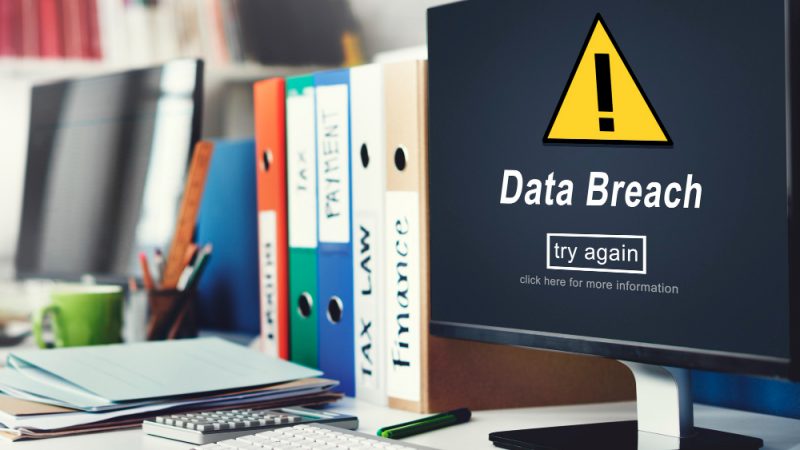How To Choose The Right Document Scanner For Your Business

Scanning documents is an essential part of a business’s organizational practices. You can scan paper documents to keep a digital backup copy of the original documents in a business setting. You can easily circulate scanned documents without fear that they will go missing or become misplaced. Finally, it is a lot more eco-friendly to reduce your organization’s paper trail. In order to maximize the effectiveness of your scanner, you should exercise consideration when making your selection. Evaluate the following before you purchase:
How Big Do You Want Your Scanner
Scanners come in a variety of sizes, both physically and in scanning area-wise. Large-scale scanners take up a considerable amount of space in an office but can produce much faster and generally have more capability than smaller scanners. Larger scanner faces can scan bigger documents without a problem as well. Small scanners typically handle the tasks well but produce less output and aren’t ideal for complex scanning projects.
Required Features
What features do you need from your specific scanner? Some scanners can only scan physical documents to digital documents: others scan, photocopy and print. Generally, you can spend the same amount of money on a combination machine as a scanner alone, but you may be sacrificing a little bit of quality from each element. If you spend $1,000 on a printer, scanner, photocopier, that same thousand dollars spent on a scanner alone will give you better results from the scanner but without the other elements.
Do You Need A Portable Solution Or A Desktop One
Are you always scanning in the office, or do you travel around and scan on the go? If you can get outside of the office, you may want to invest in a portable scanner you can take on the go. If you only scan in the office, you can invest in a great stand-alone scanner. Generally, smaller, more portable scanners are cheaper and less bulky than desktop ones. With that being said, if you scan large amounts of documents, a small portable scanner is less ideal.
Resolution
DPI stands for dots per inch and refers to the resolution of your image. A higher DPI means your documents and images will be more clear and appear at a higher resolution than lower DPIs. Having a super high DPI is not always necessary, though. Most organizations function and operate just fine with a relatively middle DPI. If you scan graphics or detailed images, you should consider upping your DPI preferences.
When it comes to resolution, the other factor that impacts resolution is the bit depth. DPI is good for capturing image edges, and bit depth captures a wide range of image colours. High bit depths are not required for document scanning and should be considered by organizations interested in scanning images and graphics.
What Is Your Budget
Your budget will also play a role in the kind of scanner you should purchase. Higher budgets will allow you to purchase a scanner with higher quality capabilities. Having a lower budget doesn’t mean you will have to sacrifice quality, though. Instead, you will have to be selective when it comes to your scanner’s capabilities. If you need to have high-quality images with a lower budget, go for a smaller form factor scanner to cut costs efficiently.
What Items Are You Scanning
An organization that scans mainly documents will have very different scanner requirements than a business that scans graphics and photos. Document scanners are relatively basic, and you can focus on things like speed and efficiency. If you scan images more, you will likely be less concerned about the time it takes and more focused on the quality of each scan.
Connectivity
Connectivity dictates how you will receive the images from scanner to computer or another device. If you scan on the go, you will require a scanner with more exceptional connectivity; this way, your scanned images and documents arrive at your devices even if there is no hardwiring. Hardwired connections are more ideal for desktop scanning situations and large firms.
Scanning Method
There are two main types of scanning methods; sheet-fed scanners and flatbed scanners. Sheet-fed scanners scan documents as they are fed through the scanner. The image quality they produce may not be as high as a flatbed scanner, but its excellent size and portability cannot compare. Most small form scanners are sheet-fed and have high connectivity compared to flatbed scanners. Sheet-fed scanners cannot scan pages from books or magazines and are limited to single sheet documents or images. Flatbed scanners are more flexible with the material they can. Anyone who needs to scan books and magazines should skip the sheet-fed scanners and only look at flatbed scanners. Generally, flatbed scanners can also produce higher quality scans but not in the same bulk that sheet feed scanners do. Finally, flatbed scanners are usually less portable because they require a larger scanning area.
After evaluating these elements, you will have a fairly descriptive image of what kind of scanner you require and can begin evaluating your options. With the right scanner, keeping track of your business’s documents and affairs can be a breeze; quickly and effectively file everything you need with the click of a few buttons. For help with your business scanner needs, talk to a team of printing experts today.
Author’s Bio
Nicole Howe is a content writer at BreezeMaxWeb. When she isn’t writing, you can find her walking half marathons, biking, or watching Raptors basketball!