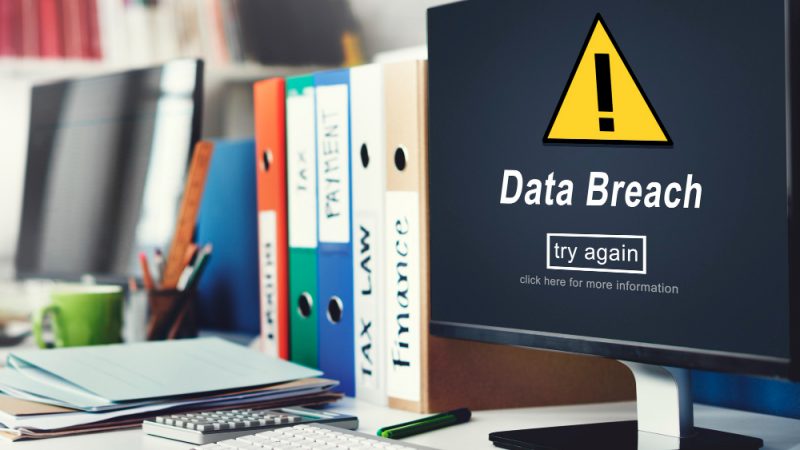How to clean junk files on Mac and remove user cache

Removing the caches, junk, files, or cleaning temporary files in the Mac is very necessary as these will take lots of space on your Mac and will decrease the performance of your Mac. Using this blog, you can easily remove the caches, junk, files, and temporary files from your Mac.
We will also discuss the importance of the cleaning of caches, junk, files, and temporary files from your Mac.
You can remove the caches, junk, files, and temporary files from your Mac manually, however, to do this manually you have to know everything. Also, manually cleaning the Mac takes lots of time and effort. You also have to make sure that you are removing only junk files.
Therefore, instead of cleaning manually you can use third party Mac optimization tools that will help you to clean your Mac easily and in a single click. There are different third-party Mac optimization tools available on the internet that you can use for cleaning up your Mac.
Also, for freeing up the space on your Mac you can uninstall programs on your Mac.
What are Caches and Junk Files?
Caches and Junk files can be deleted from the Mac without any problem. These files are created while we cork on the Mac. These are created when we perform tasks like internet browsing, installing a program or opening a file. The files are created to support our actions that we perform on our Mac. Once we complete our actions these files become unusable and we can delete them without any problem. These files take space on your Mac and will decrease the performance of your Mac. User caches are created by the users and can be deleted without any problem.
Files that can be deleted.
There are different files that can be deleted, these files take unnecessary space on your Mac. You can delete these files from your Mac thus recovering the space on your Mac
- Temporary system files – These files are used by the system, when we perform some task on the Mac these files are created. When the task is completed, these files become unusable and can be deleted without any problem.
- Thumbnails – Thumbnails are the small preview of the images that are opened by the users. These are useful if the images are being opened regularly as these will help you top open the images in less time.
- Temporary internet files – These files consist of caches, and other files that are created when we browse the internet. These files are necessary to load the websites in less time.
- Downloaded files – These files are all the files that are downloaded from the internet. These files are un useful once they are used.
- Deleted files – Deleted files are not directly deleted from your Mac so that they can be recovered if necessary.
Use a third party program to remove caches, junk, files, or clean temporary files.
There are different types of software available on the internet that will help you to optimize the Mac easily.
Here we are using Disk Clean Pro that will help you to optimize your Mac easily and in a single click.
Features of this application:
This application will list almost all the problems that your Mac is facing. This program will help you to remove junk files and all the unnecessary files from your Mac thus recovering the space on your Mac.
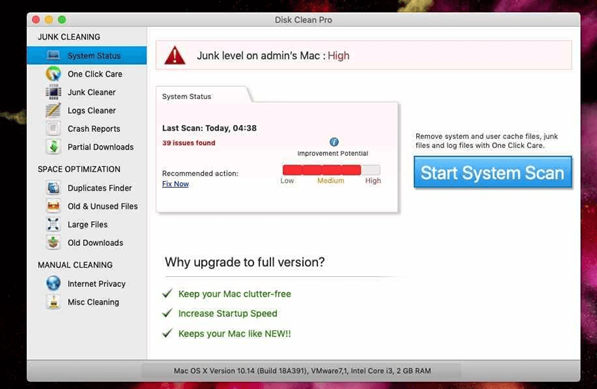
https://itunes.apple.com/us/app/disk-clean-pro/id1028314558?ls=1&mt=12
- One Click Care – One Click Care feature will help you to optimize your Mac in a single click. This option will help you to boost the performance of your Mac in a single click.
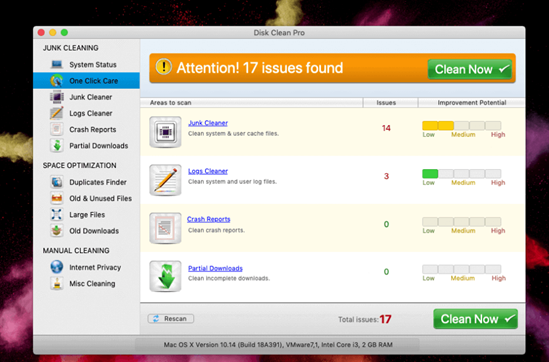
- Memory Optimizer– Memory optimization is very necessary as it frees up the Ram. Optimization of the RAM will help other programs to run properly. It will also help you to keep your Mac running smoothly.
- Duplicate File Finder – This module of the program will help you to remove the duplicate files from your Mac.
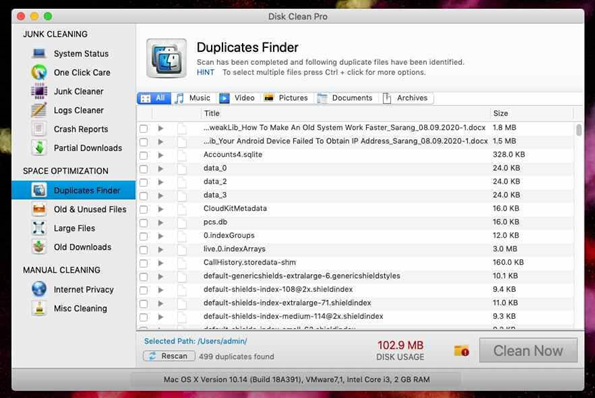
- Internet Privacy – Disk Clean Pro help you to remove internet traces you’re your Mac thus securing it from the internet threats. After browsing the internet there are some files that remain on your Mac, so this program will help you to remove these files from your Mac and keep your privacy intact.
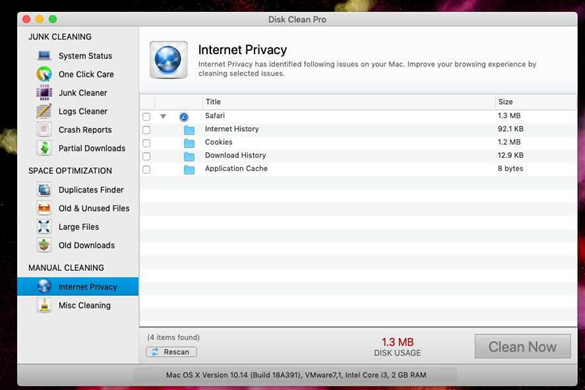
- Misc Cleaning – Miscellaneous cleaner will help you to remove large files, backup files, and other files that are not needed. There are different files on your Mac that are not needed and can be deleted without any problem.
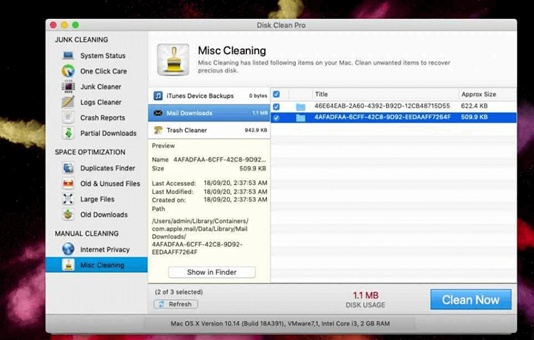
- Large file remover – This feature will show all the large files on your Mac. If unnecessary you can delete these large files and by deleting the large files you will make space on your Mac.
- Old Download Files– This program will find all the old files on your Mac these files are generally unnecessary for you and you can delete them without any problem. Generally Old files are not useful and can be deleted without any problem.
Disk Clean Pro is a great program that will help you to remove caches, junk, files, or cleaning temporary files from your Mac easily and in a single click. It is a simple program that can be used by anyone. This program will help you to optimize your Mac in a single click.
Verdict-
Disk Clean Pro is simple Mac optimization software that contains many features. These features will help you to optimize the Mac in a single click. This program is easy to use and will help you to optimize your Mac in a single click. With all the features included with this program you can fully optimize the Mac easily.
Different features of the program will help you to clean the different areas of the Mac. Disk Clean Pro is one of the best Mac optimization tools you can find on the internet. It will help you to optimize your Mac easily and in no time.