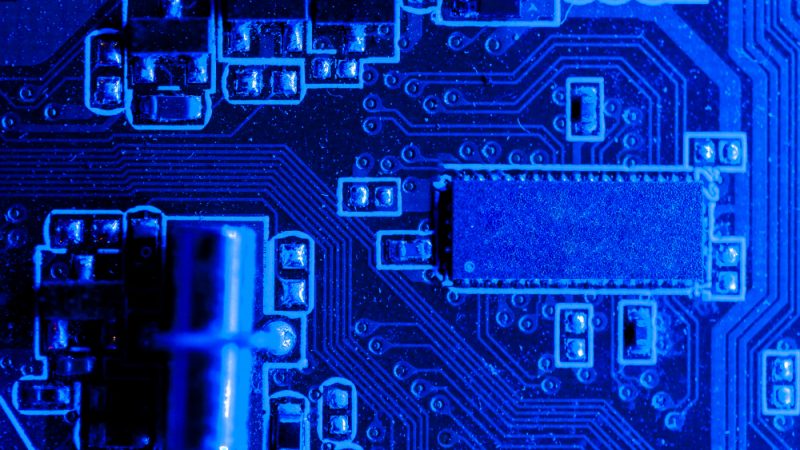How to Convert PDF to Word For Free
There are so many instances when we want to convert PDF to Word file for free and when the moment comes, we often get confused. Although there are so many popular tools out there in the market, it is necessary to keep a check on the online as well as offline PDF to Word converter so that you have the option to take the best action when required. Let’s explore ways to convert PDF to Word one by one and pick the one which suits you best.
Online PDF to Word Converter
- SmallPDF
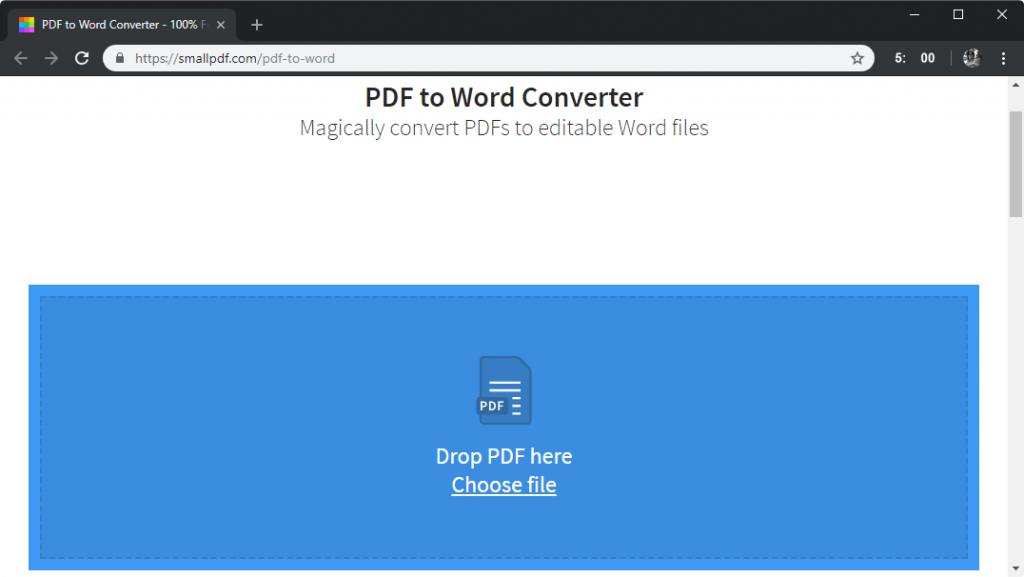
With a 7 days free trial, this online tool is perfect for businesses who deal with numerous documents everyday. All you have to do is drag and drop your PDF file after opening the website or just choose to upload the file through the available link. As soon as the conversion takes place, you can instantly download the Word file in no time. The website SmallPDF also provides options to merge PDF, compress them or edit them with your e-signatures and more.
- Pdf2Doc
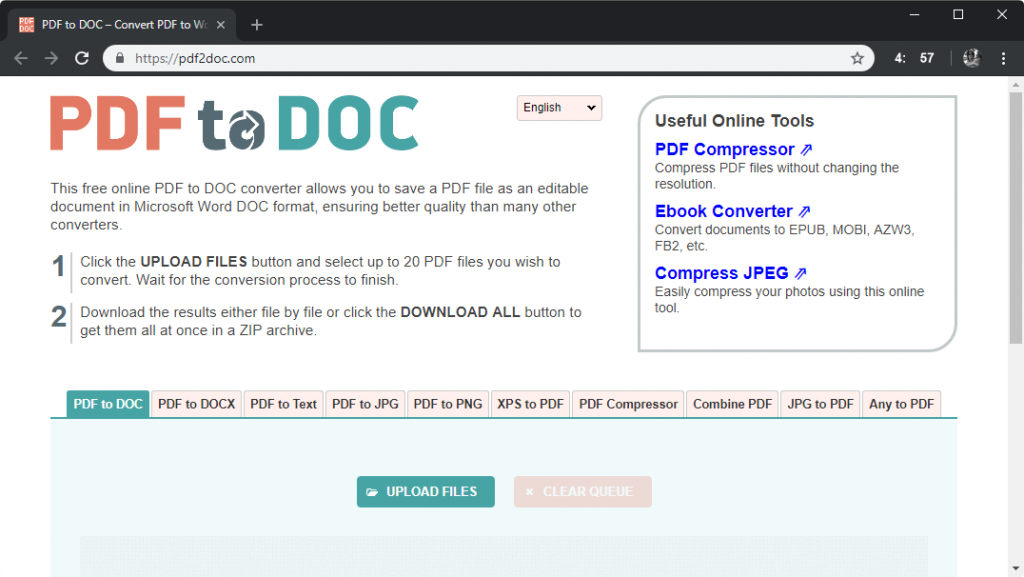
The one tool which is absolutely free of cost and provides you with the best option to convert PDF to Doc is here. Click on the button of Upload Files and upload the Free pdf stamp. You can even select 20 PDF files at a time for conversion and convert them. Once done, either click on the Download All button or get them in a ZIP archive, as and how required. It even offers you other options like PDF to JPG, PDF to PNG or much more. You cannot thank enough the simplicity that this website has to offer because it surely makes conversion easiest.
- Nitro
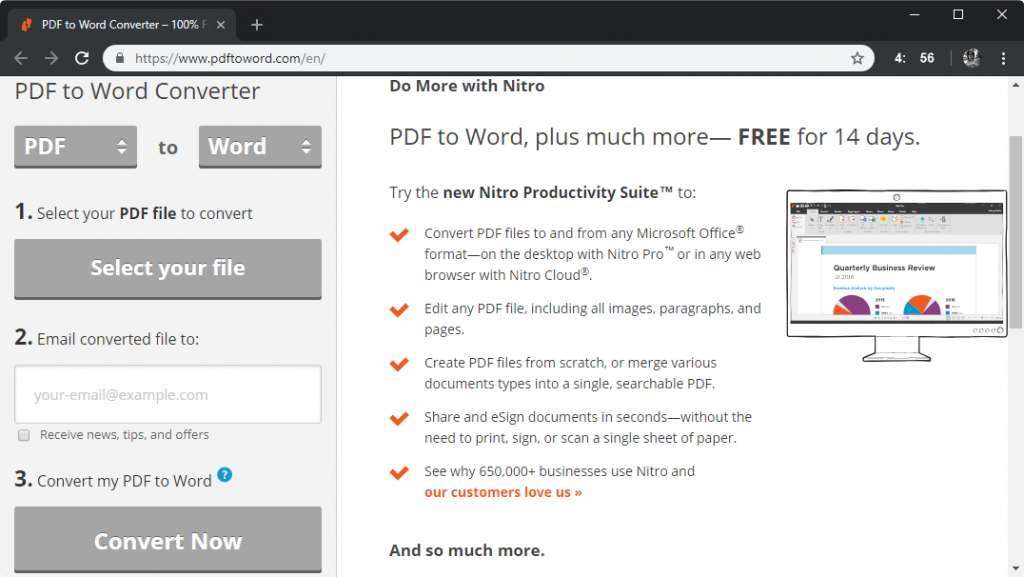
Keeping its free side open for 14 days, this offline converter can convert any PDF file to Word file. However, this tool may take some time longer than its competitors but it offers 50 pages free conversion in one go. If you need more from it then its Pro version is definitely helpful. Nitro even allows you to edit PDFs, annotate or review them before finally converting them into another file. In fact, you can choose to create a new PDF from here.
Offline PDF to Word Converter
The best part of using an offline converter is that it provides safety from any malicious attacks or files which may get downloaded from an online converter. Moreover, these tools are easily accessible even when you are down from the internet. Here is the list of best PDF converters.
- Wondershare PDF Converter
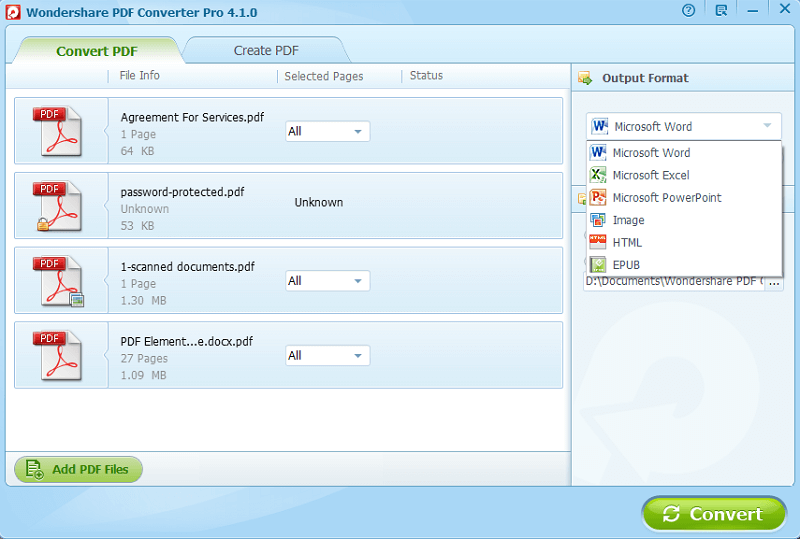
It is a user friendly and very reliable software and is very hassle free for conversion. You just need to go through a few clicks and it helps you in converting PDF to Word or even Excel and Powerpoint. Even though the interface may look a little simpler, there are a number of other features which can be your friend throughout. In case you want to upgrade your functions like compression, password protection or use of multiple languages then look for its Pro version.
- Foxit PhantomPDF Standard
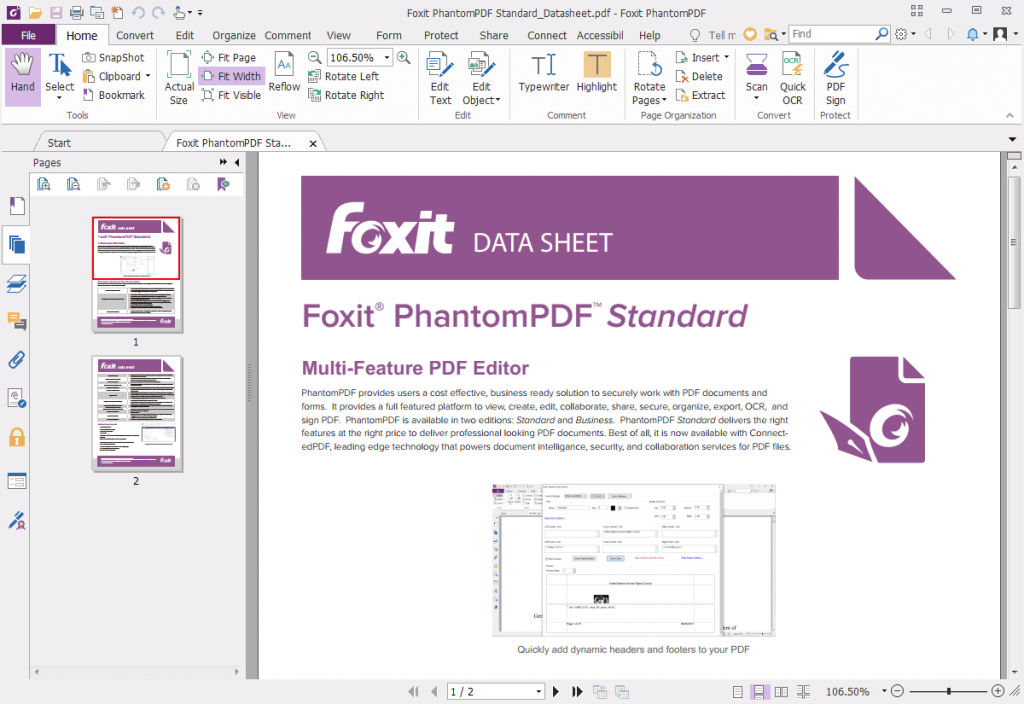
Foxit is another smart tool which can convert files in both ways and can be uploaded to the cloud storage. It has even got the sharing option using which you can share the converted file to any other location. There are so many intuitive features available in the tool which allow you to navigate easily as well as compress PDF files, rotate them, protect with password or even save or delete them.
- TalkHelper PDF Converter
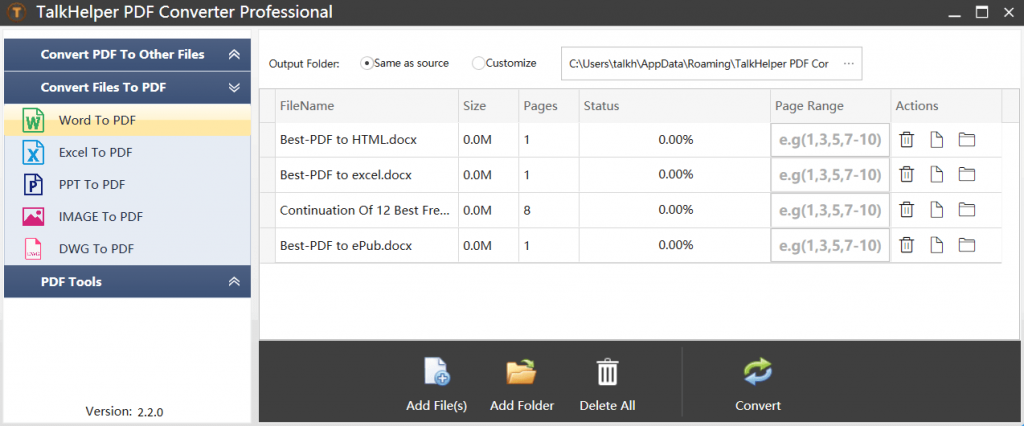
One of the best PDF converters of all the time, it can convert PDF to any other form in an offline state. In fact, the results can play a reverse role for any file format required. In fact, bulk conversions of files is also very much possible making it a unique tool. Thanks to the self navigating interface that it allows you to access anything without asking from experts.
Wrap Up
We hope that you have found your answers on how to convert PDF to Word for free already and now started working on the conversion already. We would like to know your views on which is the best conversion support for you, online or offline? Moreover, what is your best choice amongst the list provided above? Share your thoughts and views with us in the comments below.