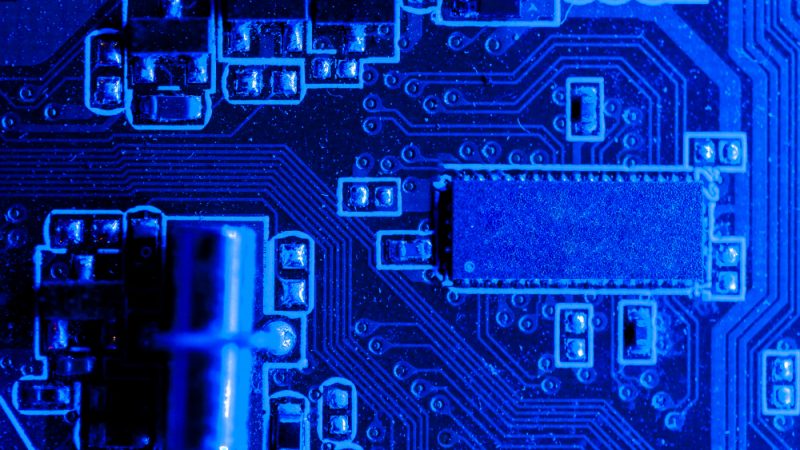How to create an e-book with ONLYOFFICE Docs
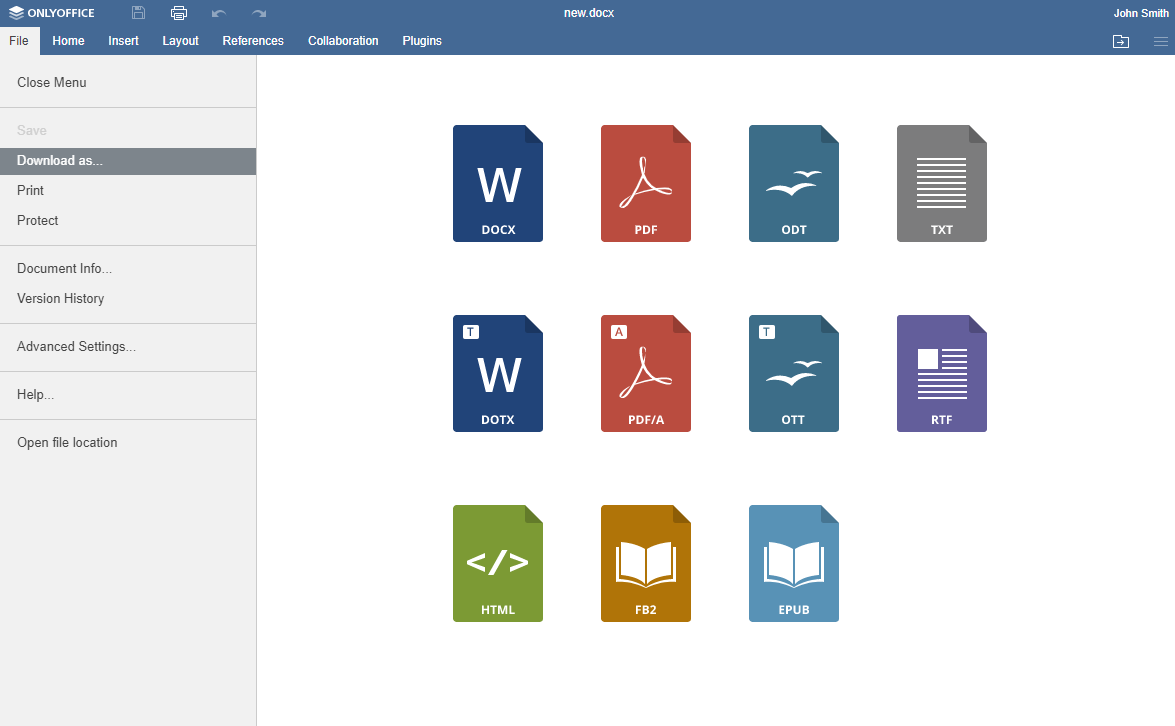
Do you have a wealth of knowledge on a certain subject, even if it’s your hobby? If so, it might be a good idea to take the opportunity to discover how to make an e-book from scratch and turn your knowledge into something valuable.
An e-book (also known as electronic book) is a digital file that can be read on any electronic device, such as a computer, smartphone, e-reader (for example, the Kindle) or tablet. It can also be printed out and read like a traditional book.
If you want to create your own e-book, read this guide and see the step-by-step instruction on how to do it using ONLYOFFICE Docs.
Main advantages of e-books
First of all, let’s have a look at the main advantages that e-books have in comparison to traditional ones:
- Immediate availability. There is no need to wait or leave home to get an e-book. It only takes a couple of clicks to buy one, download it to your device and start reading.
- Accessibility. E-books provide easy access to their content, and any word or phrase can be quickly searched within seconds.
- Economy. The cost of creating an e-book is usually much lower than that of a printed book.
- Content management. The content of an e-book (words, paragraphs, sentences, etc.) can be easily extracted and automatically saved while the reader can create bookmarks and leave comments in the margin for better navigation.
- Interactivity. An e-book can contain links to other books and resources, such as dictionaries and glossaries, that you can open without leaving the page you are reading.
- Space. E-books are easy to keep, as they only take up some space on your device.
The most common formats for e-books are EPUB and FB2. They both have their own advantages and are compatible with almost any modern device. No matter which format you prefer, you can create an e-book with ease in ONLYOFFICE Docs.
How to convert text documents to EPUB and FB2 in ONLYOFFICE Docs
ONLYOFFICE Docs is an open-source online office suite that includes collaborative editors for text documents, spreadsheets and presentations. This tool is completely compatible with the OOXML formats, so it opens and edits any Word, Excel and PowerPoint files without any problems. ONLYOFFICE Docs comes with all the required editing and formatting features to create documents of any kind and is also good for collaborative work.
To create e-books, you need to install ONLYOFFICE Docs on your own server or download its free desktop app that runs on Windows, Linux and macOS. When the office suite is installed, you can save the content of your document as an e-book.
Firstly, open your file with ONLYOFFICE. Make sure that all the required changes are made, and the draft document looks good. Then go to the File tab, and the Download as… menu will open. Choose the format you need (EPUB and FB2) at the end of the list and find the required folder on the hard disk drive of your computer. Click Save, and that’s all.
If you use the ONLYOFFICE desktop app, you need to perform the same actions. However, when you open the File tab, you need to click the Save as… option and choose the required file format in the drop-down list.
You can also watch this YouTube video to understand better how to create e-books using ONLYOFFICE Docs:
Why use ONLYOFFICE Docs to create the content for your e-book
With ONLYOFFICE Docs, not only can you convert ready text documents to EPUB and FB2 but you are also allowed to create and edit various content using a wide set of features:
- Page layouts and page orientation to make your e-book look the right way;
- Table of contents for quick navigation around your e-book;
- Table of figures to provide an overview of all graphics and objects in your text;
- Footnotes to cite references or leave comments for the reader;
- Hyperlinks for other useful resources;
- EasyBib, Mendeley and Zotero plugins to create bibliographies;
- YouTube plugin to insert videos;
- Watermarks to protect your content;
- Collaborative functionality (two co-editing modes, Track Changes, Version History, document comparison, comments, text messaging via the built-in chat) to work on the content of your e-book with other users in real-time.
Now you know how to create an interactive e-book and save it to popular formats. We hope you find this guide useful and leave a comment below.