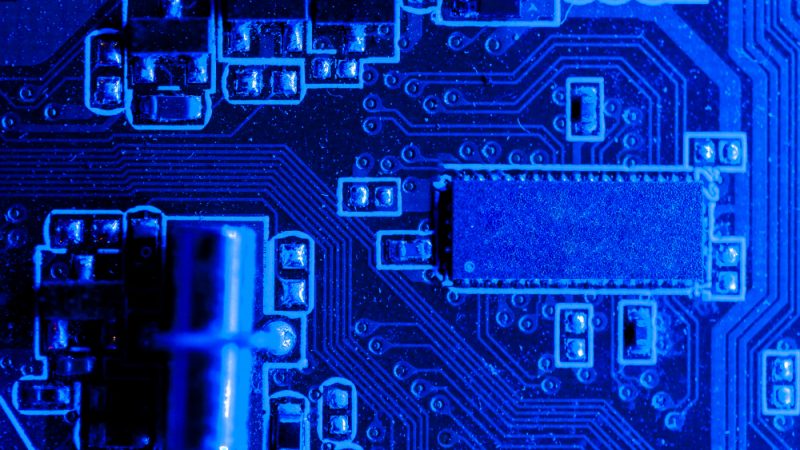How to Disable Zoom Recordings? – An Overview + An Alternative Way

As the pandemic is still ongoing in 2021, Zoom’s popularity has skyrocketed. Even your grandparents might have heard the name of Zoom. Zoom is now known as one of the fastest-growing apps in the market, with meeting participants have increased up to 2900 percent. Mind-boggling right?
With the rise comes security breaching issues. According to the statistics, United States saw approx. 1,244 breaches in 2014 and had around 446.5 million exposed records. Zoom is also not prone to data breaches. Personalized information is hosted every day via Zoom. It can be a business meeting or a therapy session, training session and others. The data exposed can end up risking individuals’ life and often so, the recorded meeting does it. The recorded meeting can go viral as well exposing personal data to the world.
A person is better off by disabling recording in a video conferencing platform like Zoom to avoid such risk. In this blog, we’ll give you a rundown as to why we should disable Zoom recordings, how you can disable and an alternative way to effectively manage them rather than disabling them in the first place.
Before that, let’s glance at the use cases of Zoom
Uses Cases of Zoom
Video conferencing tools such as Zoom operates for many use cases or sectors such as education, health care and law or business functions like HR, sales and marketing. But here are the top use cases of Zoom
- Recruiting
- Onboarding and Training
- Project Management
- Sales pitch and presentation
- Collaboration with customers
The above use cases increase productivity among workflows, interpersonal communication, all while saving time. Gone are the days where you have to physically call an employee for an interview, go in person to talk to a therapist or make a sales pitch by visiting your potential customers.
These use cases can also be recorded and used as an on-demand video, but there comes the risk of breach.
The Reason Behind Disabling Zoom Meetings
Even though recording a Zoom meeting is up to the participant and not a default option, once the recording option is pressed, it will give the rest of the participants a notification for informing. Recent privacy concerns such as
- Zoom bombing
- Zoom phishing scams
- Zoom’s Keybase encrypted chat
Leave a participant at risk. Let say a meeting in progress is discussing the bank’s financial statement, and a zoom bomber invades the meeting and records it. Zoom recording, by default, is saved in a person’s local storage with or without participants’ consent. Think about it! What if the recorded meeting went viral? There goes your data and sensitive information flying out of the window.
You can take certain steps that will not prevent Zoom bombers but provide your data safety to some extent. After all, something is better than nothing. In this case, we’ll see how we can disable the meeting recordings.
The Steps for Disabling Zoom Recording
Here’s how you can disable the recording option in Zoom.
- Login in to your Zoom account
- Click settings and then Meeting (Basic)
- Toggle chat off
- Then in the recording section/tab, turn off the following options
- Disable local recording option
- Disable cloud recording option
This will end up disabling the recording as well as the automated transcripts.
Why Disable in The First Place? – An Alternative
Don’t disable; record your meetings, so you don’t miss out on its benefits without a hassle.
Pros of recording a Zoom meeting
- Provides a historical record
- Provides essential information to the people who missed out on the meeting
- Instead of writing down notes, you can always visit back and see the information
- Ensure more productivity
Security and privacy, you say? Don’t worry; the rest of the work will be done by a YouTube-like platform for enterprises such as VIDIZMO. It helps you ingest recorded meetings from Zoom as well as other video conferencing apps. Effectively manage, store and share with whoever you want in a compliant way.
As an enterprise content management system, you can enable role-based access so only people with certain roles can access your videos. It also provides customizable security and limited sharing, all while password protecting your videos. With organizational security policy, the videos are restricted from sharing outside the organization. It has more to it, let’s take an example.
For instance, you end up deleting an important video from the HR department, such as onboarding and orientation of new employees. What will you do? Platforms like VIDIZMO lets you set a custom retention period, where the videos can be restored or kept in retention given the time limit by the user.
You can analyze the audit report and track down any video-related activity. But that’s not only it. The recorded meetings are automatically transcoded, translated and assigned close captions in up to 90 languages.
So, rather than disabling recording, you can securely manage it in an enterprise platform with extensive features ready to boost your productivity.