How to Find Someone on Facebook With Their Phone Number
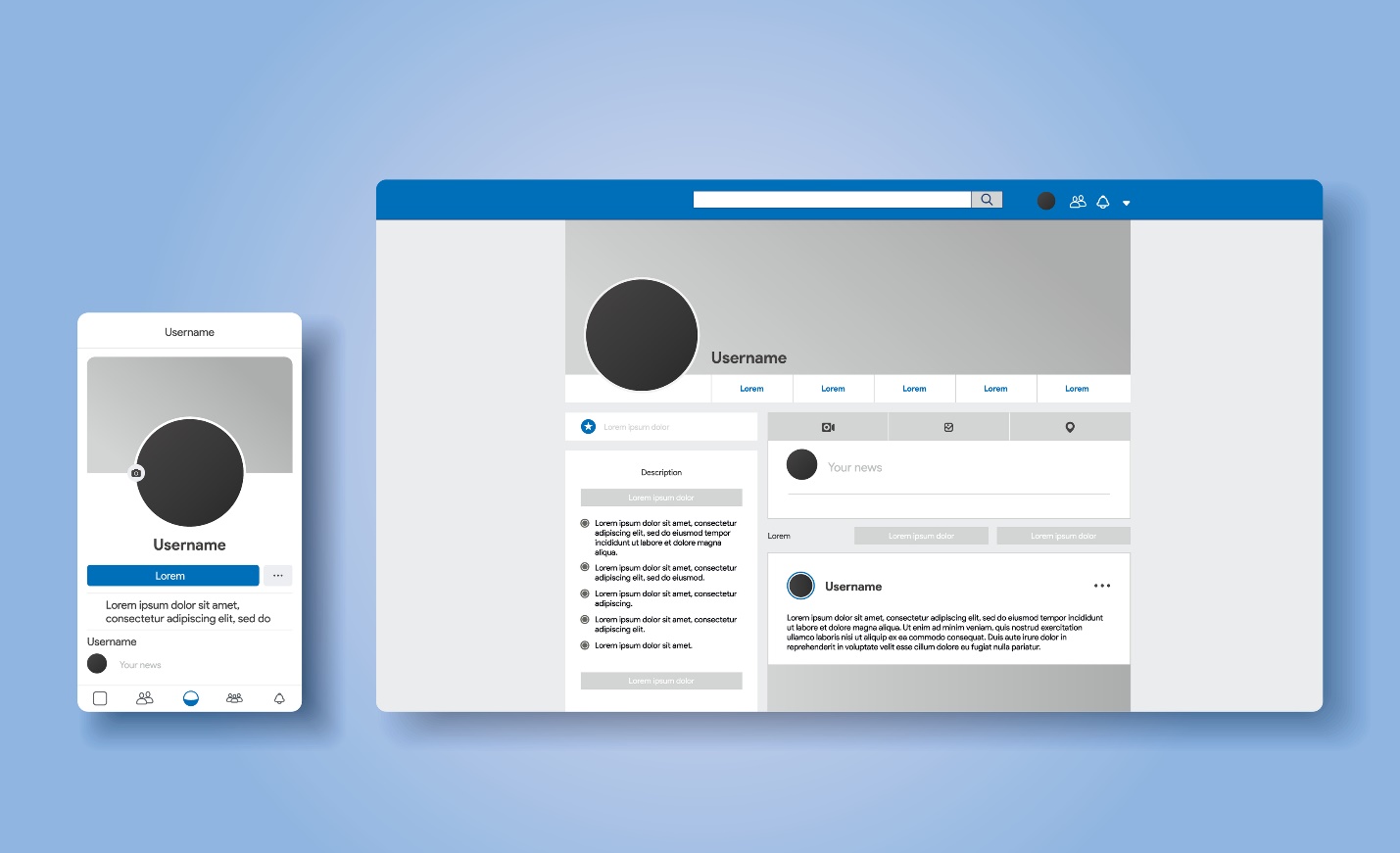
Facebook is one of the most popular social media websites around today, and there are plenty of ways to find someone’s Facebook account and connect with them on the website.
If you aren’t too sure how to locate someone’s Facebook profile and all you have is their phone number, read on! Our article gives you all of the steps you need to find someone on Facebook with their phone number.
Why Search Facebook by Phone Number?
Searching Facebook using a phone number is a convenient way to locate someone’s profile. You may find yourself needing to search exclusively by phone number if you think someone is using a different name for their profile or if you are having trouble locating their profile online.
A lot of the time, searching by phone number is the most effective way to locate the exact profile of the person you are looking for and eliminate confusion over profiles with similar names and locations.
Additionally, if you aren’t too sure of what someone’s full name is but you have their phone number, you may want to search Facebook to locate their profile and learn more basic information about them.
How to Use a Phone Number to Find a Facebook Account
Using a phone number to find a Facebook account doesn’t need to be a long, confusing process. Follow the simple steps below to locate a Facebook profile with only a phone number.
- Open up the Facebook app on your smartphone or utilize Facebook on a computer.
- Navigate to the top left corner of the app or the website and click or tap on the search bar. It will say something like “search Facebook.”
- Type in the phone number that you are searching for, making sure that the orders of the number are correct. If needed, include an area or country code.
- Tap or click enter on the search bar and run the phone number search. Facebook profiles that match will be pulled up and you can browse them to find the one you are looking for. Typically, the first result will be the most accurate.
- Once you have located the Facebook profile you are looking for via phone number, you can click on their page. Depending on their settings, you may be able to see basic information about them, or you may have to select “add friend” and wait for them to confirm it before you see more profile information and the types of things they post on their page.
Tips for Searching Facebook by Phone Number
Keep in mind that in order for a profile to show up on Facebook it must be set to public so that the information is searchable.
Also, when setting up the profile, the person must have included their phone number as part of the information of their account. Their phone number is likely not publicly viewable, but it is connected with the account and makes that profile searchable by phone number.
It’s important to note that if they utilize a different phone number for their online accounts, you might not get totally accurate information about the person’s social media accounts or other information.
You should also keep in mind that you shouldn’t be using any of the information you can about someone to harass or stalk them. Simply utilize the information discovered for your own knowledge or to connect with someone on Facebook, building a long-lasting connection.
Finding the Facebook Information You Need
Finding someone’s Facebook account might seem confusing, but this process doesn’t need to be as overwhelming as you might think.
If you aren’t sure which social media accounts someone has and you want to further research their online presence using their phone number, you can utilize an online reverse phone number search tool. Simply input the person’s phone number into the tool and run the search, reviewing the report that comes back carefully to see which online accounts this number might be connected to.





