It is an old saying that excess of everything is bad. This old saying best suits our addiction towards social media apps. These apps when first introduced were considered as one of the finest mediums to stay connected with our loved ones, share our thoughts and emotions and love with them. However, gradually things changed for most of us and we have become so addicted to the use of social media apps that we are now looking for ways to curb it.
And fortunately the good news is that there are ways that you can use to abstain yourself from wasting your time on social media. Want to learn them click here to find out then continue our article on how to limit your social media
How you can Limit Your Social Media Usage on Phone
Guys, it is a real fact that you can’t completely refrain from technology and these social media apps. However you can track your social media usage by following the ways that we have shared below. So let’s start.
Change your App Notification Settings
Although, you have tried hard to keep yourself away from a social media app. But, it’s all very easy to get lost in it again once you get a notification from it on your phone and you just tap on it. These social media apps are designed in such a way they force you to go through the social feeds once you open the app.
So the best way is to stop or change these notifications from disturbing you. And once you have stopped the notifications you can limit the usage at the very elementary level.
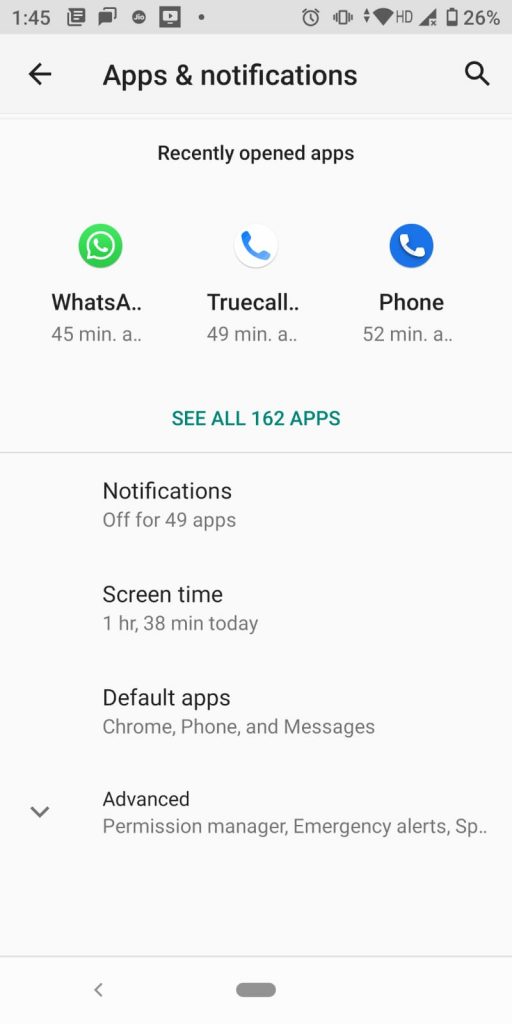
Please note that every social media app, whether it is Facebook, Instagram, Snapchat, Twitter shows you the notifications, however your device has given you enough control to decide when to allow them and when to stop them.
To stop or customize your notifications follow the steps below:
- On your Android device open the Settings app > navigate to Apps & notifications, and tap on it.
- Now on the Apps & notifications, tap on the Notifications option.
- You will now see all the apps that can send you notifications.
- Now you can all stop all types of notifications shown by that app, by toggle the button to OFF position located in front of the app.
- In case you do not want to restrict all notifications but only wish to customize it then tap on the app. Now tap on the specific notification that you want to stop.
Use a Third Party app to Limit Your Social Media Usage
Although there are various apps claiming to keep a check on your social media usage, however most of them do not live up to their promises. However Social Fever is one such app that helps you to control your smartphone addiction, and limit your social media usage. Further, it manages your time efficiently and above all helps you connect with the real world instead of the mobile world.
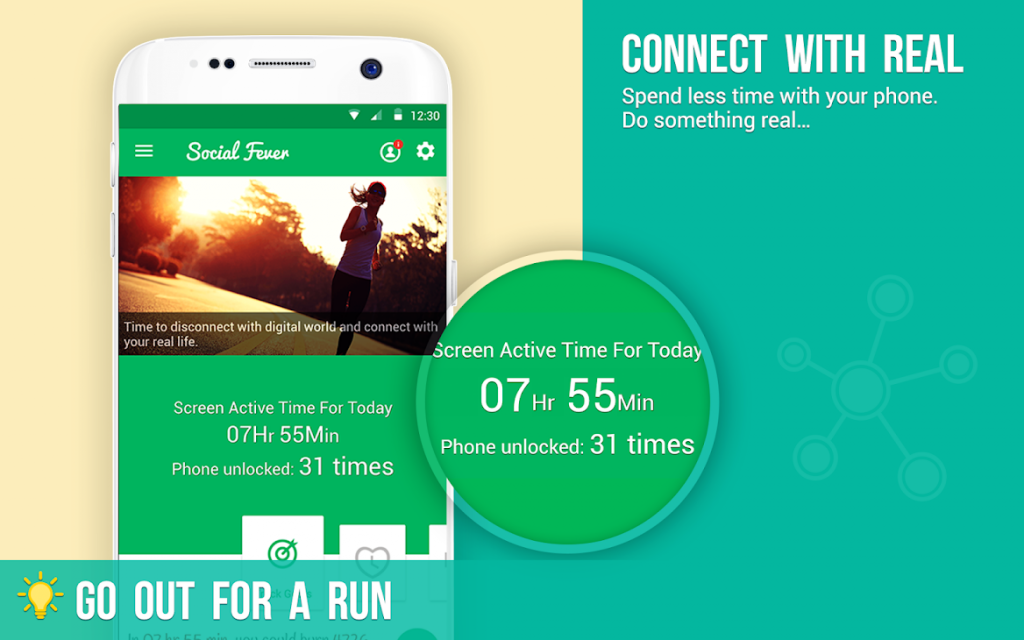
This amazing phone usage tracker app helps you brilliantly track your phone usage and control your addictiveness towards the social media usage on the phone.
The sole purpose of this app is to make sure that a user uses his phone for a selective time frame and uses the rest of his time to develop an offline hobby or spend quality time with his friends or family.
The interface of the application is so simple to use but at the same time quite effective as well. This smart tracking app records all your time spent on social media and promptly notify you when the time limit is exceeded.
Using the Social Fever app is also extremely simple as you don’t even have to create an account to use this app. Just install the Social Fever app and add the apps you wish to track. The app will now show a detailed preview of time spent on each app, how many times the phone screen was unlocked, notifications about your eye and ear health when looking continuously on-screen or non-stop listening to music.
Pur Apps out of sight, or Delete them
Just remember your childhood days, when the people at SuperMarket put all the candies, chocolates or toys at the billing counter or at a place from where you can sight them easily. Or if your mom wants to leave your addiction for a specific thing or food then she hides that.
Those tricks were so relevant and really worked.
So why not try them again. If you open your phone and just are lured by the social media apps and tap on them, then why not remove them from the home screen.
To do so just long press the app icon on the home screen and drag the app to the Remove option. This will remove the app from your home screen. You can also put the apps under different folders to put them out of sight.
But in case nothing works then move a step further and delete all those social media apps from your phone that hampers your work.
Conclusion
So readers, this is all on how to limit your social media usage and start enjoying this amazingly beautiful world.



