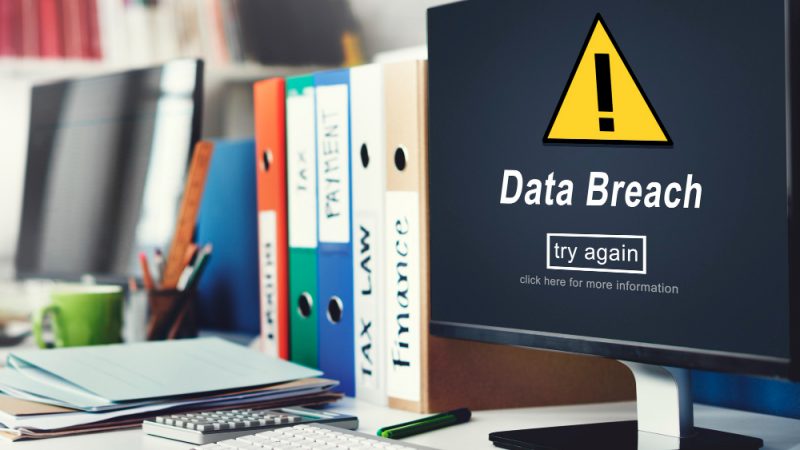How to Recover Deleted Youtube Videos with Advanced Disk Recovery

In this digital age creating media and content has become really easy, all you have to do is to take out your smartphone and start shooting. Almost everyone with a phone can do it and now even the basic video editing tools are available free of cost to everyone. Everyday advancements in the tech industry have given so much boost to almost every kind of utility out there. This unprecedented rate of innovation has made it very hard to deduct how the future would turn out to be. But it doesn’t mean that there will not be any kind of problems or issues. The challenges will be there but we can always develop tools and ways to overcome them or make our way through. So even if you won’t have perfection in your hands, it will be next to it. And if we are talking about issues and computers then how can we forget issues related to data. Data management and its storage have always been a major issue for all the companies even after we have terabytes of storage easily available in our systems.
A major issue that we see or hear about frequently is data loss. It can be either by accident or by someone’s malicious intent. Whatever the reason may be, the end result is you losing your precious data from your system. Now how can you get it back. So if the data has been deleted, you can get it back via recovering it from the Recycle Bin but what would you do if your data gets lost even from there? What would you do if your data gets lost somewhere online? Or how would you be able to recover online deleted data. In a lot of cases, the data is not recoverable but don’t worry there are things that you can do. So in this article, I won’t be able to cover them all but I would be sharing ways in which you can recover your deleted Youtube videos. Have a look:

Recovering Deleted Youtube Videos
Using data recovery tool
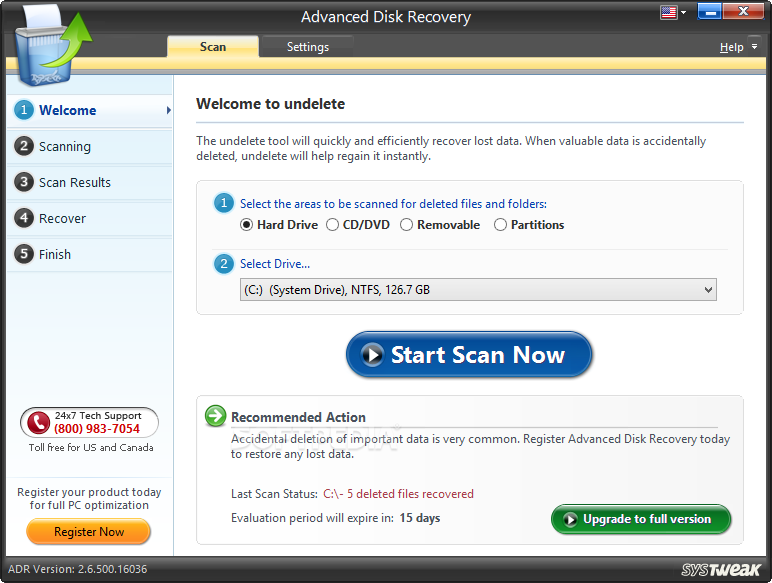
A data recovery tool is a very efficient way to get all of your data back after deletion. Now you may be thinking that why would one need a data recovery tool if he or she can get it all back from Recycle Bin? True, but what would you do if your data gets deleted even from the Recycle bin? Confused? Don’t be, Data recovery tools come into action here. They can even get all of your deleted data back from the grave. Even if your data consisted of various formats or was installed in different locations like an internal drive, external drives, or even flash drives. Whether it was deleted normally, accidentally, or even lost by formatting the drive. Powerful and effective recovery software can get them all back. The only limitation is that if you write or copy any type of new data on the disk or drive then that gets overwritten and your deleted data gets permanently lost. So in order to avoid that I would suggest you to refrain from getting any new kind of data on the drive and first recover all that you want.
Using WayBack Machine

WayBack Machine is the digital version of archives. Here you will be able to get a lot of old data from around the world or world wide web to be exact. You may even be surprised to see how older websites were. Okay to reach here, you just need to go to www.archive.com and look for a search bar. Now go to your gmail account from which the videos are missing. Search for the mail in your inbox where you may have received the link for the video that was deleted. Copy that link and paste it in the search bar at the WayBack Machine’s website. Hit enter to begin the search. You will get your video and will also be easily able to download it. If you have deleted multiple videos and want to recover all of them then you just need to repeat all the steps again with respective links.
Seeking help from support
If you have used both the techniques from above and are still not able to get what you want then maybe it is the time to pull out the ultimate weapon and that would be to ask help from the site’s support. You can get the help option after logging in into your Youtube account and clicking on “Contact us” option. After that you just need to describe your issue to the help team and they would help you out.
So these were some of the best ways to recover deleted Youtube videos that I wanted to share with you. A word of advice from my side would be to double check before deleting anything. Just in case any of your important data goes missing then you may have to face the consequences for it.
Hope it helps.
Thanks for reading!