Are you interested in learning how to check the call history of any number discreetly? Then you are in the right place.
We all at some point have wanted to view the call history of someone close to us for one reason or the other. For example, if you suspect that your lover is cheating on you, it is only natural that you will want to find a way to check their phone call log history remotely. Doing this is not always easy.
However, if you have a powerful tool such as the KidsGuard Pro for iOS then you can remotely access someone else’s call history and other information on their iPhone without being detected.
Is It Difficult to View Call History of Any Number?
The easiest way to view the call history of any number is to access the phone and check it. What if the phone is with someone else, then it is impossible to get the target phone. number.
However, there is a way to access any information of any number used on any iPhone by using KidsGuard Pro for iOS. This gives you the power to know who the number was used to call and who made calls to the said number.
View Call History with a Professional Tool
There is the only way to view the call history of a given number remotely. This is to use the KidsGuard Pro for iOS professional tool. With this tool, you can view call history and other important information related to any given number.
Key Features of KidsGuard Pro for iOS
The KidsGuard Pro for iOS is a powerful tool that is built with many powerful features to make sure that you not only access information on any given number but can also monitor important data remotely without being detected. The following are some of the KidsGuard Pro for iOS’s key features:
1) View Call History
Using KidsGuard Pro for iOS you can remotely access the iPhone associate with a given number and view the call history. Here you will the number that we use to call or were called from the device in question, the time the calls were made, and the duration for each call. This gives all the important information you want to know if you are spying on someone.
2) Monitor Social Media
Social media is always the number thing on most people’s minds when spying on someone. You want to know who they chat with on social media like WhatsApp and other apps. Thanks to KidsGuard Pro for iOS you can access all this information remotely and discreetly at any time.
3) Read Text Messages
Texting is the most popular form of communication for young people in the world. If you want to keep an eye on your teenage kids then reading their text messages is the number one thing you will want to do. Using KidsGuard Pro for iOS you can access any iPhone remotely and read all the text messages on the device and even those already deleted.
4) Check Call Logs
Call log is an important aspect of our communication. It is where we can see the history of the calls we made and those that were made to our number. Unfortunately, if you want to check someone’s call log you have to access their phone for you to do so. However, with KidsGuard Pro for iOS, you can check the call log of any number remotely at any time of the day.
5) View Browser History
Imagine you have supplied your employees with iOS devices for work. As a good employer, you would want to check on them from time to time to see which website they visit frequently and how they use their devices during working hours.
KidsGuard Pro for iOS helps you access all this information remotely to make sure that your employees are not using your devices and the internet to search for greener pastures.
6) Track Location
If you have small kids you will want to track their location at all times to make sure that they don’t visit dangerous places or don’t go too far from home when on their own. You can do this using the KidsGuard Pro for iOS installed on their iPhone. This gives you the peace of mind of knowing that your children are in a safe place.
7) View Text Files
Your child is likely to share a lot of information with others. This may not be the traditional calls, social media, or even text messages. To be in the know of what they are up to you can use the KidsGuard Pro for iOS professional tool to access and view all text files such as reminders, and calendars on their iPhone or iPad.
8) Check Media Files
Today there are many ways to exchange media files such as using Bluetooth or even some fringe social media sites. This means that monitoring someone’s call log and text messages may not be enough. You need the KidsGuard Pro for iOS professional tool to access all the data including media files stored on their iPhone and iPads.
How to Check Call Log History? – 3 Steps Only
Using KidsGuard Pro for iOS to check all log history is easy. All you have to do is follow these simple instructions:
Step 1. Register a KidsGuard Pro Account
The first step you have to take is to make sure that you have registered a KidsGuard Pro account with a valid email address and then select a suitable plan based on your needs.
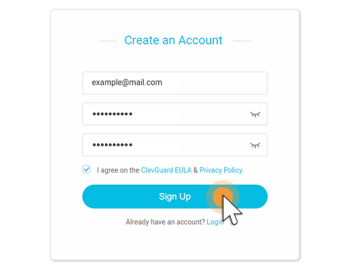
Step 2. Download KidsGuard Pro for iOS
Now that you have successfully set up an account, the next step to take is to download the KidsGuard Pro for iOS tool and install it on your computer.
Once the installation is done, launch the program and then connect the device you want to monitor to the computer for the initial scan of the information. You can do this using either a USB cable or using a Wi-Fi.
Note: If it’s your first time using KidsGuard Pro for iOS, you need to connect the target iOS device to your computer once. Next time, you can connect it via Wi-Fi.
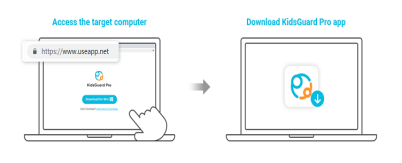
Step 3. Start Checking Call Log History
Now that you have the tool installed and the device scanned all you have to do is start monitoring the number. You can always log into your account at any moment to view and monitor all activities related to the number you are monitoring including viewing call log history.
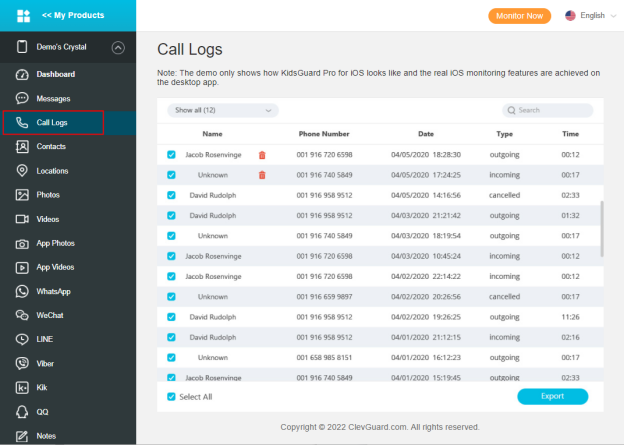
Why Choose KidsGuard Pro for iOS to Check Call Log History?
- No Jailbreak is Required
KidsGuard Pro for iOS does not require any technical skills as anyone can use it. What this means is that no jailbreaking or any other technical manoeuvre is required. You install it just like you would install any other software you use on your computer.
- Deleted Data Can Also be Checked
With KidsGuard Pro for iOS you can access all records on the iPhone you are monitoring at any time of the day. This is because the data is updated in real-time. You can also go back in time and access even the deleted information.
- Remotely Monitor Target iPhone via Wi-Fi
All monitoring is done remotely and discreetly. This means that you find all the important information without the user of the number you are monitoring ever discovering that they are being monitored.
- Automatically Record iPhone Data
The KidsGuard Pro for iOS automatically records all the iPhone data and synch it in real-time. This allows you to monitor and know at an individual is up in real-time.
Conclusion
Viewing the call history of any number used on an iPhone is not easy. Traditionally you will have to access the phone and check everything manually. The good news is that today we have the KidsGuard Pro for iOS which is a powerful tool that will help you not only access phone logs on an iPhone but all other important data such as text messages, media files and social media among others remotely and discreetly.



