iSumsoft iPhone Passcode Refixer Review- Does it Work?

We’ve all been there.
When everything turns haywire, and our anxiety levels shoot through the roof. You make a quick decision to call for help from your friend or family member. You grab your iPhone, enter the passcode, and Boom! Wrong password! You try several times to no avail, and you are in the blink of crashing your phone.
Wait, there is a solution!
Whether you need to remove your passcode or Apple ID, the iSumsoft iPhone Passcode Refixer will come through for you.
In the next 3 minutes, I will show you how to unlock your iPhone using the iPhone Passcode Refixer.
- What is iSumsoft iPhone Passcode Refixer?
- How does iSumsoft iPhone Passcode Refixer work?
- Is iSumsoft iPhone Passcode Refixer legit?
- Final Verdict
What is iSumsoft iPhone Passcode Refixer?
When it comes to security, iPhone ranks top-most by providing various ways to secure your device. While the features are great, they are disastrous when you forget your passcode.iSumsoft iPhone Passcode Refixer was launched for this sole purpose.
It is a dynamic application that you can use to remove passcodes and unlock your iOS device, whether iPhone, iPad or iPod touch.
Features of iSumsoft iPhone Passcode Refixer
- Removes locked/disabled iPhone/iPad’s screen lock passcode
- Useful in removing iCloud accounts even with no password
- Removes Restrictions/ Screen Time Passcode without losing your data
- Supports iOS versions up to iOS 13
- Supports all iOS devices
This app is available for all personal computers with Windows 7 and above, 32 or 64 bit, and 1GHz CPU and above. The PC should have over 128MB RAM.
Do you have all the above? How do you use the app to unlock your device?
Check the answer here.
How does iSumsoft iPhone Passcode Refixer Work?
The iSumsoft iPhone Passcode Refixer has a user-friendly interface. It is easy to operate whether you are a computer expert or not. To start using the iSumsoft iPhone Passcode Refixer, you need to install in it a Windows PC.
Once the software is running on your device, connect your iOS device to the PC using the iPhone cable.
How to remove iPhone Screen Lock Passcode
Bad news: If you’ve forgotten or lost your iPhone screen lock, there is no way to bypass it. The good news is, with the iPhone Passcode Refixer from iSumsoft, you can remove the passcode without losing your valuable files.
How do I do that? :
- Open the iPhone Passcode Refixer on your PC and connect your iPhone to your PC via a cable
- On the option provided, click the “Unlock Lock Screen,” then click “Start,” and then “Next” on the third page to prompt the app to download the information about your device.
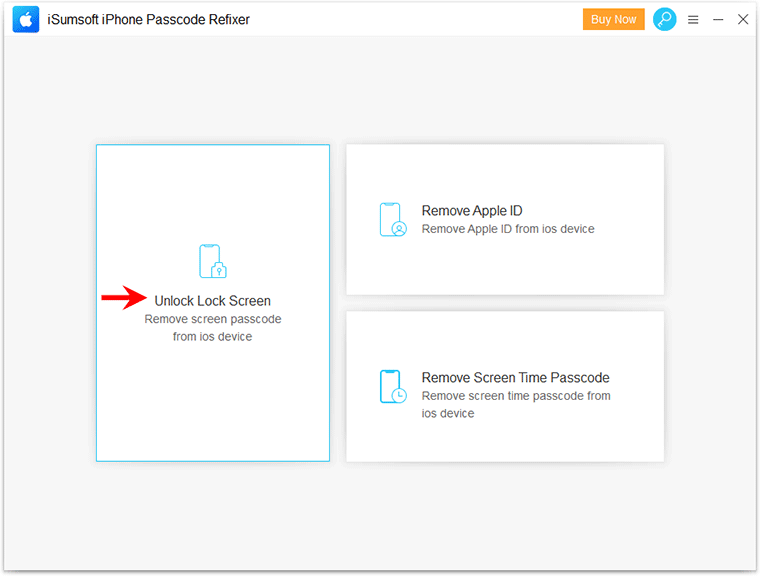
- After doing this, you need to click on the “Download” icon so that the software can download the firmware package. This download only takes a few minutes.
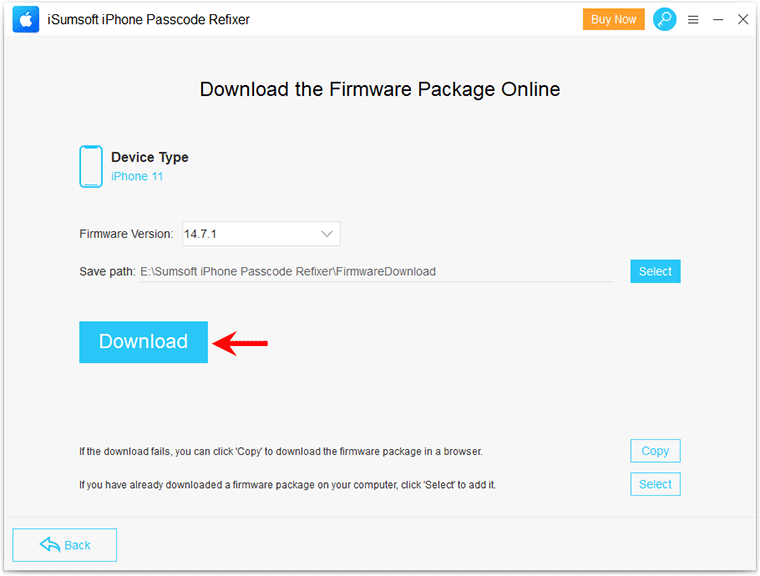
- Once it finishes downloading, a screen with a blue button “Unlock” will appear; click on the button to start the unlocking process.
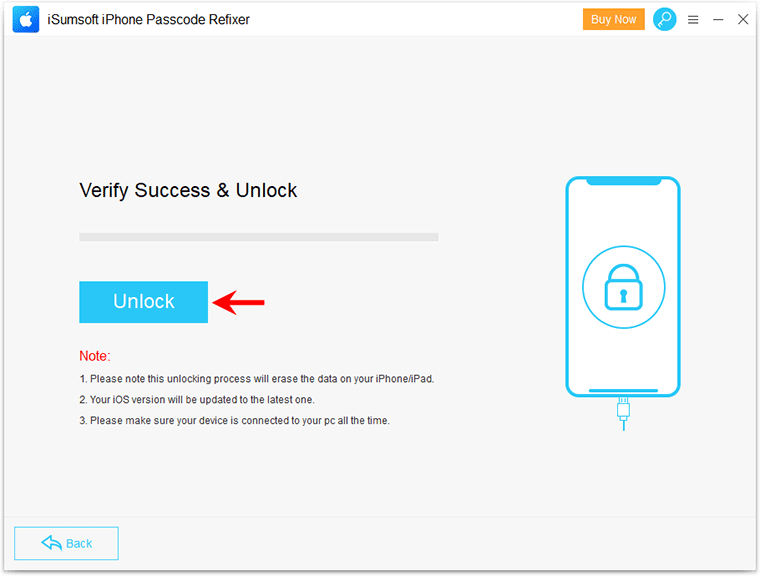
- The process will take 1-2 minutes, and Boom! Your Screen is unlocked successfully.
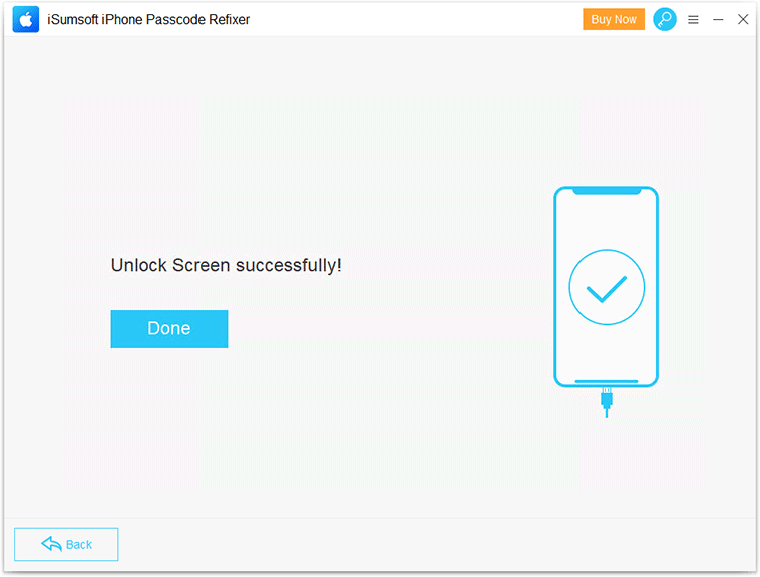
Disclaimer: Don’t disconnect your iPhone from the PC during the unlocking process. Only remove it after the process is complete.
How to remove iCloud Account with No Password
You may have bought a second-hand iPhone or received it as a gift, but it has the previous owner’s iCloud account; how do you remove it?
Disclaimer: Do not try restoring or erasing your phone memory. Once you erase it, you cannot use the iPhone without entering the original Apple ID.
Your best shot at fixing this is using the iSumsoft iPhone Passcode Refixer. It supports all iOS devices up to 11.4 versions. To remove an iCloud account, open the app and click the “Remove Apple ID” icon. This will take you to the next page; click “Start,” and within minutes, the iPhone Passcode Refixer will wipe out the Apple ID without interfering with your iPhone software or iOS version.
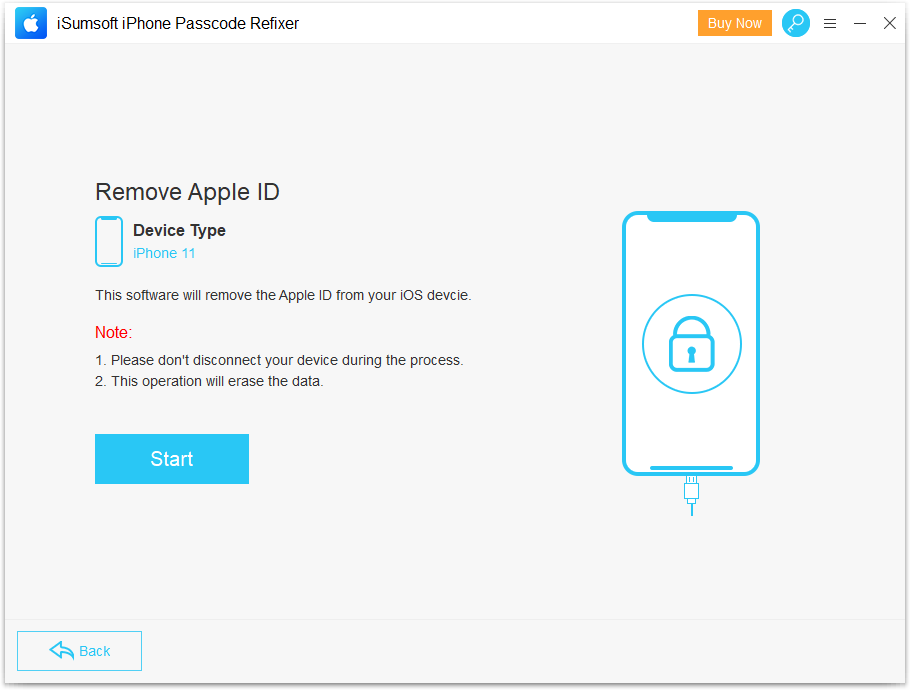
How to Remove Screen Time Passcode without losing your data
You forgot your screen time passcode, and you don’t want to lose your information while resetting it; is there a way out? iSumsoft iPhone Passcode Refixer will remove your screen time passcode and leave all your data untouched.
Amazing! How do I do this?
- Open the iPhone Passcode Refixer on your Windows PC and connect your iPhone via cable.
- You must go your iPhone’s Settings to turn off “Find my iPhone” for the process to work.
- On the iPhone Passcode Refixer app, select the option “Remove Screen Time Passcode” and once you get to the next page, click Start.
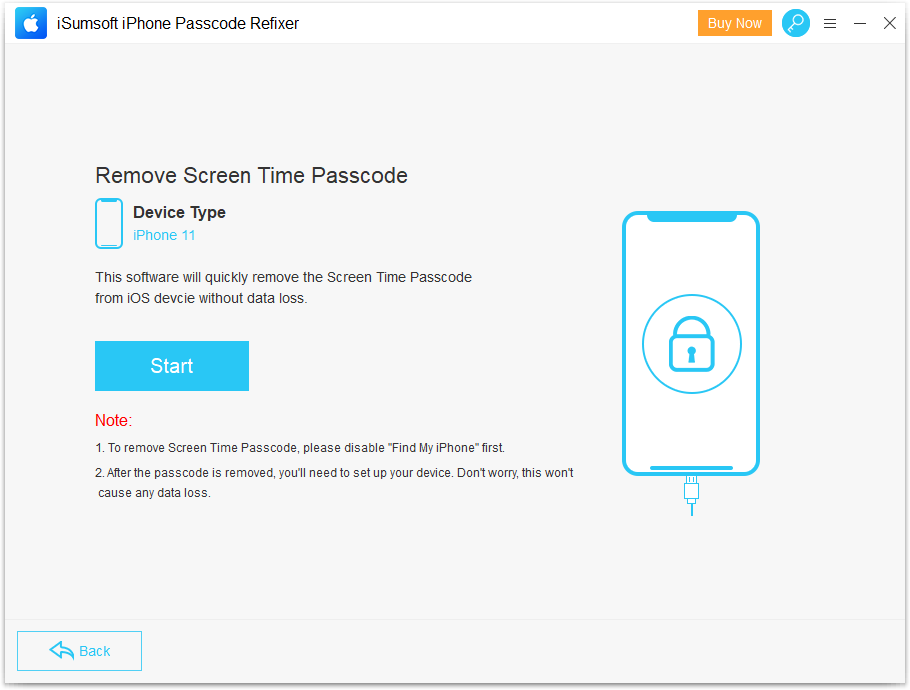
- After the process is done, your screen time passcode will have been removed.
That’s how easy it is to remove screen time passcode using the iSumsoft iPhone Passcode Refixer without losing data.
Is iSumsoft iPhone Passcode Refixer legit?
It is safe to say that the iSumsoft iPhone Passcode Refixer is 100% legit and reliable. It is a real and effective software program that helps you effortlessly remove iPhone security passwords. The software does not violate any security terms of Apple and Microsoft. It unlocks your iPhone in a safe and legal way without damaging your device.
A scan from software that checks for viruses, adware or malware also proves that the iSumsoft iPhone Passcode Refixer is clean and legitimate. The software is 100% safe to use on your Windows PC since it contains no malware or virus. Furthermore, it does not steal your private data. The product also has a 30-day money-back guarantee. If you purchase iPhone Passcode Refixer and it does not work or deliver what it promises, you are free to contact its support team.
At the same time, iSumsoft is also a legit and trustworthy software company, which was founded in 2013 and has a history of more than 8 years. Besides having excellent valuable products, the company has swift customer care services to ensure they meet the company’s objective, “Your satisfaction is our top priority.”
Whichever the case, the app is very useful. It has come in handy for many people who were unable to access their iOS devices.
Final Verdict
Knowing that you have a reliable product whenever you face troubles is very satisfying. The iSumsoft iPhone Passcode Refixer is an excellent iPhone Password remover that comes in handy when you forget your iPhone screen time passcode, screen lock passcode, or you need to remove the iCloud account in your iPhone.
It combines easy usability, cutting-edge technology, and intuitive graphics to remove your passcodes and protect your Apple smart device. I believe that you now have enough information to answer this question,” Does iSumsoft iPhone Passcode Refixer work?”
You can access your iPhone once more. Grab the iSumsoft iPhone Passcode Refixer and unlock your device.






