Time Management Tools for Remote Workers in 2021
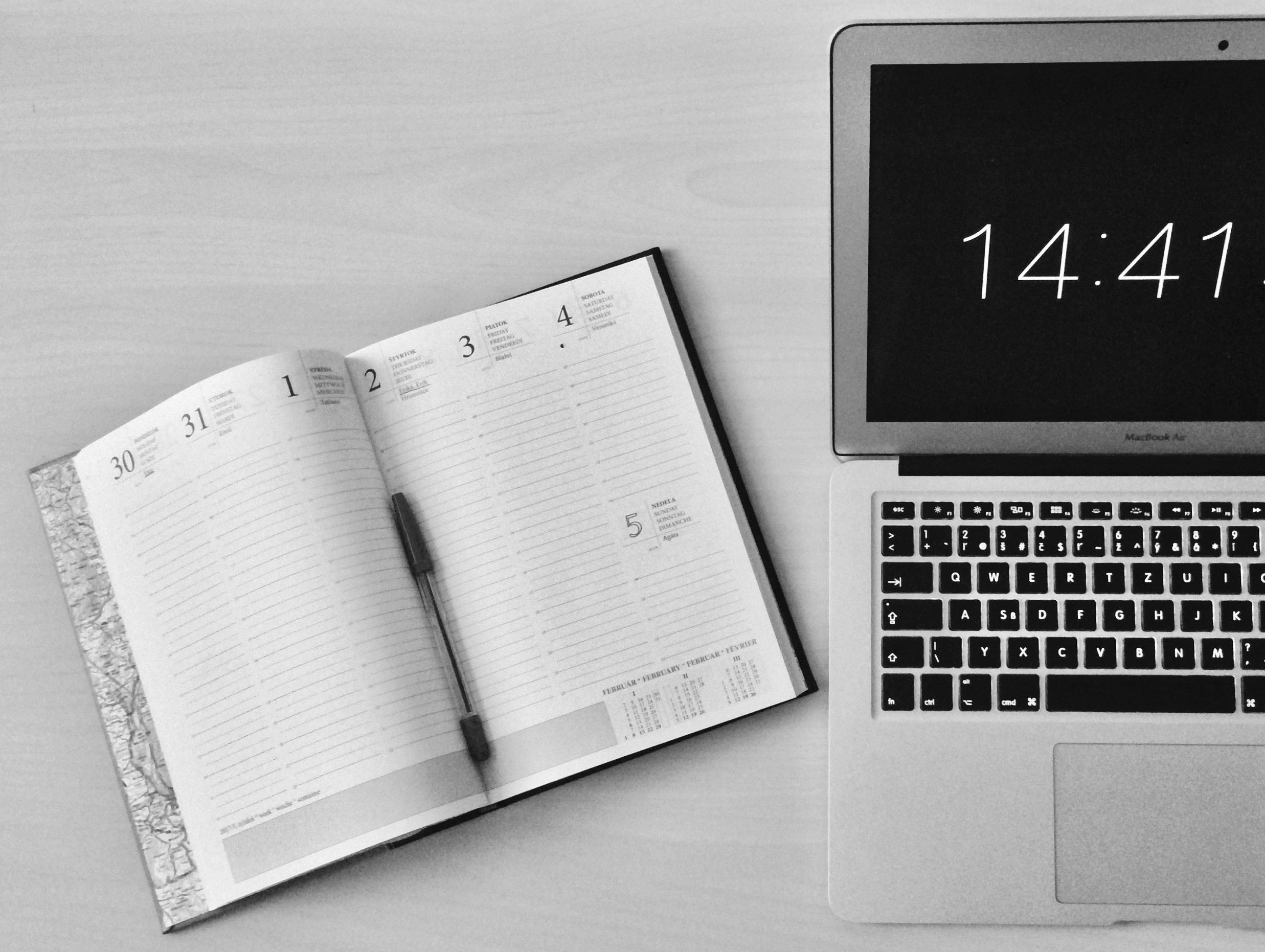
Vaccines for COVID-19 were discovered, and vaccination has started, but it does not mean the world will return to normal. The effectiveness of the vaccines is not yet proven. This only means working remotely is still the thing for most businesses. If you haven’t applied the best time management tools for your remote workers, here are some of them that you can consider.
Basecamp
Before the worldwide lockdown due to pandemic, several freelancers, agencies, and teams have been using Basecamp. It is easy to use, with a clean and straightforward design. Managing time, projects, and communications are addressed effectively through Basecamp.
They have been operational for 20 years, making them the perfect management tool for sharing ideas, organizing meetings, and keeping everybody in one loop. Unlike other organizational tools, Basecamp does not have limitations.
Do not look for a perfect tool as you cannot find one. Look for something which can provide your specific needs and is ideal for your business. If you think Basecamp is the one, then you can give it a try.
Time Doctor
Time Doctor is one of the functional time tracking tools used by big companies like Verizon, PwC, and Apple. These companies can prove how this software works and effective in-time monitoring. Managers can easily calculate the time an employee is spending on a specific task. It is easy to estimate how long the team can complete a project.
Your team can log in and log out using the tool. Time Doctor is the easiest way to keep the employees productive. The following features make this time monitoring tool special:
- Simple Time Tracking
- Detects when an employee is unproductive
- Screenshots the employee’s screen randomly
- Privacy feature
- Inactivity tracker
- Advanced reports
Timenotes
Timenotes.io has made everything easy with the integration of Github time tracking. With this, you can track time for Github tasks and projects effectively. You can access the time data and get reports anytime and anywhere because it is fully synchronized.
The tool is easy to use. You can do other things, not just monitoring time. You can manage clients, absences, set up a budget for a project, and bill rates to track how profitable the project is. This time monitoring tool wants to make your work faster and enjoyable.
Hours
If you need a simple time tracking tool, Hours is a good option. This simple monitoring tool can measure the time spent on various projects. Hours run in Chrome, Firefox, or Safari and even on the mobile versions of these browsers. You can also use it on your iOS and Apple Watch.
The app is easy to set up and use. A short video will guide you on using it, which is quite helpful, especially for those unfamiliar with this time monitoring app. Its major drawback is it cannot integrate with other apps.
As compared to others, Hours handles the creation of clients, tasks, and projects differently. Most of the time-tracking applications require you to add new work as a specific assignment to every project. In Hours, all jobs are available to assign to any project. This app has an edge when it comes to convenience. It allows you to type the task into the timer if you want to time it without setting it up.
RescueTime
Rescue Time is a monitoring tool that tracks your employee’s usage of applications and websites during work. This tool applies Peter Drucker’s principle that “what gets measured, gets managed.”
The app runs in the background, gathering valuable internet usage as your employee does his work online. Your data is sorted on a dashboard to help you manage your team’s time. Rescue Time reports how long your employees work on websites like Google Docs, company websites, Wikipedia, etc.
You can also see how much time your employees spend on sites not related to work like YouTube, Facebook, Twitter, etc. Not unless it is included in their work to spend some time in the company’s social media.
Every week, you will get a detailed summary of your employees’ work based on their website usage. Make sure your employees are aware their work activities are being monitored. So, it won’t look like you are spying on them.
Conclusion
You don’t have to stress yourself on how you will manage your employee’s time. With the proper time management tools for remote settings, you can easily keep track of what they are doing and keep them productive.
The demand for technology had increased when the pandemic broke out. And because of this, developers are making sure their tools are much better than the others. Please choose the one with valuable features and allow integrations to make it easier for you to monitor your team.
We will never know when the pandemic ends, but there is one thing we are sure about, working remotely will continue for many years, so choose the appropriate time management tools for your business.
Author’s BIO: Lori Wade is a journalist from Louisville. She is a content writer who has experience in small editions, Lori is now engaged in news and conceptual articles on the topic of business. If you are interested in an entrepreneur or lifestyle, you can find her on Twitter & LinkedIn. She has good experience and knowledge in the field.






