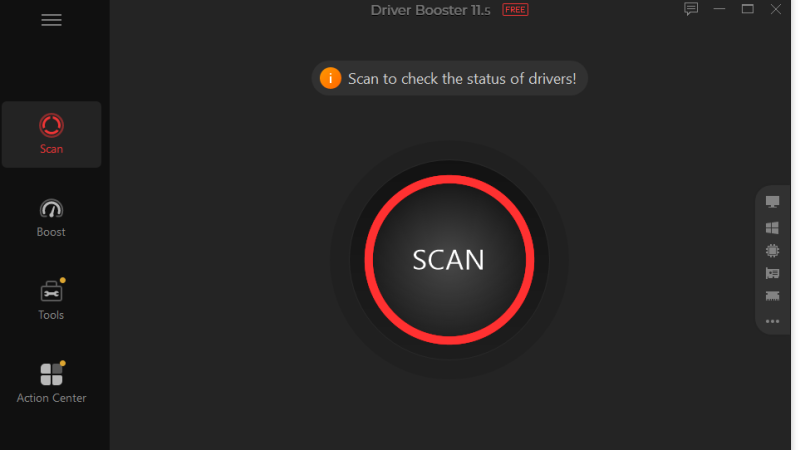Windows 11 vs Windows 365

HERE introducing Windows 11 and Windows 365 which are bringing closer to you what you love Windows has always existed to be a stage for people to create, to connect, to learn and to achieve. Time has brought an incredible shift in how we used our PCs. What is so powerful is the shift in something practical and functional to something personal and emotional which has inspired us building the most generation of Windows.
Windows has always been about to offer flexibility of multiple Windows and the ability to snap apps side by side.
- New in Windows 11, we are introducing Snap Layouts, Snap Groups and Desktops to provide an even more powerful way to multi-task and stay on top of what you need to get done.
- With Windows 11, chat from Microsoft Teams integrated in the Taskbar which helps us to connect through text, chat, voice on video with all of your personal contacts.
- Gaming has always been fundamental in Windows 11 which supports our favourite PC gaming accessories and peripherals
- For IT Windows 11 is consistent and compatible and its upgrading process is similar to Windows 10 update. Just as with Windows 10, app compatibility is a core design tenet of Windows 11.
Windows 11 is a new built in security technologies that will add protection from the chip to the cloud, while enabling productivity and new experiences.
For Windows 365, if you want more control and features, you will want Windows 365 Enterprise, which gives IT people more control over what is going on with your Windows instances. It does not give you quite as much control as Azure Virtual Desktop. Windows 365 also won’t cost you any extra time if you need to revert, take a system snapshot, or recover your system. It also comes with
Microsoft’s security Defender Software built-in. Key Differences-
Windows 11 is the upcoming Operating System from Microsoft, which will replace Windows 10 whereas Windows 365 is not an operating system but a subscription based service.Windows 11 is an operating system which need some minimum specific hardware and can run on 10 year old computers. There may be minor changes to the hardware of the old computer. At the same time, being a subscription service, Windows being a subscription service, Windows 365 will run on an older computer as well. Windows 11 is better for personal use while Windows 365 will be of great use to professional.
The major challenge faced by business when it comes to hybrid is enabling employees to switch easily between office and their home, or another remote location. Windows 365 allows IT managers to set up and scale cloud PCs that are personalized to their company’s needs depending on the number of end users, their workload and the amount of storage they need. Microsoft describes
Windows 11 as a ‘calm and creative space ‘which brings you close to the people and things you love.
We need to expand our view of requirements beyond software – implemented requirements. Additional dimensions need to be included to incorporate all business articles areas that may be affected by the business request. Good software security practices can help ensure that software behaves properly. Safety – critical and high assurance system designers have always taken greatly
pains to analyze and to track software behavior.A Windows Forms Application is controlled by the Application class, which is responsible for starting the application’s message loop and displaying the top – level windows. The most energy – efficient window must be properly installed to ensure energy, efficiency and comfort. Existing Windows Forms and Windows Presentation Foundation developing will be able to reference Project Reunion and leverage capabilities previously only available to UWP developers. The vision for the future of building apps for Windows is that it should not matter whether you are working on an existing application, using an older technology, or starting a new application. You should be able to harness the power of the Windows platform via the Building Awesome Apps for Windows toolkit for its further development in future.