There are millions of websites on the World Wide Web (WWW) and trust me, every website is vulnerable to hackers and ransomware attackers. We come across news of hundreds of Ransomware Attacks every year and without a secured site, you are helpless. This article includes a comprehensive guide on how to increase WordPress security with the latest measures to safeguard and secure your WordPress website as it is one of the best blogging platform.
Install WordPress Updates
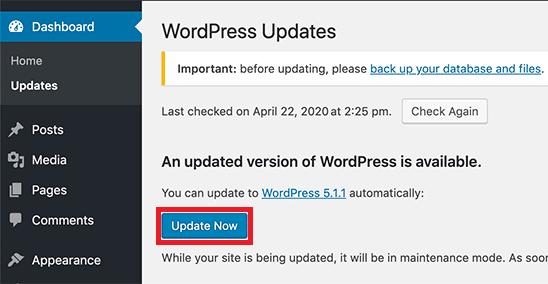
Unlike all other software and applications like the Windows operating system, WordPress also releases continuous updates on timely intervals to strengthen the safety measures of your website. With every new release, WordPress gets improved and secured through new patches, bug fixes, and the vulnerable application gets even stronger.
Updating WordPress is merely simple. Login to your WordPress panel and go to the dashboard. On the top of the page, you should see an announcement for a newly released update. Click on the Updates tab and then click on the ‘Update Now’ button and the latest update will be installed within a couple of seconds.
Take Regular Backups
It is essential to take regular backup of your WordPress website. Almost every web hosting service provider offers a backup feature to regularly backup the website and its content. The backup is scheduled as an incremental backup that doesn’t take much of your time. There are separate WordPress security plugins available that you can download to your WordPress console and backup your WordPress website.
Change your Default Login ID
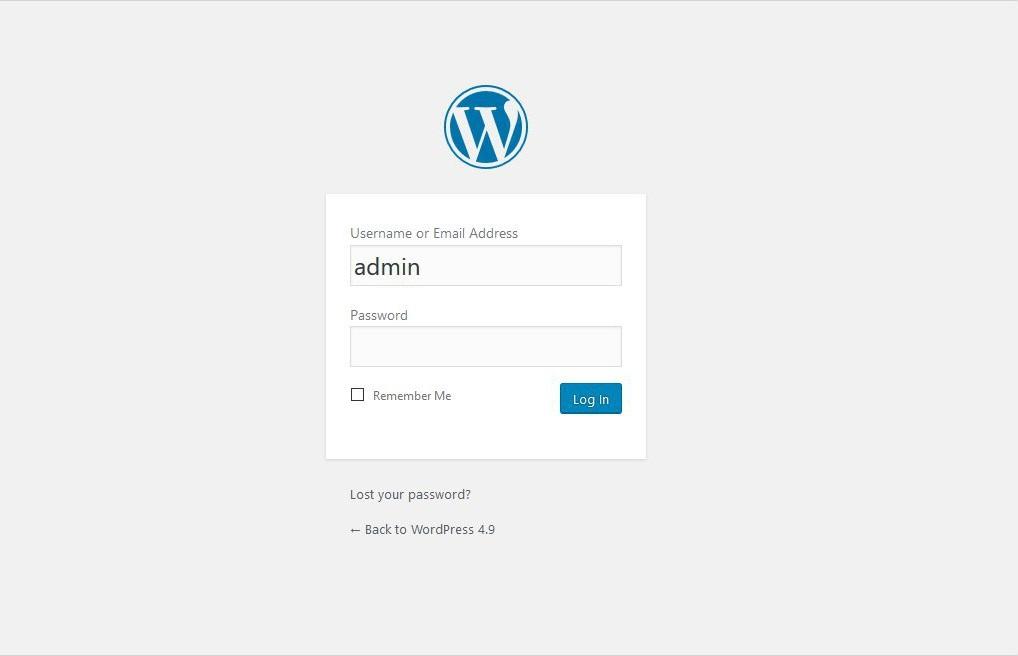
WordPress by default saves each user name with the name of ‘Admin’. It is always recommended to change the user name to something else that can’t be guessed. Admin is the first word that a hacker will try and if you replace it with your email ID or set up a new user name, it will be more secure. You can add new users from the WordPress console and give it administrator rights.
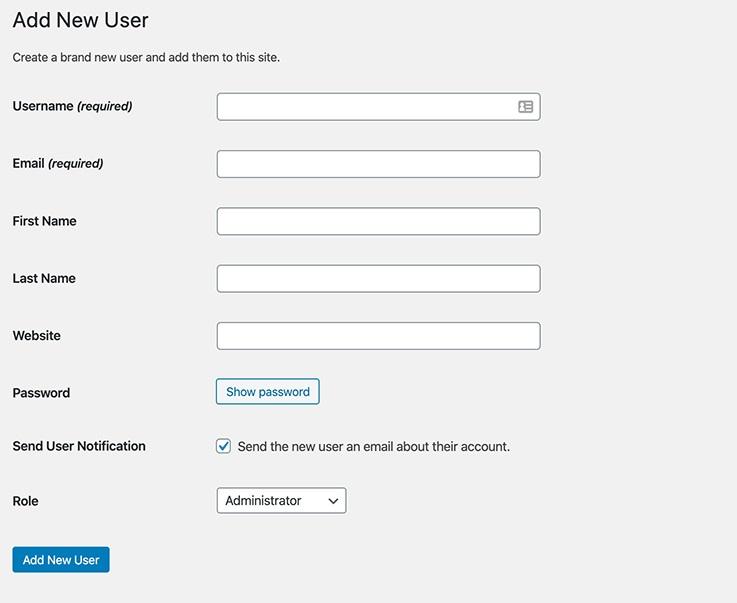
Regularly Change Your Password
Frequent password changes will reduce the chances for hackers to breakdown into your website. There are several Password Managers available like TweakPass that can manage all your password so that you can use a strong password with its algorithm and you do not need to remember the password. A monthly password change will be more than enough to secure your WordPress website.
Limit Login Attempts with 2-Factor Authentication
Unlike banking websites, you can also limit the maximum number of login attempts for your WordPress website. After 3 unsuccessful attempts, the WordPress console should be locked and can only be unlocked by using 2-factor authentication. Most of the websites use Captcha for added security. There are plugins available that will perform this task to increase WordPress security.
Work ONLY with Trusted Hosts

While looking for hosting services, it is recommended to go for a trusted hosting service only. Just to save a few bucks on hosting charges, you never know when you end up compromising your website. The most important factors that you should look into a hosting service is Speed, Security, and Reliability. Then comes the other factors like features, pricing, and other hosting benefits should be considered.
Rename Your Login URL
This is an easy but effective trick to secure your WordPress website. By default, we can open the WordPress console by entering wp-login.php or wp-admin.
Every hacker knows about this default URL and uses a Guess Work Database (GWDb) that has all the default user names and passwords saved. If the login attempts are not limited, they can easily try different combinations to unlock your websites.
Now that you have already restricted the login attempts, changed the user name to your email ID, and changed the URL to something else, you have eliminated 99% chances of a breach and secured your WordPress website.
Use SSL Encryption

You must have heard of Secured Socket Layer (SSL) certificate, that adds up HTTPS:// before your domain name. Generally, the SSL certificate comes with the hosting package however you can also get it from third-party websites. The motive is to just add an added layer of security, it can be from any platform. SSL certificate also affects your Google website ranking as secured sites are preferred on top listings.
Use a Firewall and Antivirus
No matter how hard you secure your WordPress website, if someone can get hold of your computer, he can surely enter your WordPress website as well. It is important to secure your computer with a strong firewall and antivirus. A firewall can protect your computer from various online threats. You can use Systweak Antivirus, Norton, McAfee, or any other security application to secure your computer.
Logout When Not in Use
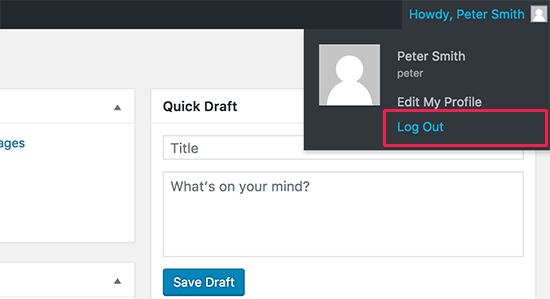
If you are not using the WordPress editor, you should keep it logged out. Never close the panel when not in use to increase WordPress security. If anyone gains access to your computer, he gets the console served ready on the silver plate. Also, if passwords are set to autofill, 2-factor authentication will ask for added security checks that will disable the hacker to gain access to your WordPress console.
Wrapping Up
Setting up additional security is always recommended to safeguard your WordPress console. When you know that the default settings and security checks are similar to all the WordPress consoles, it is better to make it unique to increase WordPress security. A few tweaks can secure your WordPress website from being compromised.



