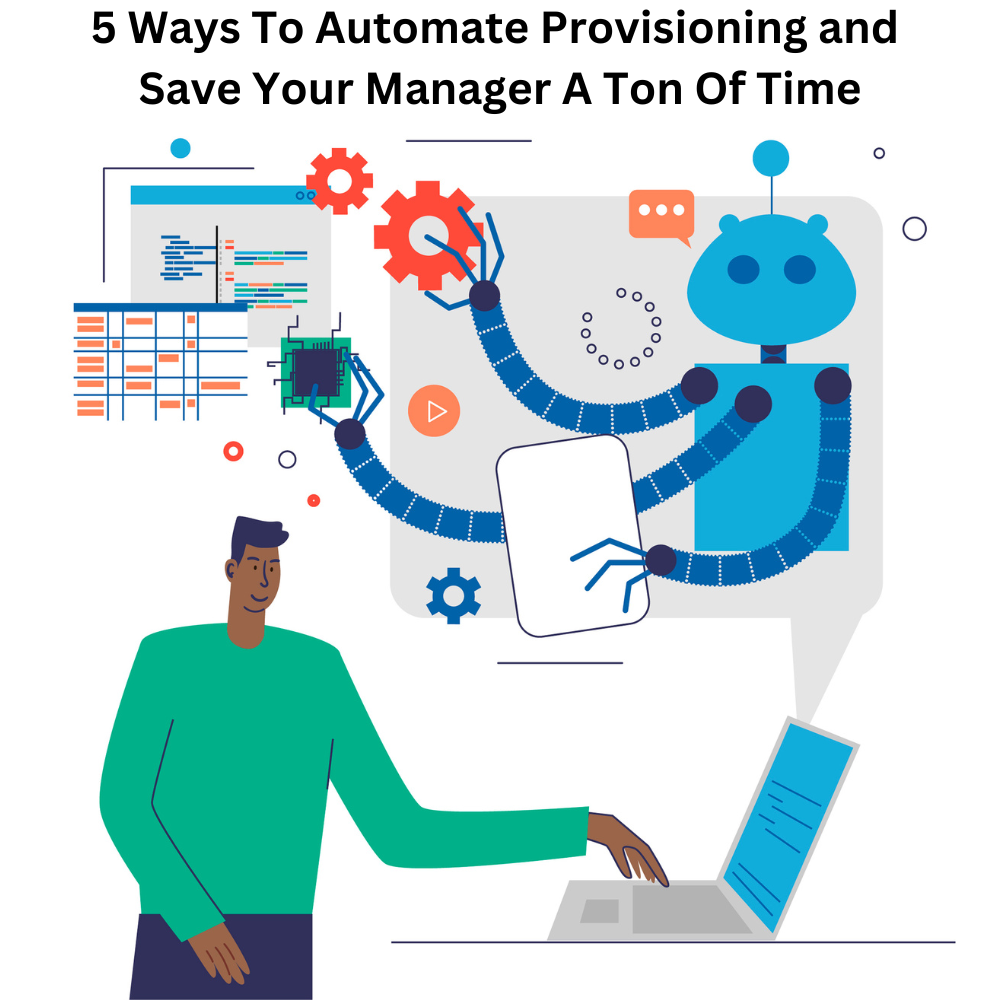Are you getting challenged by all the manual work that comes with onboarding and offboarding users? Do you know you can save yourself a lot of time and effort with automation? User provisioning is no exception. There are several processes that you can automate to help you streamline the user onboarding experience.
This article will dive into 5 ways you can use automation to take user provisioning from manual to automatic. From automated enrollment to password sync, we’ll cover all the best practices for automating user provisioning and saving your managers a lot of time.
Keep reading this article to learn more about how to take your user provisioning process from tedious to efficient.
How Automated User Provisioning Works
It’s essential that businesses can quickly onboard new users and reduce the time it takes to manage access control and user management. Automated user provisioning is the process that makes this possible. By automating the process, businesses can streamline their business operations. It also reduces onboarding costs, improves accuracy and security, and saves time for managers.
Not only does automated user provisioning reduce the time for managers, but it also reduces the number of manual errors that can occur when managing users in large-scale operations. The automated process ensures all users are provisioned with the correct permissions and can access the necessary systems they need, while ensuring unwanted access is blocked.
By automating user provisioning with modern tools, organizations can quickly onboard new members while making sure their data privacy is secured in the process. This is especially important for organizations that handle sensitive customer data or need to comply with various security regulations.
Here’s How to Automate Your User Provisioning
-
Finding the Right Automation Tool
It’s essential to find the right automation tool when automating user provisioning. When selecting an automation test tool for user provisioning, factors like budget, features, and development platforms should be taken into account.
By taking the time to do a thorough assessment of the available automation testing tools, as well as their strengths and weaknesses, you can ensure that you end up with the best option for automating your user provisioning needs. This will help save your manager valuable time and energy in the long run.
Ultimately, it is important to select a tool that can automate the user provisioning process securely while also keeping costs low and providing the features you need.
-
Introducing Role-Based Access Control
An effective way to automate user provisioning is by introducing role-based access control (RBAC). RBAC is a system that restricts network access based on a person’s role. So when an employee changes roles, the same processes are followed. It lowers the chances of human error and makes it easier to enforce secure systems.
RBAC works by setting permissions and assigning access based on roles. For example, if an employee is moved from the sales team to operations, the RBAC system would recognize that said employee should no longer have access to sales-related tasks or documents. Instead, it would grant them access and authorize actions according to their new role in operations.
RBAC lets managers spend less time managing peripheral tasks like granting user access or revoking privileges in different systems. It also makes compliance easier because you can be sure that your employees are only getting the permissions they need for their roles, nothing more and nothing less, which mitigates the risk of data security breaches or other disasters. All of this frees up time for managers so they can focus on more high-value projects instead.
-
Using Automation for Identity Management
When it comes to user provisioning, nothing takes more time than identity management. Automation can help streamline this process, allowing your manager to access current and accurate data more easily and faster.
Automating identity management also helps reduce human errors and improve business processes. It automates the synchronization of user profiles across multiple systems so users have access to only the resources they need on a specific system. Automation supports requests to access management systems. It ensures that HR is informed whenever new users are added or existing users are removed from the system.
Automation improves the security of users’ access to data and enterprise networks and provides better accuracy for identity management, saving your manager a ton of time.
-
Automating User Provisioning With a Single Sign-on Solution
A single sign-on (SSO) solution simplifies the process of user provisioning by eliminating multiple logins, password input, and system access requests. Centralizing passwords using a single sign-on solution streamlines the process and helps meet ISO audit requirements. By automating the user provisioning process, organizations can reduce costs, improve security, and streamline user management.
Below are some of the benefits of an SSO solution:
- Reduction in time spent on IT tasks associated with making changes to user accounts.
- Eliminates the need for manual processes, such as password resetting or creating new accounts.
- Improved security by reducing the risk of unauthorized access to data.
- Easy tracking and audit of user activity.
- Better compliance with regulatory standards such as ISO.
- Automated provisioning supports scalability for growing businesses or teams.
- Offers real-time performance monitoring.
-
Creating an End-to-End Process for User Provisioning
Creating an end-to-end process for user provisioning is another excellent way to automate critical tasks. By investing in a good provisioning tool, you can streamline the entire user provisioning journey from start to finish.
Here’s what you’ll need:
- A system for managing all your user accounts, such as your company’s Human Resources (HR) software or customer relationship management (CRM) system.
- A connection to ensure that all the data from the HR or CRM system is integrated with your provisioning tool.
- An automated workflow will handle every step of the process from onboarding and account setup to security and access rights.
- A way to track and monitor users’ accounts over time and quickly identify potential issues.
By automating your user provisioning processes, you can save a lot of time and effort while ensuring that all users have the right access rights when they need them. Plus, you’ll have better visibility into who has access to what systems, so you can be confident that your security protocols are up-to-date and compliant with industry standards.
Critical Considerations for Automated User Provisioning
When considering automated user provisioning, it’s essential to keep in mind the following key considerations:
Security
The first and most important consideration is your users’ data security. Automated user provisioning should include safeguards and access restrictions to ensure that all data is secure. Good practices for this include multi-factor authentication, encryption, and password management tools.
Automation
Second, make sure you choose an automated user provisioning system that offers complete automation. The more manual tasks you must perform, the fewer time savings you’ll see. Look for platforms that offer automation across multiple aspects of user provisioning. These automation tools include identity management, account creation, and access management.
Compliance
Thirdly, look for a system that ensures compliance with industry regulations and standards. The right platform should provide a range of compliance options so that you can ensure your users’ data remains secure while meeting the needs of your organization.
Scalability
Finally, make sure the platform you choose is scalable so that it can grow as your business grows. Look for a platform that offers on-demand scalability so your company can add users quickly as it expands without having to buy additional hardware or hire additional resources.
Having a scalable automated user provisioning system in place will save time in the long run, as you don’t have to worry about updating or expanding it when needed.
Conclusion
Automating user provisioning is an excellent way to save time and money while ensuring that the process is handled in a secure and compliant manner. With the right automation tools and processes in place, your organization can streamline user provisioning. It reduces errors and keeps up with the growing demands of your user base.
Automated user provisioning can help ensure that all users have the access they need when they need it, with the right safeguards to protect your organization. You can free up your manager’s time and ensure that user provisioning is handled more efficiently and securely than ever before.