Cartoonize Your Pictures with 7 Amazing Apps on Hand
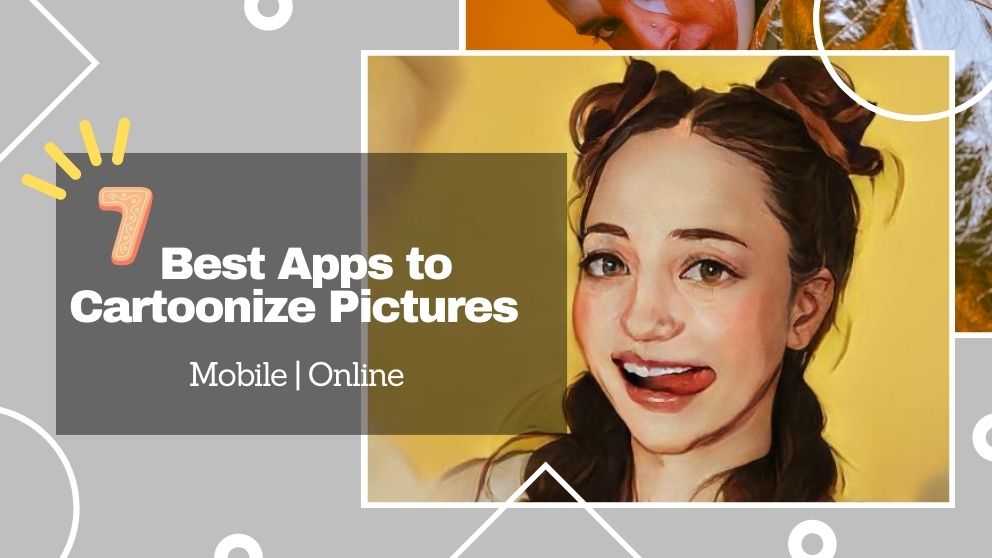
Nowadays, you won’t need to have extreme graphic and digital design skills if you want to be creative with your pictures. You can easily turn photo to cartoon with ease. You just need to go to either a website or an application that offers a photo cartoonizer feature.
The question, though, is what specific site or app should you go to for this purpose? Even though we’re talking about the same task, you must know that not every picture cartoonizer is the same. This is why we have compiled a list of some apps that you can turn to below:
Why Turn Your Photo to Cartoon Style?
There are a lot of reasons as to why you would want to turn your photo into its cartoon style.
For one, you may simply want to pour out your creative juices into your favorite photo for no particular reason. Maybe make it as wallpaper, your social media display picture, or send it to your friends. This is a nice way to spice up a regular photo no matter what.
Some people also cartoonize photos as a side job. The fees may be small, but it’s an ideal way to earn on the side.
Best 4 Apps to Cartoon Yourself on Android

To start our discussion, here are some of the best picture cartoonizer apps on Android that you can try:
- ToonApp: Cartoon Photo Editor
Overview:
ToonApp: Cartoon Photo Editor, or simply ToonApp, is a one-tap photo-to-cartoon editor. This was developed by Lyrebird Studios and currently has an average rating of 4.4 in Google Play Store.
The app will give you access to several cartoonizer filters, which means that you can expect a lot of choices during the editing stage. Accessibility and ease of use are also guaranteed. This makes it a good app for beginners.
Key Features:
For the features, below is a list of the functions that you can use:
- Big Head Filters.
- AI Photo-to-Cartoon Software.
- Various Backgrounds and Layouts.
- Magic Brush.
- Pencil Sketch Editor.
- Voila AI Artist Cartoon Photo
Overview:
WEmagine.AI’s Voila AI Artist Cartoon Photo is a more creative version of a regular picture cartoonizer. As of the present, this has an average of 4.6 stars for its Google Play rating, the majority leaning on the positive side (4 stars and up).
This app has cartoon filters relating to renaissance themes, caricatures, funny cartoon versions, and baby cartoonizers. Since it also runs on AI, you can expect it to function with just a few taps.
Key Features:
Here are the key features of Voila AI Artist Cartoon Photo:
- Painting-Based Filters (15th to 20th Century).
- Movie-Based Cartoonizer Filters.
- Hand Drawn Caricatures.
- Funny Cartoons.
- AI Cartoon Generator.
- Art Me: Cartoon Avatar Editor
Overview:
Moving on, we have Art Me: Cartoon Avatar Editor from Cartoon Editor Dev. If you’re willing to invest in a photo cartoonizer app, then you should consider this. It’s available on Google Play with 4.2 stars as its average rating. This has a free version, but its premium version will be better to use.
This app is a relatively simple yet functional AI photo-to-cartoon tool. It generates your photo’s cartoon version fast, but it doesn’t come with as many cartoon types, unlike the others. However, you will be able to edit your generated photo’s background, layout, and stickers.
Key Features:
Here are the features that you can use:
- Style Templates.
- Scene Filters for Cartoonized Photos.
- Trendy Picture Filters.
- ToonHub – AI Cartoon Photo Editor, Toon Yourself
Overview:
ToonHub was developed by risingcabbage. At present, it has reached an average rating of 3.9 on Google Play, which makes it a somewhat average app. Nevertheless, it’s worth trying if you want a basic photo cartoonizer on your phone.
With this AI editor, you can simply choose a template and cartoonify yourself in seconds. It mostly works around Disney-themed cartoons, which is exactly what you can expect when you use the tool. It also has a manga filter, a popular feature for weebs out there.
Key Features:
Below are the features in the app:
- Several Cartoon Templates.
- Disney Pixar Filters.
- Manga Cartoonizer.
- Face Generator.
- Art Breeder.

Best 3 Apps to Cartoon Yourself on Windows:
If you prefer cartoonizing photos through a Windows desktop, then here are the apps that you should consider:
- Imagetocartoon
Overview:
Imagetocartoon is a free web-based application to create cartoon avatars and emojis. It allows users to upload and cartoonize images in seconds for free. Based on AI technology and face recognition algorithms, this software can make you look highly similar to yourself in photos.
It converts one single picture into 15 different styles of cartoon portraits with high quality. It’s free to download all wonderful cartoon works without signing up for an account. Even more surprisingly, it supports watermark-free downloads. You can easily share your cartoon avatars on social media to attract your followers’ attention.
Imagetocartoon is probably the easiest app to use online. Although its features are basic, beginners will find this the best choice because of its drag-and-drop control. It also generates the cartoon version of your photo in seconds. Note, though, that this site has a limit of 10 photos per week. Also, the max dimension supported is 5000×5000 only. If you want fewer restrictions, you may have to avail of its premium version.
Key Features:
Here is an overview of the site’s features:
- Drag-and-Drop Interface.
- Convert any face photo to cartoon styles.
- Provides 15 cartoon effects.
- Supports uploading JPG/PNG files.
- Matches different backgrounds, poses, and dresses according to the character’s gender.
- Caricaturer.io
Overview:
Caricaturer.io is a popular site for photo cartoonizing. Like the former, this comes with a drag-and-drop interface for conversions and can also be both free and premium. Either way, you will need an account if you want to get HD photos.
Here, you will get access to several filters, dramatic effects, and of course, specialized caricatures. This makes it one of the best picture cartoonizers around.
Key Features:
Here is a list of the site’s features:
- AI Picture Cartoonizer Software.
- Drag-and-Drop Interface.
- PNG/JPG Support.
- 64 Caricature Faces.
- HD Cartoonizer.
- Vance AI Toongineer Cartoonizer
Overview:
The last on our list is Vance AI Toongineer Cartoonizer which is a full-on image editor. It isn’t limited to converting pictures into cartoons, allowing extensive functionalities. It’s also available as a free and premium version.
On this site, cartoonizing photos is as easy as waiting for 3 to 5 seconds. This is due to its AI-powered software.
Key Features:
Here are the key features offered by the site:
- Cartoonizer
- Photo Colorizer
- VansPortrait
- Photo Retoucher
- Image Editor Tools
Conclusion
To find the best app to cartoon yourself, take each platform’s features, interface, controls, and other related factors into account. You can also try each one as a trial before fully committing to a photo cartoonizer app. Most, if not all, of the apps above are free, so you won’t necessarily have to pay just to choose the ideal one.






