Before understanding the OBD scanner, let us first know what OBD means. OBD means On-Board Diagnostic, which is a diagnostic system found in cars. This system helps to monitor and fix several components of the vehicles. For example, if there is a difficulty with the car engine, the OBD system will notify you through the Check Engine Light (CEL). As a result, you don’t have to find out the issues with your whole vehicle engine.
Basically, this scanner monitors your car components and produces specific trouble codes according to your issues. After that, this system translates these vehicle codes that you can understand. So, you can easily read, understand, and act upon these problems. Keep reading this article to find out more about the OBD scanner.
What Is OBD Scanner?
OBD scanner is a kind of device that is used to monitor the present condition of the vehicle. This device continuously checks the electronic sensors of engines and emission control systems, including the catalytic converter. When a potential issue is detected on your vehicle, instantly a malfunction indicator light notifies you. As a result, you can take quick action on the specific problems in your car.
Although there are several varieties of scanners available, most of them work similarly. In this article, we will discuss different types of OBD along with the common difference between bluedriver-vs-fixd. This will help to give you a better idea about the OBD scanner.
Advantages of Using On-Board Diagnostics(OBD)
You will get several advantages of having an OBD scanner for your car. Below we have described some of the main benefits of using this device.
- OBD scanner helps to reduce your car repairing cost.
- With this device, you will get an immediate alert, if your vehicles find any issues.
- It enables you to repair minor problems quickly and efficiently to prevent serious and costly faults.
- This device is very easy to install, you just have to plug and play and you can start to monitor your vehicle.
- It will give you the approximate cost of potential repair.
- Along with this device, you can also use GPS navigation or fleet management devices.
How OBD Scanner Works
Basically, a car has several sensors like Temperature, O2 & Speed, NOx, Exhaust Gas, Throttle position sensors, etc. These sensors are connected to various components of the vehicle. The Engine Control Unit gets input from these sensors and controls the engine functions. OBD scanners are connected to the vehicle ECU using an OBD connector.
This scanner gets the car’s information using CAN protocols and shows this data over the mobile device or the OBD display device. Besides, if any malfunction occurs, the OBD device sends error codes to the car instrument cluster. This error code can be determined using DLC (Diagnostic Link Connector).
Types of On-Board Diagnostics (OBD) Device
If you wish to purchase the best OBD scanner, the number of options will be spinning your head. Once you learn the between varieties of OBD scanners, it will be much easier to choose one. Below we have discussed how to help you in this matter.
OBD-1
OBD-1 is the older version of the On-Board Diagnostic device. Although this device is diagnostic of multiple cars, this scanner isn’t universal for all cars. To use this device on your car you have to have a corded connection. Besides, this scanner easily detects CEL messages but can’t give any failure information. The good thing about this device is for some specific vehicle, you don’t have any code information.
OBD-2
OBD-2 is a modern version of OBD-1 that provides a much better diagnostic system. This version is more standardized, so it can be utilized for various vehicles. Unlike the OBD-1, this device can be connected to your car through Bluetooth or WiFi connection. Besides, this scanner gives better accuracy than OBD-1. It detects any issues quickly and ensures proper code information like fuel monitor, catalyst accuracy, heating circuits, and many more. In OBD-2, FIXD and BlueDriver are the best for checking car health problems.
What are FIXD and BlueDriver?
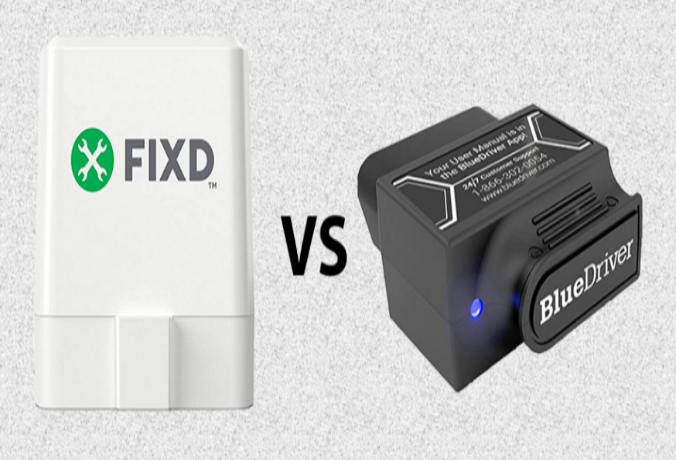
Among the numerous OBD-2 scanners, FIXD and BlueDriver are the most popular for monitoring car health problems. Below we have described the FIXD and BlueDriver.
FIXD
FIXD is a hardware and software combination device that provides you actionable information about your car. It has a sensor that plugs into an OBD-2 port in your vehicle. When you plug the sensor, it pinpoints any issues and gives the information to your vehicle. You just have to download the FIXD app from the Apple App Store or Google Play Store. Once you have this app, you will get information through Bluetooth. The great thing about this is it can link about 5 cars.
BlueDriver
BlueDriver is another diagnostic OBD-2 scanning tool. This diagnostic tool helps to inform the owner how their vehicle is operating or detect what repairs it needs. The scanning device easily reads DTCs and provides common fixes for saving money and time. It also allows users real-time data logging and graphing of engine parameters. The best thing about this scanner is you can check whether or not the car is ready for a local smog test.
Conclusion
In sum, the OBD scanner is one of the essential tools for every vehicle owner. Having this tool is a great investment to save your money and time. Because this device helps you to find out the errors of your car and check online for solutions. So, you can assume the estimated cost of repairing your vehicle before taking this in the garage.
Basically, this device works with the sensors of the vehicle to detect any problems. Then alert the owner to solve the issues with estimated repairing cost. Besides, the latest version of OBD produces error codes and automatically provides possible solutions. That’s why you can take immediate action to solve these issues. This also helps car owners to repair any minor issues themselves.



