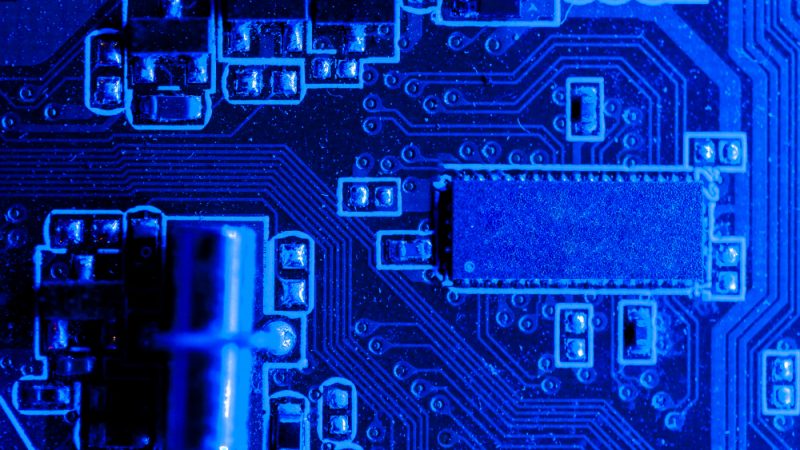How to bulk convert MSG files to EML file format on Mac?
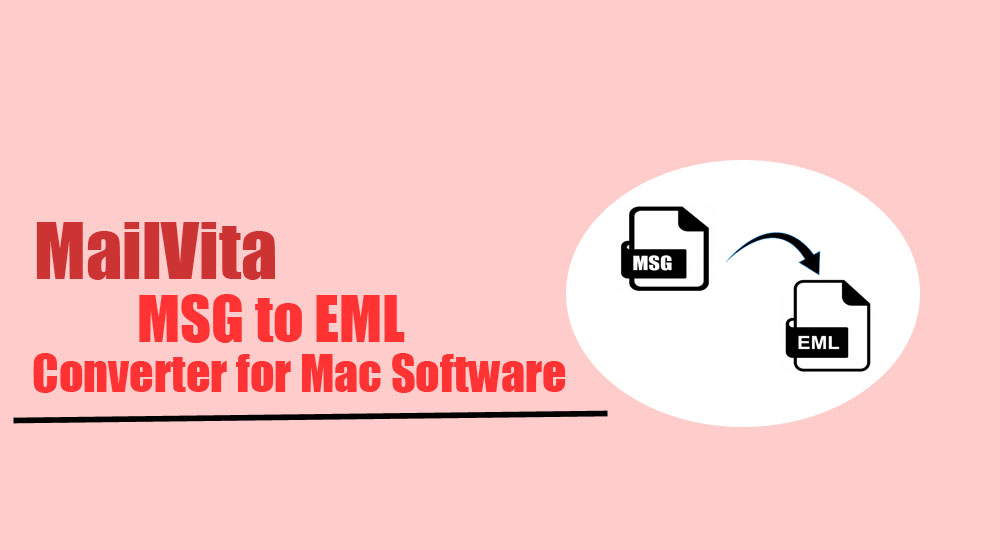
Are you getting trouble converting MSG files into EML file format on Mac? If your answer is yes then this blog will be going to be very useful for you where we will provide you instant solution for bulk conversion of MSG to EML file format on Mac OS. So, let’s get started.
Introduction to MSG & EML file formats
MSG file format – MSG file contains a single email with attachments and it is a Windows Outlook data file.
EML file format – EML is also a single email file with attachments but it is supported by Windows Live Mail, Thunderbird, eM Client, Dream Mail, etc.
Why convert MSG to EML on Mac?
Users generally convert MSG files to EML file format due to change of email clients like from Outlook for Windows to Mac Thunderbird. Also, the conversion is done because with EML file format, users can easily switch between different email clients.
Now, the main question is how to Convert MSG to EML on Mac. Let us know the answer in the next section of this blog.
How to convert MSG files into EML file format on Mac?
There are lots of methods by which the conversion of MSG file to EML on Mac can be performed but to perform the conversion on Mac, there is no manual method. Users should go for a professional solution. We suggest you choose MSG to EML Converter for Mac. This is an outstanding and smart application for single as well as multiple MSG files conversion to EML file format. Without any hassles, the conversion can be accomplished with this program.
Key benefits of the software –
- The software is friendly to use without any technical skills
- Smartly convert single or multiple MSG files at once
- Quickly perform the conversion without any delays
- No supportive program required to complete the conversion
- Preview added MSG files before conversion
- Installable smoothly on all versions of Mac OS
- All Outlook version MSG files are supported
- Free demo of the software is available for all
- Allow conversion of MSG files into EMLX file format
Step by step working of the software to convert MSG data to EML on Mac
Follow these 4 simple steps to convert MSG 2 EML on Mac –
- Launch the software on your Mac system.
- Add MSG files using the Browse button.

- View added MSG files and then select location for output file.
- Select EML file format and hit Start Converting This will convert MSG data items to EML file format.
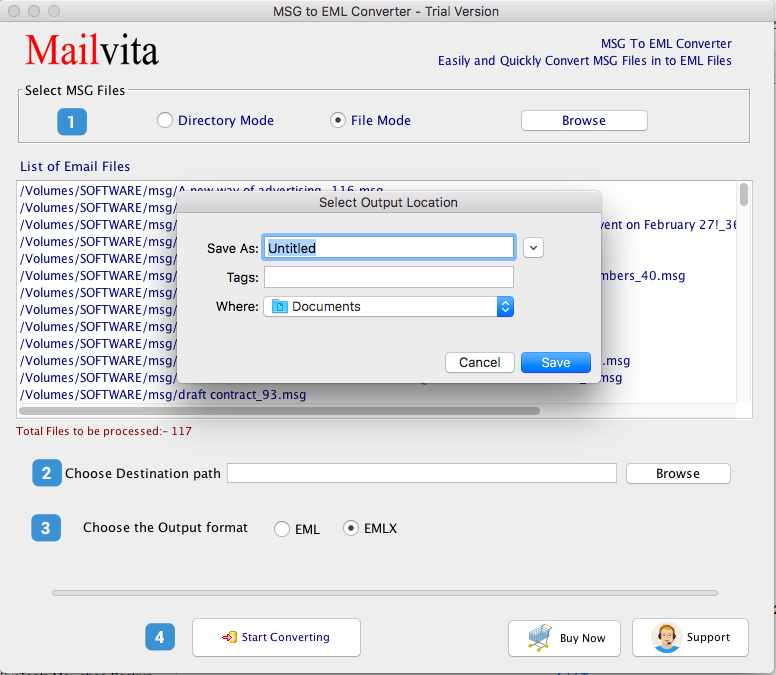
Ending Lines
I hope after reading this blog, you will get a smooth solution to convert MSG to EML on Mac OS. Since no manual solution is there for the conversion so we suggest this professional solution which is a perfect one for converting MSG files into EML on Mac OS. Users can try out the demo edition first and then apply for the license version.