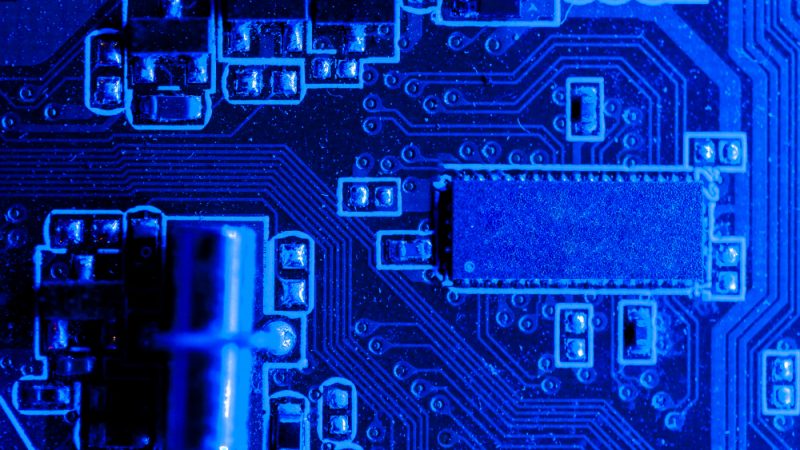How to Convert MOV to MP4 for Free?
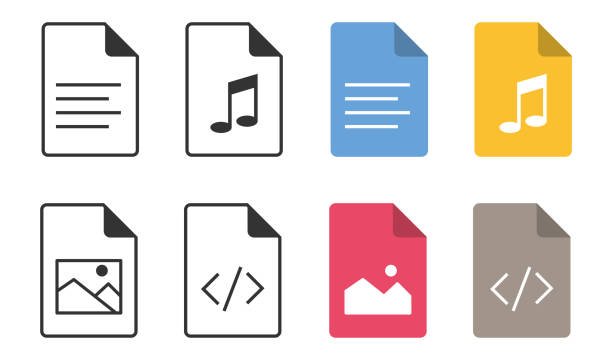
Many times, you may need to experiment with a particular video for a variety of different purposes. Formatting video for multiple uses is an extremely tedious and complex job. For example, you can find a high-quality video on YouTube, but after formatting it, the overall quality of the video will be lower. If you want to use a specific video on platforms like YouTube and Facebook, you will need to reformat the video according to each video platform. In order to change the video format perfectly without any problems, you need a good video format converter. So, to help you find one of the best video conversion programs, we’re going to review WonderFox HD Video Converter Factory Pro.

About WonderFox HD Video Converter Factory Pro
It is an advanced video conversion tool with a variety of features, video bloggers, YouTube users and ordinary users can use it to convert video formats efficiently. Also, it offers a free version for you to try. The interface of this tool is very simple and easy to use, you can use it effectively without any hassle. The free version of this tool is very useful for users who want to edit videos smaller than 5 minutes.
Why convert MOV to MP4?
MP4 is one of the most popular file formats because it is essentially an unlocked format you can easily view and format videos. On the other hand, MOV files are a bit difficult to use considering the fact that they are only compatible with QuickTime media players.
Many players on Windows and Android may not be compatible and the MOV file will not open. MOV uses a compression method to reduce the size of these files. This may take up relatively little space compared to normal videos, but the quality of these videos will be severely degraded for the most part.
MP4 files are more flexible and of better quality. Due to the greater compatibility of MP4 files with almost all major video players, MP4 has become the video format of choice for most people.
With that in mind, it’s a must that you have a video converter like WonderFox HD Video Converter Factory Pro to ensure no quality loss when converting MOV to MP4.
Convert MOV to MP4 for free
It’s a premium software that costs at least $29.95, luckily you can activate it for free right now, as we’re working with the software’s developers to present a dedicated giveaway for our readers, and it’s valid until August 16. Please copy the registration code and download address from the offer page.
Main features of WonderFox HD Video Converter Factory Pro
- Convert SD video to HD video.
- Download videos from 300+ video sites, such as Vimeo, Hulu, Dailymotion, YouTube, Facebook, Twitter, Liveleak, etc.
- Extract subtitles from M2TS video files.
- Convert video to 500+ output formats, including MKV, MOV, VOB, M4V, WMV, AVI, MPG, MP4, 3GP, MTS, M2TS, etc.
- Convert video files to digital devices, laptop, desktop, tablet, TV, phone, etc.
- Record the screen with sound.
- Convert video and picture into GIF.
- Edit video as you like, clip, crop, cut, add effects, merge, watermark, trim, rotate, etc.
How to convert MOV to MP4?
Step 1: Load MOV files into the program.
After launching the program, you can easily find the “Add Files” button in the “Converter” unit. Click it to add the MOV files you need to convert.
Step 2: Choose output format.
Once you have selected the MOV file that needs to be converted, you will click on the output file configuration panel, under this panel you can select MP4 as the output format.
Step 3: Start converting MOV to MP4.
After MP4 is selected, click “Run” button to start converting MOV to MP4.
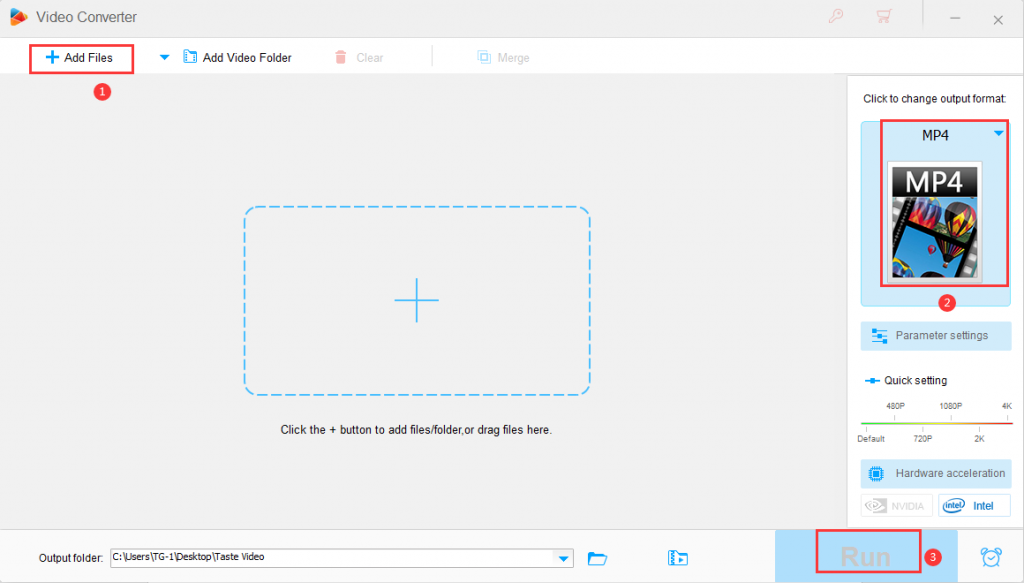
Final words
It is common to convert video formats, not just MOV to MP4. Maybe you also need to convert your video files to other audio and video formats, no matter which output format you want to convert to, WonderFox HD Video Converter Factory Pro is your best choice, please feel free to choose it to convert videos, download videos, edit videos, record your screen and create GIFs.