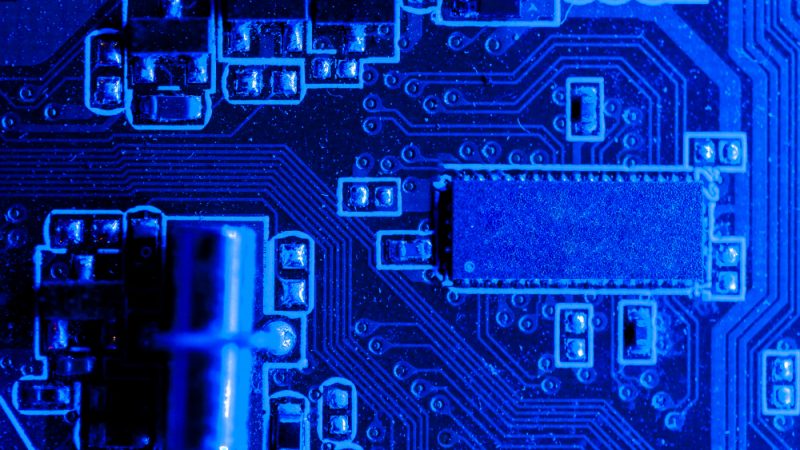How To Know If You Need A New Modem

Is your modem giving you headaches with that slow internet connection? Is it your modem or the internet connection to blame? If this is what you have been going through lately then worry not as our today’s article will tell you about how to know if you need a new modem, or an internet connection maybe. The latter isn’t possible but you can make the former one possible.
How To Know If You Need A New Modem?
If your modem runs hot frequently, and lags internet even you restart it again and again then you need to go for a new modem. You may be using the latest and best technology modem in the market but if it’s not working well and you’re having problems with it then you need to replace it. Modems are the most important parts of the whole system and when they malfunction you will face many issues. A bad modem may cause: Loss of data transfer rate, Poor connectivity, and Poor stability. When your modem starts working slow or gets disconnected at random time then it’s the right time to replace it. There are many reasons for which your modem may malfunction which we are going to discuss later.
How Long Do Modems Last?
A decent modem can last for good 2-3 years, whereas a high-end one is able to last around 5 years. There are various reasons for this but the main ones is a Faulty software. Modems come with software pre-installed and you need to make sure that it is updated regularly. Also, if you do not use your modem for a long period of time, it is likely that the modem will stop working. In addition, if you are using an old modem, then there is a chance that it has been compromised by hackers. Here’s an article about Can Overheating CPU Damage Motherboard?
Why Do Modems Go Faulty?
One common issue is a power supply issue, which can cause the modem to stop working altogether. Modems can also go faulty if they are subjected to repeated electrical interference, which can cause them to stop working or malfunction. This can happen in any number of ways, including a lightning strike. The other issue that can cause a modem to stop working is one of signal strength. Some modems can go faulty when their signal strength drops below a certain point. This can happen if a connection is made from an area where the connection is weak. Another common issue that can cause a modem to stop working is the loss of a connection. If a modem is connected to a network and it loses the connection, this will cause the modem to stop working. It may be possible to reconnect the modem and then the modem will once again start working. It’s important to note that this does not mean that you have lost the connection to the network.
How To Make Your Modem Last Longer?
Make sure to restart your modem every month. Unplug the power cord for 30 minutes and then give it a refreshing restart. This will make sure that all the components in the modem are working properly. Modems have to work hard and up to its full potential because of this they may be often subjected towards overheating issues. It is better to restart them more than often so the components will be cooled and will work in a better way. This will also save you from frying or overheating issues altogether. In order to make your modem last longer, you need to do some regular maintenance on it. Make sure to perform all these things regularly so that your modem can last longer. This is the only way to keep it in a good shape.
Can You Repair A Damaged Modem?
A damaged modem will either have issue in the connection wires or it may have fault in the board because of this they can be only repaired by technicians. You must know that there are some common problems that you will come across with a modem if you try to repair it yourself. The first thing that you must remember is that you must use the right type of wire. The best thing that you can do for your modem is to use the same brand of cable that you have used before. You also need to consider the age of your modem. If your modem is more than 5 years old then it is likely that you will not be able to repair it easily. In this case you must contact an expert technician. You must make sure that you have a list of all the possible problems that your modem may have. If you have the right information, then you can narrow down your options and you will be able to choose the best solution for your modem. It is very important that you do not remove the screws from your modem’s board because the connection wires will get damaged.
What To Do If The Modem Isn’t Working?
Try restarting the modem first, secondly check for the cables and then check if the PSU is working properly or not. If the modem is not working, one possible solution is to try another cable or port on the router. If that does not work, you may need to replace the modem. If the modem is working, but you are not able to access the internet, check your firewall settings. Try un-checking the “Block all incoming connections” option.
What To Do With A Broken Modem?
A broken modem is a gift, as you can use it to build a DIY (Do It Yourself) VPN router or a wireless repeater. However, this broken modem is not fit for providing a connection to your home or using an internet modem. Because all of the components inside the router will be damaged so it won’t work up to the mark and eventually all you will be stuck with a faulty internet connection. Indeed that is a very frustrating site!
Replace Or Repair A Damaged Modem?
Replacing a router is a much suitable option because a new one will have a longer span and will be able to perform at a much better level. Honestly, if your modem is repaired and it is used for the connection in your home it can barely last you for like 2 years or even 1 year only. For this purpose to avoid the hassle of lagging connectivity and purchasing routers and modems every now and then it is better to invest in something better that will make your connectivity system future proof. Here’s an article about Can Fried Motherboard Be Repaired?
How To Keep A Modem Cool?
Make sure you do not place the modem under direct sunlight. Place it somewhere flat where the circulation of air is better. If you have a window in your house, then place the modem there. You can use a fan to circulate air and make the modem cool. It is also recommended that you unplug the modem when not in use. This will prevent it from getting overheated.
Can A Faulty Modem Make My Internet Connection Slow?
A faulty modem is the most common reason behind poor internet connection. In most cases your internet will not even work and will take hours to reload a single web page. If you are facing this problem, then it’s time to get rid of this modem for good. The modem acts as an intermediary between your computer and the internet. It connects your computer to the internet and then your computer sends data to the modem which in turn sends it to the internet. So, a faulty modem is equal to a faulty internet connection.
Why Does My Modem Makes Weird Noise?
Modems can often make weird noises because of the faulty components, it may be slow pitched but very annoying. Also, if the power supply circuit is damaged, it will produce high pitched noises. The noises may be heard through the entire modem and it may be very disturbing. If you have this kind of issue, the first thing you should do is to reset your modem or unplug it from power source for some time. You might also want to replace the modem with a new one.
Are Modems And Routers Same?
A modem directly connects you to the internet connection, in contrast a router is connected to your home network, which in turn can be accessed by your mobile phones or other devices. In other words a modem is used to connect a computer to a dial-up internet connection, while a router is used to connect computers and other devices on your local network to the internet. A router also has the ability to forward ports so that other devices on your network can access the internet. The difference between the two is quite apparent.
Can Power Surges Damage A Modem?
A slight spike in the current voltage can damage the modem you have. A surge could cause damage to the modem. It is important that you understand how to prevent these surges from damaging your modem. Try to reduce the amount of time that you plug your modem into an outlet. If possible, only plug your modem into an outlet when it is being used. If your modem does not have a surge protector built into it, then you should purchase one.
What Is The Best Place For Placing A Modem?
Make sure you choose a location that is central in your home and the area has a good airflow. You will also want to make sure it is on a level surface, and is free from electrical sources. If there are any cords hanging from the device, they should be placed away from the wall. For a neat look tie them with zip ties and make sure they are not so visible to eyes.
How To Choose The Best Modem?
First of all make sure you check for the compatibility, next make sure what kind of speed you are looking for and what is the range of the modem. If you’re looking to get the most out of your Internet connection, then you’ll need to choose the fastest modem available. To determine the correct speed for your needs, you should take into consideration the distance you need to connect to the Internet, the number of users you will be connecting and what the expected maximum download and upload speeds are. For example, if you’re only going to connect to the Internet from home, then the maximum speed you will require is the one-way speed that your ISP provides.
Final Words
Nothing can be as frustrating as a slow internet connection, and if your modem is the one making all of the fuss then you need to consider replacing it. Hopefully your questions about how to know if you need a new modem are all answered. Make sure to follow the tips mentioned here to keep your modem in the best condition possible as it is always better to be careful rather than sorry!