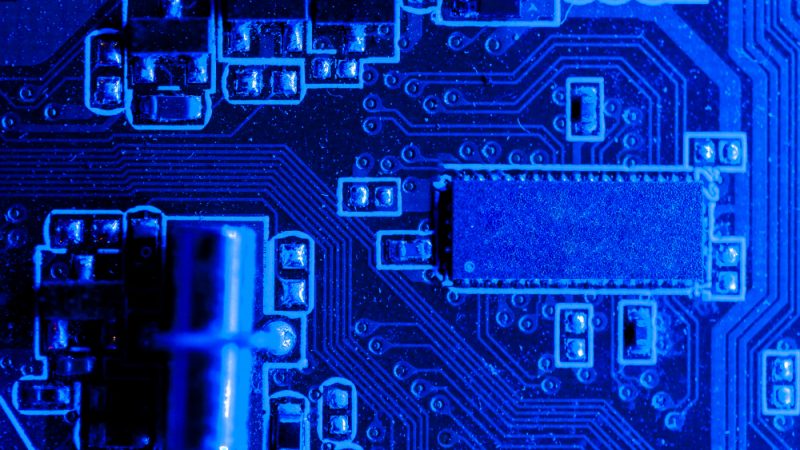How to maintain cybersecurity when working from home?

Many companies quickly shifted to the new normal of remote working and allowed their employees to work from the comfort of their couches. Organizations that already had disaster recovery plans in practice had little to zero trouble maintaining cybersecurity standards. They had assigned work devices to their employees with the best VPN client credentials, efficient antivirus program,s and security extensions, but a lot of employees working in medium-sized enterprises had to accept the responsibility of securing their company’s sensitive data. If you are one from the latter group, here is a quick cybersecurity guide you can follow in 2021.
1. Update your operating system and security apps.
Most apps and software programs keep releasing new updates to fix cybersecurity issues. When you start working from home, make sure to update the operating system, apps, software programs and install all suggested privacy and security extensions.
2. Subscribe to a VPN service.
Many organizations provide VPN credentials to their employees right on the day they join the office. It helps them secure sensitive company data and allows easy access to geo-restricted content. But if your company hasn’t provided you with one, it’s the right time to invest in the best VPN client. Most reliable service providers allow multiple logins from a single account and you can choose to download their dedicated apps on as many devices as you wish to protect.
3. Configure VPN details on the Wi-Fi router.
Once you have your VPN user ID and password, access the webpage or portal of your Wi-FI router and configure VPN credentials to encrypt all online traffic you send and receive. This will not only keep your work devices safe and secure on network-level but will also block unauthorized access and prevent your ISPs from speed throttling.
4. Browse securely.
Avoid browsing via Google Chrome and Microsoft Edge during work hours. These platforms are not secure and intruders can sniff data packets when you exchange information with the server. We recommend users to switch to browsers like Mozilla Firefox and Tor because they don’t have ad programs and maintain strict adherence to their user privacy principles.
5. Use a secure email provider.
Gmail and Outlook don’t provide end-to-end encrypted emails, which means intruders and ISPs can read your emails and their subject lines in transit. They can also choose to access the content of your email attachments: often resumes, banking details, and customer data. We recommend users to deploy secure email providers like Tutanota or ProtonMail, or at least follow the security checklist provided by Gmail.
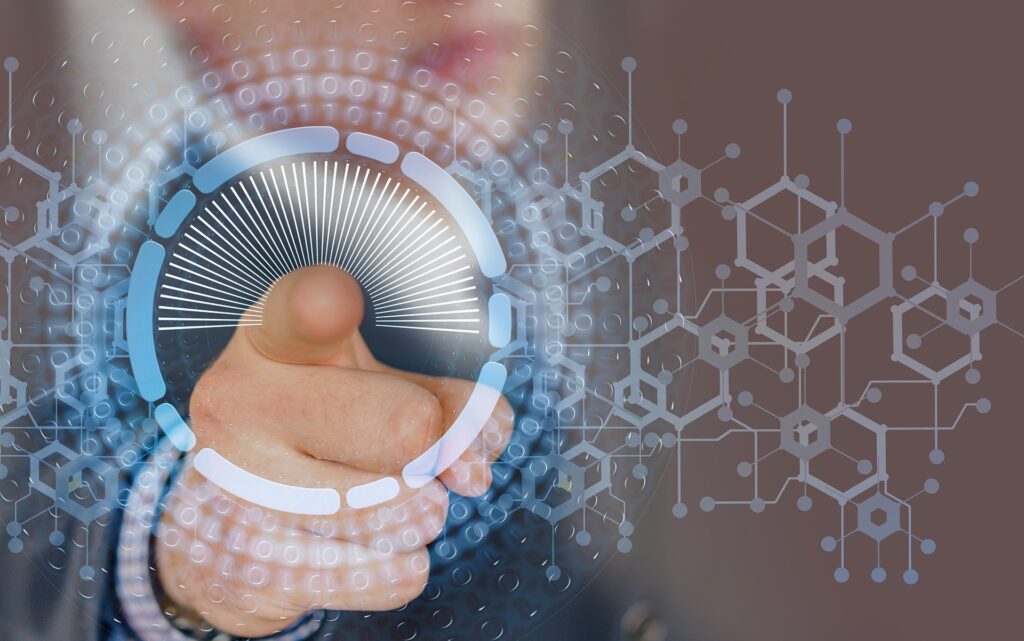
6. Gain secure access to data libraries.
If you access your company’s data library without a VPN, which is only possible if it is not geo-restricted, you are not only exposing your network to hackers but also your company’s sensitive data to its business rivals. Activate a VPN before accessing the data centers of your company and only disconnect when you have logged out of the data centers.
7. Manage passwords and internet cookies.
Don’t let browsers store excessive internet cookies. While they are significantly important for a seamless web experience, they can sometimes introduce malware and adware to your work device. Also, use different, complex passwords on online platforms that do not contain your personal details. You can choose to install a third-party password manager like Dashlane or enable 2 Factor Authentication to further strengthen password protection.
8. Avoid using public Wi-Fi.
We often feel the need to use coffee-shop Wi-Fi networks, sometimes because of the power outages, or because of poor connectivity. These public Wi-Fi hotspots are highly vulnerable and can expose your personal and work devices to thousands of cyberattacks. We recommend users to never access their company’s portal, email account or banking platforms over public networks and in case the matter is urgent, make sure to connect to the best VPN client before inserting login credentials.
9. Install an antivirus program.
Check if your company-provided device has an antivirus up and running. If yes, make sure it is updated to the latest version. If no, install an efficient antivirus program like Bitdefender or McAfee Security. This will provide device-level security against adware, malware, ransomware and other potential cyber threats that may enter a device through malicious apps or redirects.
10. Don’t download torrents on work devices.
While torrenting is not always dangerous, it can sometimes expose your device’s IP address on vulnerable leeching and seeding servers. Only a VPN client with 256-bit encryption can hide the IP Address, but we recommend users to not download torrents, or participate in online gaming during work hours or via the work device.
Install the suggested apps and play your part in your company’s cybersecurity mission. Remember that your rigid compliance to cybersecurity standards does not only protect your device, it also portrays your professional ethics and your sense of responsibility towards protecting your company’s sensitive data.