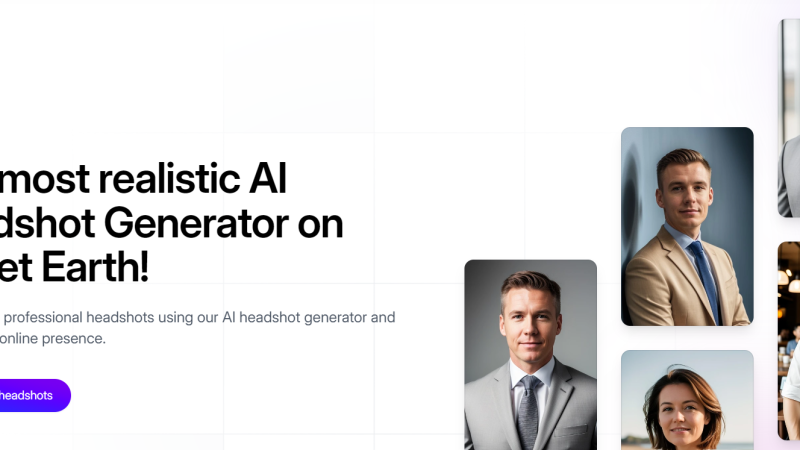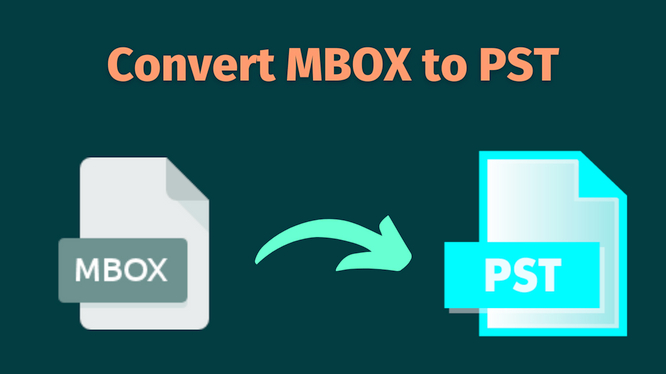Is your company prepared for a breach?

The importance of cybersecurity cannot be overstated. Not only does it protect your data, but it also protects the data of others. You need to make sure that you are taking all necessary precautions and making an effort to stay ahead of hackers by regularly updating software and changing passwords, among other things. This blog post will help you learn more about what steps can be taken to maintain a secure network or device.
In recent years we have seen countless hacking attempts on major corporations and celebrities whose information is often leaked through hacked devices and networks. It’s important for everyone who has access to sensitive information – from CEOs to employees – to understand how they can avoid being the next victim and take proactive measures against future breaches.
You may have heard the statistic before – more than 100 million people in the United States alone had their personal data breached last year.
Cybersecurity is a real problem that can pose a threat to any organization, including yours. If you want to protect your business from cyberattacks, you need to become actively aware of which threats lurk and how they can be stopped.
Here are ways you can help prevent a breach at your own company.
1) Assess Your Security: Take time to inventory where your most sensitive data is located and who has access to it. In any organization, there will typically be employee files on computers or stored in filing cabinets; PHI (protected health information) records about current employees or customers that need to be maintained in a HIPAA-compliant environment; and critical business information about your clients, competitors, or partners.
2) Keep Software Up-to-Date: Keeping software up-to-date is one of the most effective security tools at your disposal. This includes updating operating systems on computers and applications such as those used for email and internet access. Hackers often use known vulnerabilities to gain access to a computer system. With patches available to fix these vulnerabilities, there is no reason not to keep all software up-to-date. If you have employees with administrative rights over company computers, don’t forget their computers too!
3) Limit Administrative Rights: Administrative rights allow employees to install or uninstall software and affect how a computer operates. Limiting administrative rights will reduce risk by restricting access to sensitive files. Experts like RemoteDBA.com say that it also prevents employees from installing unneeded software, which can slow down computers and introduce vulnerabilities.
4) Monitor Access: Who has physical access to your building? Who has remote access via their workstations or laptops? You should have a very good idea of who is coming into your office – and when – and what they are doing while there. Someone in the corporate office can carry a USB drive between buildings, for example, introducing malware onto company systems without ever needing to be. This person could be at home, at a coffee shop, or in another office – the possibilities are endless.
5) Enforce Two-Factor Authentication: If you work only from your laptop and connect to company files remotely, two-factor authentication is your friend! Two-factor authentication adds an extra layer of security by requiring that users not only enter a password but also provide something else, such as a second password, PIN, or even fingerprint identification. If this sounds difficult, consider that it’s already being used by online banks, for example.
6) Secure Wireless Networks: Wireless networks are convenient but can open the door to hackers while employees are on the go. Hackers can easily listen into unencrypted WiFi signals that don’t require key codes or passwords to use. And if you are using a wireless network, make sure that there is encryption enabled and one-time password authentication required, such as WPA2 with 802.1x/PEAP for every device that wants to access the network.
7) Get Cyber Security Insurance: A cyber security insurance policy can protect your company from financial loss in the event that a breach does occur, covering costs associated with restoring data systems, legal fees, credit monitoring services for customers/employees affected by a breach as well as public relations assistance and crisis management services. However, many companies assume incorrectly that having general liability covers this too – and it does not. That’s why it’s important to check with your insurance broker and review the fine print of your policy, so you are sure that you’re covered in the event of a breach.
8) Test Your Security Policies: It’s not enough that you have all of these laws in place about how employees should interact with sensitive data. You need to test these policies yourself by conducting regular phishing tests. Phishing tests are simple, affordable, and efficient ways to test employees by sending them simulated phishing emails to see if they fall for the scam. By conducting regular phishing tests, you ensure that your security policies are still effective and up-to-date.
All of your employees know what’s expected of them when it comes to cyber security
Based on these top 10 tips and other best practices, organizations large and small can protect themselves from most cyber security threats. Cyber security is no longer just a concern for IT departments. Everyone has a role to play in protecting an organization’s sensitive data from breaches because when it comes down to it, we all share information every day, whether we realize it or not. It is our job to ensure that this information remains safe!
You can expect to have personnel issues, customer service concerns, or legal issues following a breach, so your company needs to be prepared beforehand and know how it will respond depending on what happened and who was affected. 7) Establish an Incident Response Plan: In case of an attack, you need to be ready by establishing procedures and protocols in advance for employees who may find themselves dealing with an active breach at your company. This includes having information about cyber security insurance (if you have it), legal advice, and incident response firms you can call to help your company deal with the aftermath of a breach.
Regular backups are an integral part of any cyber security plan because they allow companies to recover sensitive data after being put at risk. With ransomware attacks on the rise, this is another reason why having regular backups is critical! 8) Back-Up Data: If there is a fire, flood, or other disasters that physically destroys what’s on your servers, will you be able to recover the information?