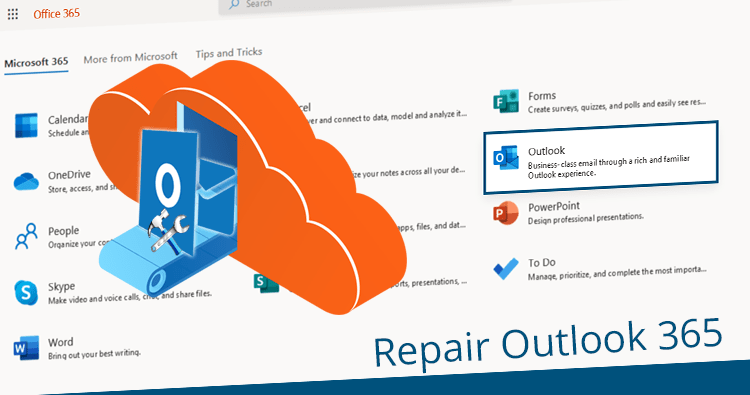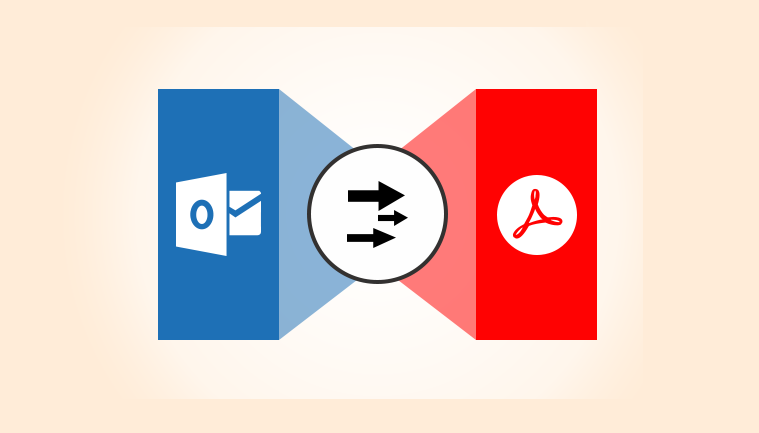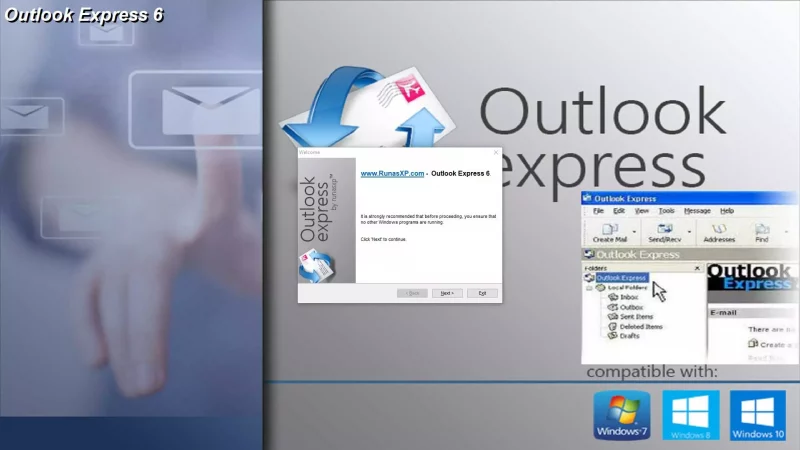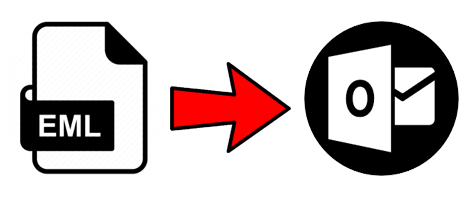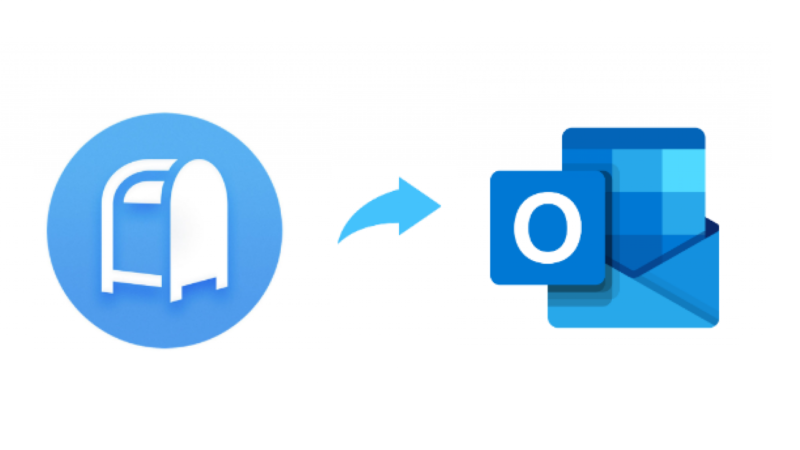Outlook Corruption: Things You Need to Know
Microsoft Outlook, a software part from the Microsoft Office suite, is made to store personal information, including contacts, important dates and events, and several daily tasks. Introduced in 1997 as a part of the Office 197 suite, Microsoft introduced this application as the personal information manager for all its loyal users.
Since then, Outlook has gone through several changes and updates, both in its interface and functionality. Unfortunately, these new updates of definitions in software have sometimes come up with a few bugs or malfunctioning. In this case, however, significant concern has been spotted in Microsoft outlook, which has been dissatisfactory and generated negative opinions among the Microsoft users.
The most notable reason behind the negative reviews was Outlook’s corrupt PST file. In case you do not know, PST files are files formats used by Microsoft Outlook to write, read and store the information provided by the users. The corruption in these files is often caused by more than one factor. So let us review those factors and the reasons behind PST file corruption.
Hardware Failures and malfunctions
One of the reasons behind PST outlook corruption is hardware failure. However, it can be further classified. First is Data storage failure, in which the hard drive where the files are stored gets damaged or corrupted. It leads to incomplete data writing or data cavities forming between a string of data and a completely different price of data that overwrites the existing information.
The second reason is inadequate network connection; with the vast amount of data transferring from one source to another, some of the data might get changed or converted in middle of the process of transferring. It is more common in networks of extreme net traffic or networks with high fluctuations, resulting in file corruption or incomplete data transfer.
The third reason is power cut. If any of the devices from the sender or receiver’s side gets cut off due to power failure, the chances of data corruption shared between the devices are significantly higher. This kind of corruption is the most common in inconsistent power supplies or poorly supplied electricity.
Software Failures and the reason behind it
PST file corruption can also occur due to software malfunction or functionality failure. This kind of corruption is shared majorly by four factors. First is the file size; while the maximum file cap of Outlook has massively grown over the updates and newer versions, it is noted that upon exceeding the maximum file cap, and the file can corrupt. It is because of the limited net transfer rate between servers with size limits to avoid traffic overload.
Another reason for PST file corruption is a Malware attack. If by any chance, the data stored in your computer as a PST file contains any potential virus or malware, it can corrupt or damage the contents of your file or, considerably, your whole computer. Furthermore, if you decide to share that file with another person through a server, this malware will travel within the file and corrupt even more files and crucial data.
Another on this list is third-party software. There are thousands of add-ons and third-party extensions for Microsoft outlook. Although most of them are safe, some can collect, outlook corruption, or damage the information stored in a PST file. The most notable extensions used along with Microsoft outlook are file converters and file openers. Extensions in this category are most prone to be a potential threat to files on your PC.
Next on this list come wrong or incomplete shutdowns. This reason might sound small but contribute to more cases of data losses than any other factors. While using Microsoft outlook, most of the users tend to close the application in haste or in some cases, directly shut down the device. An improper shutdown can cause data corruption because the temporary OS files running in the background do not save all the data.
Outlook itself being a reason for corruption
The application Outlook itself has some slacks for data saving and safe transfer of data. As discussed, the maximum data cap of the PST file is to be transferred to another server has increased dramatically, from 2GB in outlook 2002 to 50GB in outlook 2010. This unexpected demand of transferring of considerable size has put the developers into a hard time.
The developers had to come up with different formats, designs, and improved methods of transferring. Unfortunately, though, the developers came short to the reach of developments, and hence, bugs and data corruption become an everyday happening. So while the maximum data cap of Microsoft outlook has been increased, the compressing definitions and the transferring methods have not achieved enough development to keep up with it.
It makes any PST above the initial size of 2GB become corrupted. The attempts to solve these problems are also not efficient. To patch up these tiny bugs and malfunctions, the user has to terminate the whole application altogether. This sudden close of Outlook has also contributed to the PST file corruption.
How can we counter these file corruptions?
Even if the PST files are corrupted, many softwares specialise in restoring the corrupted PST files. One of the most known restoring alternatives is Scanst.exe. This free-to-use and accessible application is used to restore corrupted softwares. However, this application has some limitations while restoring corrupted PST files.
These limitations include not being able to restore PST files larger than 2GB, severely corrupted or permanently deleted files, or the files not connected to any outlook account. These limitations should be considered when using this application.
In this write-up, as mentioned earlier, we have discussed the majorly noticed and crucial reasons behind the corruption of Microsoft Outlook’s PST files. In addition, we have also discussed the possible causes of this corruption and the effects it can cause on your device, your information. And possibly the person you are sending a file to, and the possible application alternative which can restore these corrupted files to a certain extent.