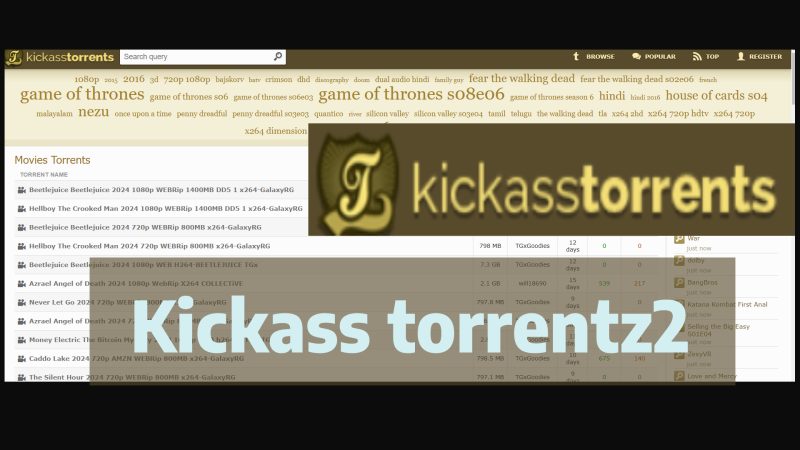5 Ways to Protect Corporate Data When Working From Home

At least 18% of people around the world work remotely full-time. One of the biggest problems of working from home is protecting corporate data. There are five things that you can do to help protect corporate data when working from home:
-
Use VPNs and Remote Desktop Software
One of the best ways to protect corporate data when working from home is to use a virtual private network (VPN) and encryption software. A VPN will create a secure connection between your device and the corporate network, while encryption software will encrypt all of the data that passes through your device. This will help keep your data safe and protected from hackers and unauthorized users.
You can also use remote desktop software to protect your corporate data when working from home. This allows you to access your company’s network and files as if you were in the office. Make sure that your remote desktop software is up-to-date and properly secured before using it.
-
Avoid Downloading Attachments or Opening Email Links
Avoid opening attachments or clicking on links in emails unless you are absolutely certain that they have been sent by a legitimate source. Unfortunately, there are scammers out there who will send emails to corporate workers with the hope of tricking them into downloading malware onto their devices without realizing it. When sending an email, be sure that all links and attachments come from a trusted source.
If you are not sure whether an email is legitimate or not, it is always best to contact the sender directly and ask them about the email before taking any action.
-
Use Antivirus
You need to keep your computer clean by using antivirus software, updating security patches, and running regular scans. Antivirus software will help protect your computer from viruses and malware, while security patches will fix any vulnerabilities that may exist on your device. Running regular scans will ensure that all of your data is safe and protected.
It’s also important to keep your computer up-to-date by installing the latest security patches. Many of these patches are released in response to new cyber threats, so it’s important to install them as soon as they become available.
-
Use Multi-Factor Authentication
Multi-factor authentication (MFA) is an extra layer of security that requires more than one type of verification before a user can log in. This could include something like a password, plus a fingerprint or code sent to your phone.
This makes it extremely difficult for hackers to access your company’s data by using stolen credentials, such as passwords or usernames, that they might have acquired through malware or phishing scams.
-
Ensure Not to Use Personal Devices for Work Purposes
It’s also important to make sure that you do not use your personal devices for work purposes. This will help ensure that your private data stays where it belongs and does not end up in the wrong hands. If a device is used exclusively for work, then all of its data should be considered corporate data rather than personal information. In order to protect your data, it’s important to keep personal devices and work devices separate.
When working from home, it is important to take precautions to protect your corporate data. By following the tips above, you can help keep your data safe and secure.