5 Best Antivirus Apps for Android
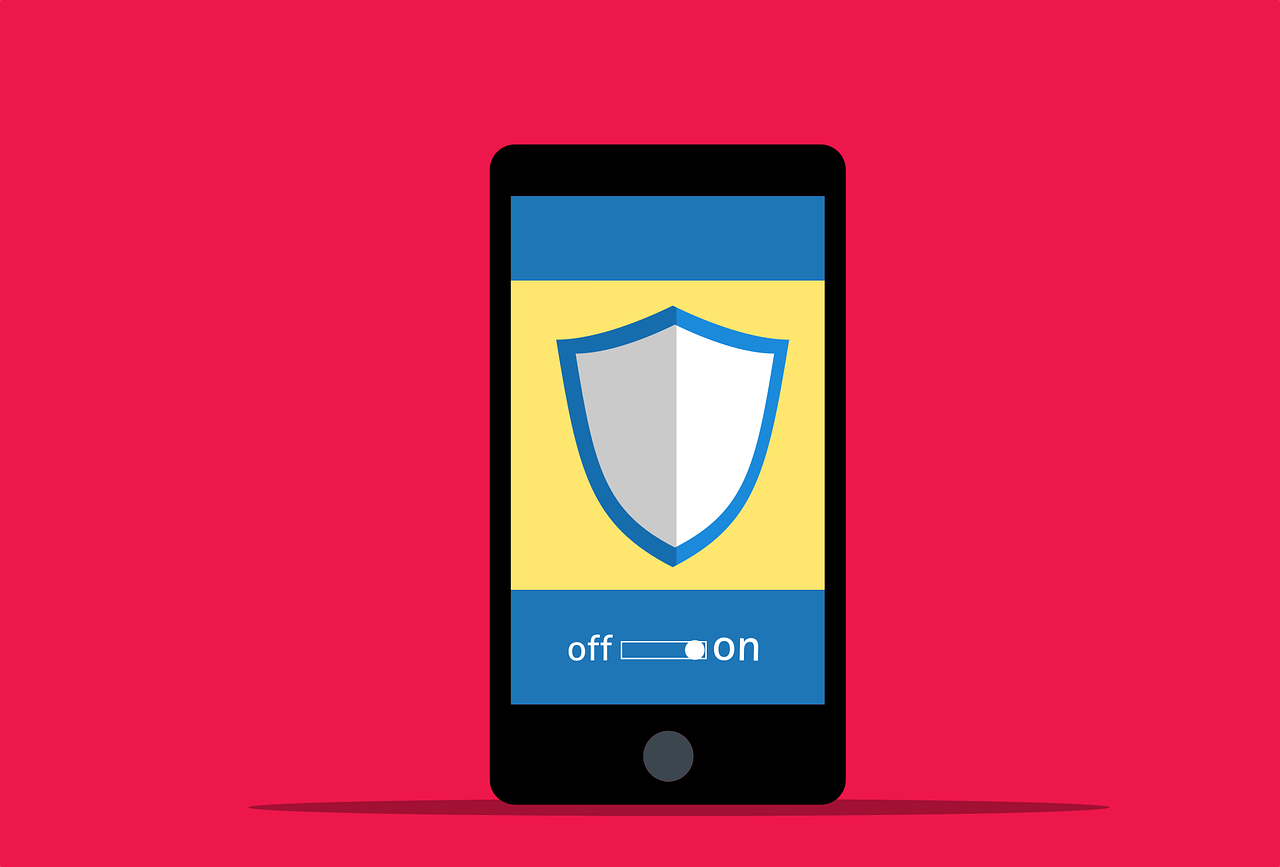
Unlike Windows operating system, Android is less prone to malicious infection and cyber-attack however in the recent past, there have been several cases of online fraud detected through payment apps and other Android Apps. Most of us secure our computers from viruses and other potential threats however we never get serious about our smartphones.
Cybercriminals have increased targeting smartphones and Android devices are no exception. Apps selected in our rundown are the world’s famous and renowned antivirus apps for Android. These apps are FREE to download and install from Google Play Store with incredible security features.
Our Top 5 Best Antivirus Apps for Android
We have tested, compared, and reviewed dozens of Antivirus apps for Android and listed the Best Antivirus apps for Android in 2021.
1. Avast Antivirus – Mobile Security & Virus Cleaner
2. Kaspersky Mobile Antivirus – AppLock & Web Security
3. AVG Antivirus 2021 – Mobile Security
4. Norton 360 – Online Privacy & Security
5. Systweak Anti-Malware
6. Bonus: McAfee Mobile Security
Here is a bonus tip for Windows users if they are looking for a security suite that can safeguard their privacy and data from virus, spyware, malware and other potential threats. Systweak Antivirus is the best antivirus software for Windows computers out of 160 tests and reviews.
You may find some of them pre-installed in your Android devices when you unbox your smartphones. All of them also aid other devices like Windows, Mac, and iOS. Let us know about your favorite antivirus app for Android in the comment section.
1. Avast Antivirus – Mobile Security & Virus Cleaner
Version: 6.37.0
Price: Free / $19.99 – $39.99 per year
Compatibility: Android 5.0 & Above
Released / Modified: 14 Apr 2021
Size: 34 MB
Avast Antivirus is one of the world’s most trusted FREE Antivirus App for Android that protects you against virus and other types of malware infections. It offers real-time scan and notifies you as you download or install any infectious apps. It also offers security against phishing attacks through emails or website redirectors. The inbuilt VPN helps you go anonymous and safeguard your browsing activities.
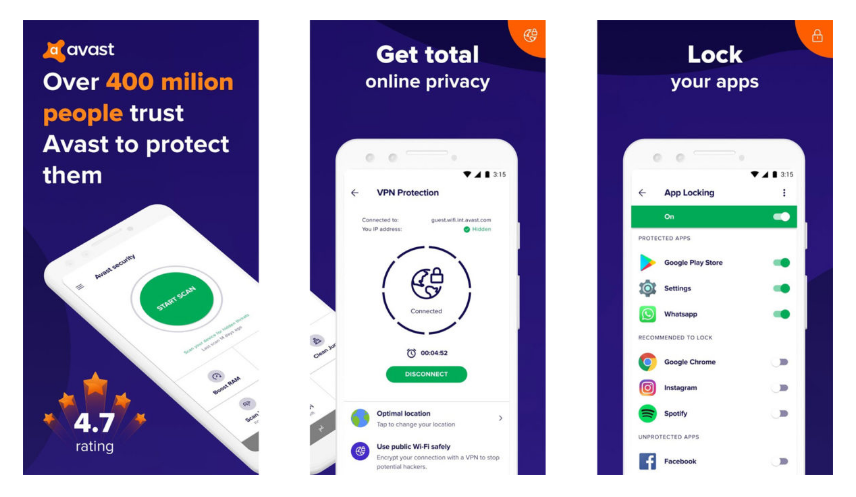
Avast Features
- Remove cookies, cache, and temp files using Junk cleaner
- VPN Security to secure your Wi-Fi connection on public networks
- Scan & block infected links and malware using the inbuilt Web-shield
- Secure your photo gallery with PIN, Password or Fingerprint using Photo Vault
- Special security feature to check last known location of your device
- Add remover to Remove Ads for interruption-free experience
- Camera Trap feature captures photo and audio of the thief
2. Systweak Anti-Malware
Version: 2.1.5.19
Price: Free / $00.00
Compatibility: Android 4.1 & Above
Released / Modified: 10 Nov 2020
Size: 11 MB
Systweak Anti-Malware is one of the best malware protections that you can deploy on your smartphone to safeguard it from malware infections and other potential threats. It is a robust virus protection that offers real-time protection for complete security. It has multiple inbuilt utilities including Performance Booster and RAM Cleaner to offer you exciting performance on your device.
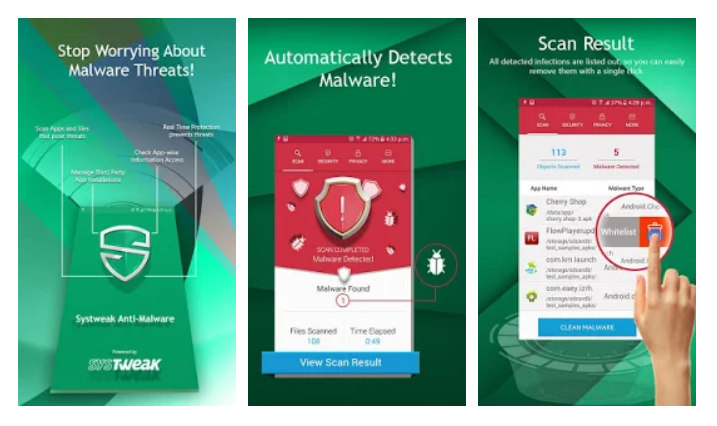
Systweak Anti-Malware Features
- Customized whitelisting to keep your privacy intact while safe-web browsing
- Blocks installation of app from an unknown source to protect your data and smartphone
- Offers virus, adware, spyware and malware security while net banking or shopping online
- Battery booster to add those additional hours and talk time for emergencies
- Lightweight, simple and easy to use application for regular users
3. Kaspersky Mobile Antivirus – AppLock & Web Security
Version: Depending on Device
Price: Free / $19.99 – $149.99 per year
Compatibility: Depending on Device
Released / Modified: 4 Apr 2021
Size: Depending on Device
Kaspersky Internet Security has over 400 million users worldwide and has always been in the good books in the Antivirus security world. It is a free to download tool from the Google App Store with over 20 years of excellence in antivirus solution for Windows, Mac, smartphones and tablets. It has advanced filters to secure your personal information, browsing activity and aid theft control.
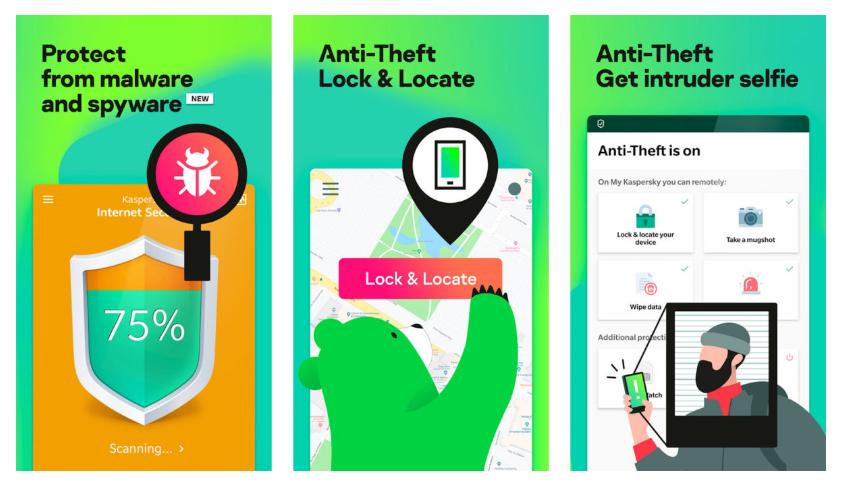
Kaspersky Mobile Antivirus Features
- All-in-one antivirus security for total protection of your data and device
- Lock your personal files, photos, app data with PIN, Passwords or Fingerprint
- Real-time antivirus protection with Anti-phishing features for enhanced security
- Safeguard your personal data to enhanced privacy and security with App Locker
- Block advertisements, potentially harmful websites links or phishing attacks
- Find my Phone feature to locate or lock your stolen Android device
4. AVG Antivirus 2021 – Mobile Security
Version: 6.37.1
Price: Free / $19.99 – $39.99 per year
Compatibility: Android 5.0 & Above
Released / Modified: 1 Mar 2021
Size: 35 MB
AVG Antivirus has the highest number of downloads by Windows users and the mobile security is also trusted by over 100 million users. AVG Antivirus is free for Android users to protect from harmful virus, malware, spyware, and trojans. The latest version of AVG Antivirus 2021 is loaded with advanced features like App Locker, Photo Vault, Wi-Fi security, App permission advisors and more.
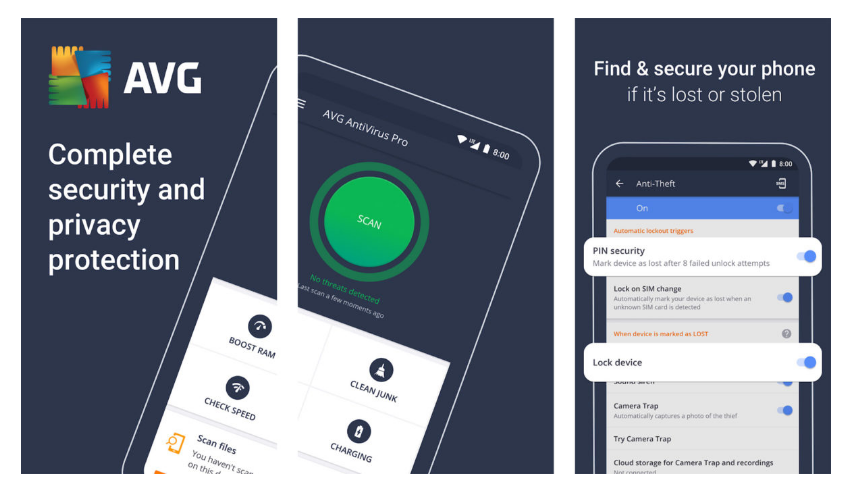
AVG Antivirus Features
- Scan Wi-Fi Network for threats and keep an eye on download speed
- Go anonymous while connecting public Wi-Fi and browsing the web with inbuilt VPN
- Secure your private photos in Photos Vault with PIN, Pattern or Fingerprint lock
- Clean junk files and unnecessary files to free up precious space
- Special feature to lock sensitive apps, games and settings
5. Norton 360 – Online Privacy & Security
Version: 5.7.0.5665
Price: Free / $0.99 – $104.99 per year
Compatibility: Android 6.0 & Above
Released / Modified: 16 Apr 2021
Size: 39 MB
Norton Online Security is renowned for its powerful layer of security and protection against virus, malware, ransomware, and other potential threats. It comes with AES-256 bit military-grade encryption and security to safeguard your online banking, shopping, or browsing. Norton also offers VPN secured connection to go anonymous while connecting to a public Wi-Fi network.
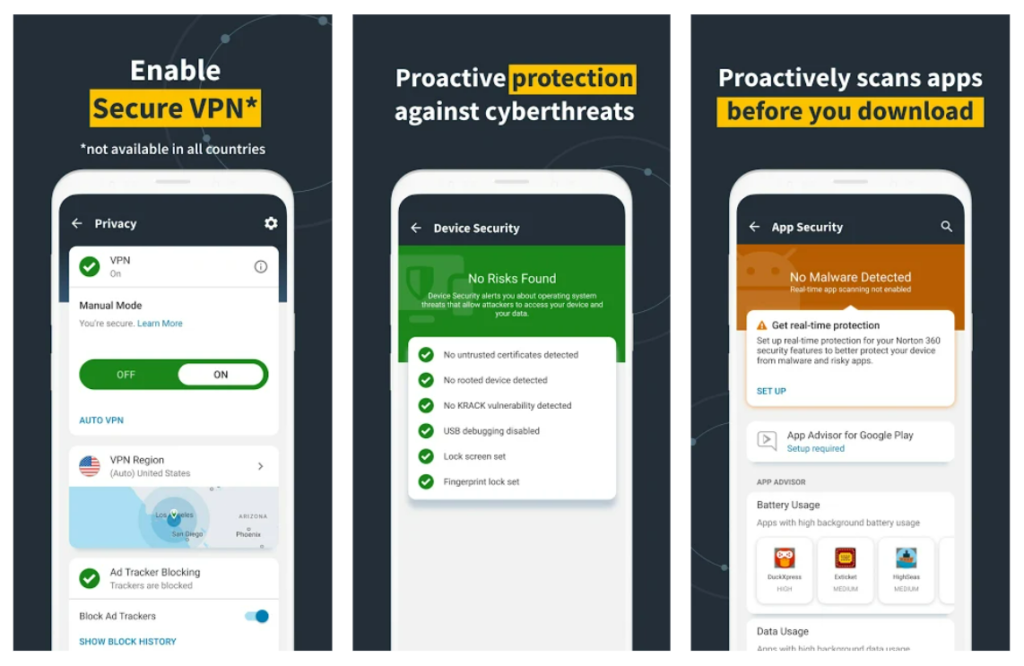
Norton Online Security Features
- Scan Google Apps before downloading ad installing for security checks
- Offers Dark Web Monitoring powered by LifeLock for security notification
- Protection against mobile threats, malware, ransomware, adware, and privacy leaks
- Secure VPN to safeguard your online activity on public and private Wi-Fi networks
- Real-time protection again cyberattacks and security breaches
Bonus: McAfee Mobile Security
Version: 5.12.0.131
Price: Free / $0.99 – $99.99 per year
Compatibility: Android 7.0 & Above
Released / Modified: 1 Apr 2021
Size: 72 MB
McAfee Mobile Security is one of the world’s best security software that comes pre-installed with numerous branded devices. It comes with added security features and utilities like storage cleaner, memory booster, battery booster, data usage tracking, Find My Phone, VPN security, and more. Secure your mobile device with the best spyware removal and phishing prevention by McAfee. These intuitive features make it count in the best antivirus apps for Android.

McAfee Mobile Security Features
- Secure Wi-Fi scanner and protection on private or public Wi-Fi connections
- Ad-blocker, spam blocker and popup blocker while browsing unsecured websites
- VPN features to go anonymous, bypass geo-restricted sites or unlimited streaming
- Offers best app protection before downloading and installing from Google Play Store
- Anti-theft app to take a selfie of the user, lock device and secure your personal data
- Backup contacts and media from lost or stolen devices and save them in a vault
Wrapping Up
If you have received any free antivirus app for Android with your new smartphone, you may not be able to uninstall it through regular steps. But you can always download and install the best antivirus app for Android after reviewing them properly. Security software is essential to safeguard your data, identity, and privacy from ransomware and cybercriminals. Keep it Safe & Protected!






