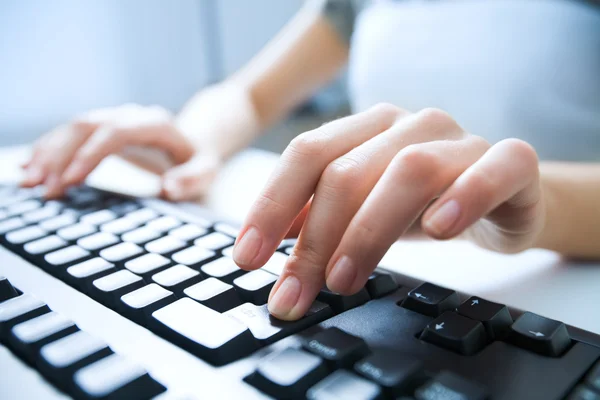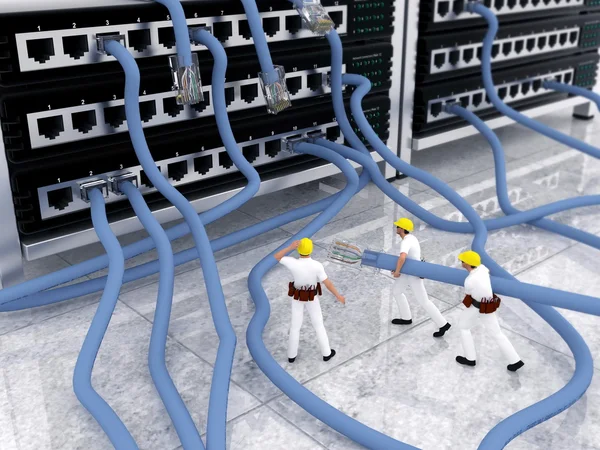The Best PC Set-Ups for Streamers

Live streaming games is a great way to share your gaming successes (and failures, of course) with your fans. Some streamers have earned millions from playing some of the most popular games, using platforms like Twitch and in some cases YouTube to play live games and allow people to watch.
You can live stream almost any game, from casino games to the latest releases from Rockstar; some of the most popular streaming games include Fortnite, World of Warcraft, and Dota 2.
If you want to get involved in streaming, there are a few things that you will need to get to make it work, which we will discuss now.
Decide on a Platform
There are several places where your audience might go to watch your streams. The most popular is Twitch, which is a platform that was created specifically for the game streamer. You might also want to set up an account with YouTube, which is where some gamers might simulcast.
PC or Console?
The benefit of using a platform like Twitch is that you can stream from a PC or form a console, but most of the hardcore gamers and most popular streamers choose a PC for the ease of use (and the upgrades that you can make to the system to make the gaming better).
PC Considerations
Not all PCs are created equal, and there are a few things to consider when it comes to the basic PC set up that you will need.
Processor
The processor is the power of the system you are using, and the more cores that are available, the better the processing speed. At least 6 cores are the minimum, but a top clock speed of 6GHz comes from about 24 cores.
Graphics Processor
If you want the best visuals, you need a high-spec GPU. It needs to be able to cope with 3D animation and ray-tracing – and look good for you and your viewers.
RAM
Access to instant memory leads to faster speeds and better ability to multitask, which will help if you are gaming and streaming at the same time.
Storage
SSD is the top spec version of storage, the more the better – especially when it comes to downloadable games from Steam or the equivalent.
Cooling
Big processors make a lot of heat, and cooling is an important consideration. They can be fans, but the best ones tend to be liquid cooled.
Monitor
You need to see what you are doing when you are playing, and that means a display with ultra-crisp definition and a high refresh rate.
Peripherals
Thin about your controllers – are you going to use a mouse and keyboard or a console controller? You’ll need headphones, a comfortable and ergonomic chair, and enough space for the streaming additions, too.
Streaming Set Ups
Camera
When you are getting started, you can make do with a smartphone camera. In fact, some of these now offer 4k video – which is best for your streaming.
Of course, you can go for a more professional one like a Canon or Panasonic, but it needs to be capable of capturing at least 720p at 24fps, or more if possible.
Microphone
Again, your smartphone can also provide your microphone for the stream – most streamers enjoy talking through their strategy with their viewers. You can get lapel mics if you prefer.
Encoder
The encoder is the device that converts your video files to a format more suitable for streaming. You can get hardware encoders, but there are many software options – including one built into Twitch designed to work with the UBS Studio, which allows you to both record your screen (where the game is being played) and your face while you play (so your reactions can be seen by your viewers).
Other Accessories
When you are setting up your gaming area, you might want to add some flair – things like lighting and backgrounds.
Lighting can be a simple ring light, or even overhead light if it works, but you can also buy full-on lighting rigs that you might see in a Hollywood production.
You can use a green screen to make your background more interesting (or less interesting if it is too busy or messy).
The opportunities are endless – but you need an audience.
Marketing Your Channel
Who are you going to be streaming for? There are billions of unique viewers on Twitch, but there are also hundreds of millions of channels, so how do you get in front of the people who would be interested in your gaming?
Marketing is important. You might want to start by inviting your friends on social media, dropping your Twitch handle in relevant Reddit conversations, but one of the best ways is to stream often and regularly. Once you get a loyal viewership, they will want to tune in when they know that you will be streaming at 4pm every day.
Enjoy the gaming and sharing it with the world!