5 Best Ways to Keep Children Safe When They Are Outside
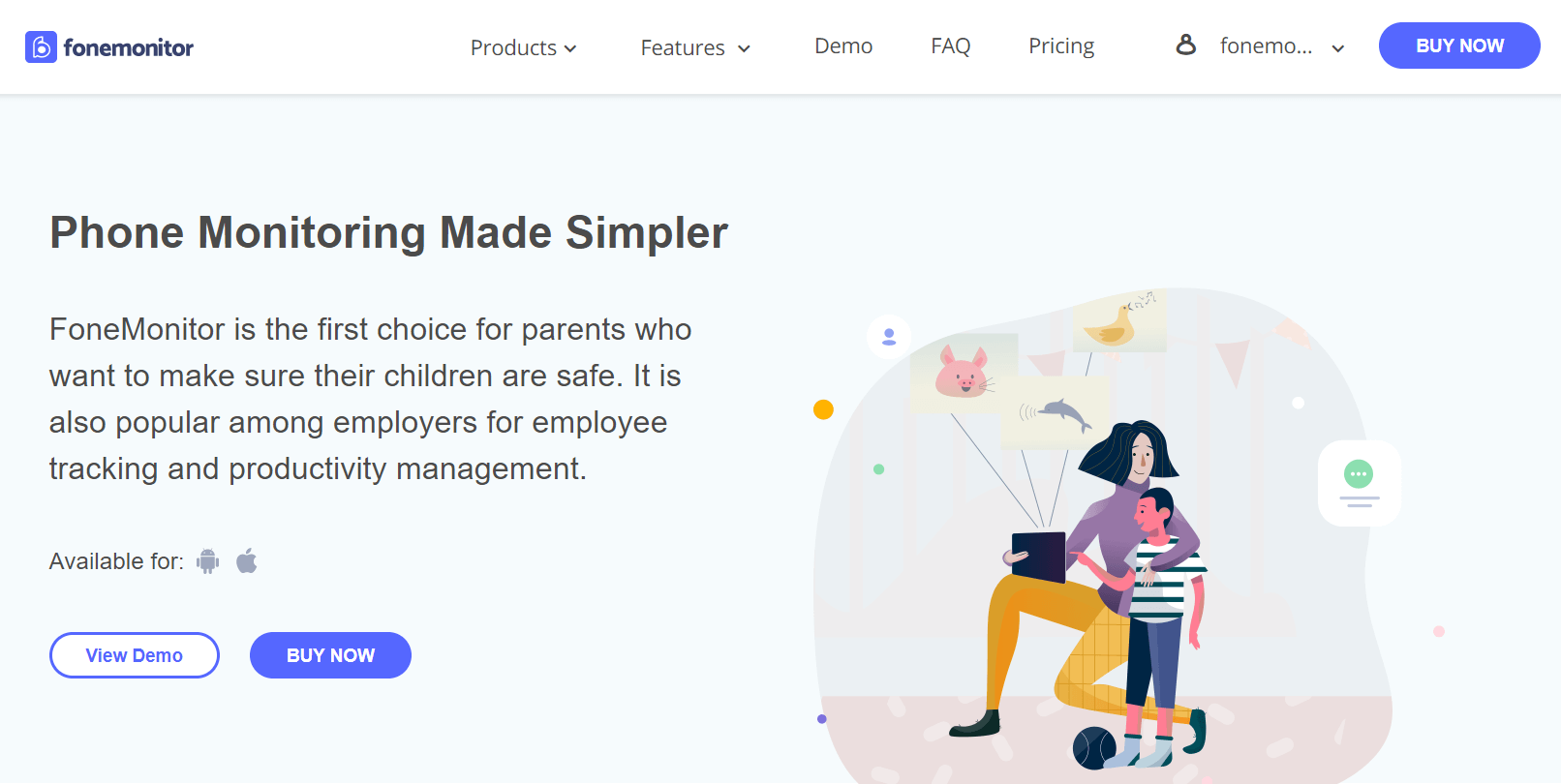
One Of the biggest challenges of being a parent is to keep children safe. You do everything in your power to make sure they don’t end up in any trouble. However, you lose control over your children’s safety when they are playing outside.
Hence, it is crucial to find a solution to ensure your kid’s safety even if they are outside. This article covers 5 best ways to protect them all the time.
Before we go ahead, let’s have a look at an application that helps you monitor all their activities when they are outside.
TeenSafe
https://i.teensafe.net/support/wp-content/uploads/2020/08/teensafe-homepage.png
TeenSafe is a solution for parents that allows them to track their kid’s location remotely. It uses the GPS location of the device and uploads the data through a small setup. After that, you can check their live location with a single click. The application is easy to use and does not require any technical knowledge to work.
Even if you are a beginner, you can install it without taking any assistance. Millions of parents are already using this application to ensure the safety of their kids. There are hundreds of useful features on this application. Whatsapp monitoring, Call logs viewer, Location tracker is some of the most popular features that you can use.
You can visit TeenSafe’s site to know more about how this application works.
Let’s start and discuss these points that will change the way you care for your kids.
-
Use a Location Tracker
https://i.teensafe.net/support/wp-content/uploads/2020/08/teensafe-track-cell-phone-location.png
ou can not be always around to help your kids. But you can always track their location with the right location tracking tool. The above tool gives you a location tracker that shows their real-time location on your web browser. You do not need to ask them every time you want to know their location.
It works by getting the information from their GPS. However, you can still track their SIM location, in case their GPS is not active. Hence, you can always be updated with your kid’s location on this device.
-
Tell Them About Their Safety
If your kid is not a teenager yet, you need to tell them about their security. Teach them everything about playing outside in an entertaining way. Tell them not to play near roads or to avoid talking to strangers.
However, avoid pushing them too hard for it. Otherwise, your kid may start feeling annoyed and start avoiding your advice.
Here are a few things you can tell them:
- Stay away from the roads and play at a safe place
- Play games with your friends and try to avoid fighting with any of them
- Don’t talk or follow the strangers
-
Track Their Messages
If your kid is a teenager and uses social media platforms, then you need to stay active for their safety. You can use the above application for tracking their messages as well. After verifying their device, you can click on the messaging spy feature to track their conversations.
This way, you can find out who they are going to meet. However, you must read the terms and conditions of the application before you use them to track their activities. If your kid is minor and requires proper care, then you can go with this option.
Tip: You can find all the social media accounts of your kid’s device on the dashboard of your TeenSafe’s account. Click on any of them and start reading their conversations in your web browser.
-
Track Their Call History
https://i.teensafe.net/support/wp-content/uploads/2020/08/teensafe-check-call-history.png
You can also track the call logs of their device with the same application. It shows you all the calls made or received on their device with an easy to use the feature. Just go to the dashboard of your account, and click on the call logs viewer feature. That way, you can find out where they are and who is in frequent contact with your kids.
It will filter all the messages and will allow you to check their call stats. It includes:
Call Recording: It allows you to record the ongoing calls of their device. This way, you can find out about their conversations over the phone. Additionally, you can change the settings to record every call even if you are monitoring the device or not.
Call duration: You can check the duration of every unique call made or received on their device.
Number of Calls: You can also check the number of times a person has called on that device. It helps you know who they are interacting with.
Favorite Contacts: It allows you to check the frequently dialed numbers of their device.
- Check Their Browsing History
Browsing history says a lot about a person. Hence, you can always check their location history to know where they are going. That way, you can always talk to them in case they are in a trouble.
Checking your kid’s browsing history is so easy with this application. Just go to the dashboard of your online account and click on the history tracker feature. It will list out the browsing history of every installed browser on their device.
You can also filter the history across all the browsers by date, or websites. Hence, it comes out as a great way to ensure your kid’s safety when they are outside.
Final Words
Parents would do anything to keep their children safe. Especially, when they are out playing with their friends. The application covered in this article is made for parents to ensure their kid’s safety. It works by updating the parents about every activity of their children.
No matter if you want to check their location, or read their message, you can always do it with a single tap. Additionally, the tips shared in this article will help your kid to read the situation and act accordingly. You can add some of your tips to the list as well.
If you are considering using this application, then you can get a 60-day money-back guarantee for a better experience.






