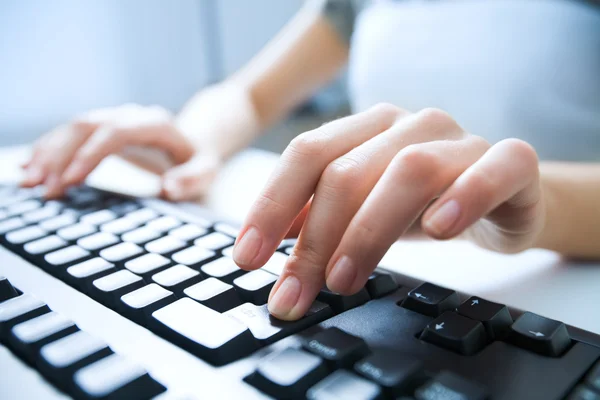How to choose a Graphic Card?

Choosing a graphic card can be a daunting task. There are so many different types of graphics cards out there that it can be hard to decide which one is right for you.
Graphic cards are an essential part of every computer system. They are used to store data and programs. Graphic cards also play a vital role in enhancing the performance of computers.
A graphic card is a type of video adapter that connects the CPU to the monitor. It has its own processor and RAM. The graphics card is responsible for processing images and displaying them on the screen.
Why does your graphics card matter?
The quality of your display depends on how well-equipped your graphics card is. A good graphics card will make sure that everything looks clear, sharp and colorful. If you have a bad or old graphics card then things like text may appear blurry or pixelated. This could lead to problems with games as they won’t look very nice. You should always check if your current graphics card meets all the pc parts requirements before buying another one.
Integrated vs. discrete GPUs
There are two main categories when choosing a graphics card: integrated and discrete. Integrated means that the GPU is built into the motherboard itself while discrete refers to separate components. Discrete graphics cards usually cost more than their integrated counterparts but offer better performance. However, some people prefer having a single component rather than multiple ones because this makes upgrading easier.
Nvidia vs. AMD
When looking at graphics cards, most people tend to go for Nvidia products over AMD. Why do we say this? Well, firstly, Nvidia offers great support for Linux and secondly, Nvidia tends to produce higher performing graphics cards compared to AMD. In fact, Nvidia even produces dedicated graphics cards specifically designed for gaming!
AMD is better for gamers who want something cheaper and don’t mind sacrificing performance. For example, the Radeon HD 7970 is much faster than the GeForce GTX 680. But, if you’re after maximum power efficiency, then the GeForce GTX 670 would probably suit you best.
Interface
Graphics cards come in various interfaces such as PCI Express, AGP, VGA etc. PCIe is by far the fastest interface available today. Most modern motherboards now include a slot for PCIe graphics cards. So what exactly is PCIe?
PCIe stands for Peripheral Component Interconnect express. It was developed by Intel back in 1995. Since then, it has become the standard connection between devices. For example, USB ports use this technology too.
What’s the difference between SLI/Crossfire & MultiGPU?
MultiGPU graphics cards allow users to connect up to four graphics cards together to create a powerful setup. These systems work by using each individual graphics card separately. Each card processes information independently from the others. When working properly, these setups provide amazing levels of performance. Unfortunately, not everyone knows about this feature. Many newbies think that connecting three or more graphics cards together will cause issues. They also believe that multi-gpu setups can only be used with Windows 7 or 8. Not true! There are many different types of multi-graphics cards out there including NVIDIA’s own brand called “GeForce“.
SLI/Crossfire works differently. Instead of processing data individually, both cards share resources so that they can process information simultaneously. The end result is similar to running two graphics cards side by side. CrossFire allows you to run two monitors off just one graphics card. SLI lets you run three monitors off just one graphics chip. Both methods require an additional video card to function correctly.
Connections
The number of connections on your graphics card determines how well it performs. If you have lots of peripherals connected to your computer, then you’ll need extra connectors to keep everything stable. You should always look for a graphics card which supports DisplayPort 1.2. This ensures compatibility with future displays.
Power Consumption
This may seem like a strange thing to consider but it really does matter. Graphics cards consume quite a lot of energy. A high powered GPU could easily drain all of your battery life within minutes. Therefore, when buying a graphics card make sure that it consumes less electricity. Look for models which draw around 50 watts or lower.
Memory Size
This refers to the amount of memory inside your graphics card. Memory size affects speed and stability. More RAM means quicker access times and fewer crashes. However, larger amounts of RAM mean bigger bills. Make sure you buy enough RAM to match your needs.
Conclusion
Graphic card prices vary greatly depending on their features.
Some people prefer to spend money on quality while others want something cheap.
In either case, we hope our guide helped you find the right model for yourself.
We’ve tried to cover every aspect of graphic cards here. Hopefully, you’re ready to start building your dream PC. Good luck!