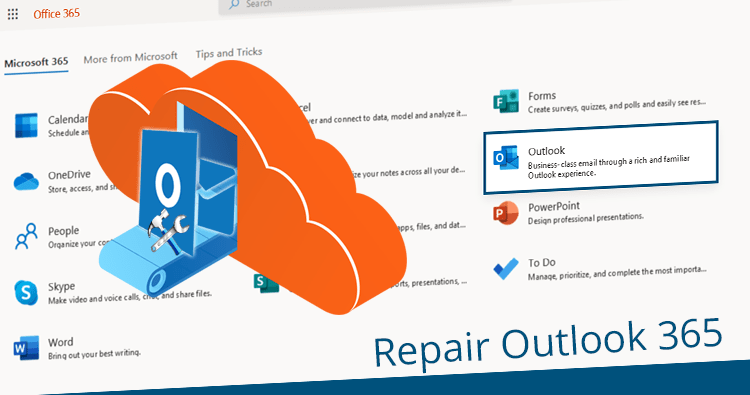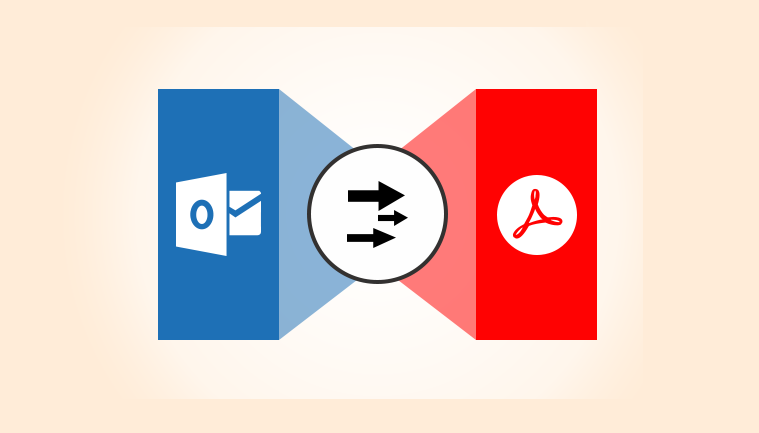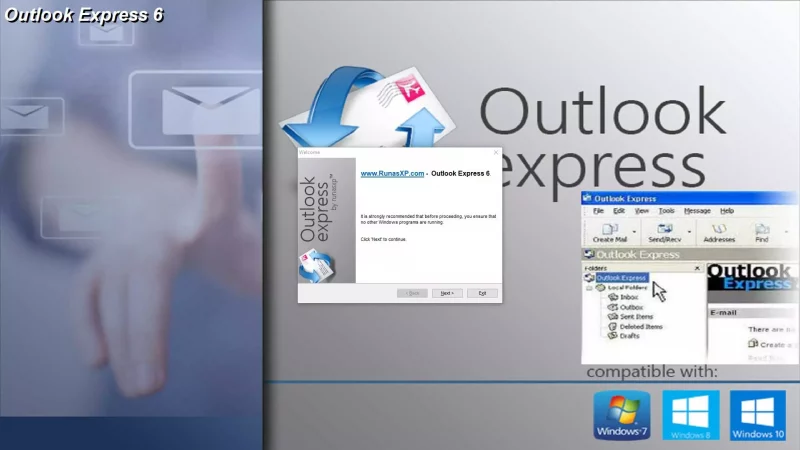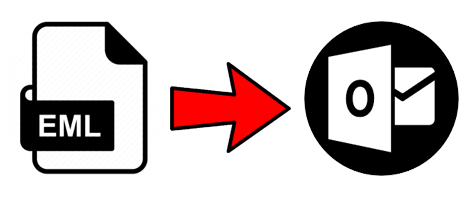Simplest Ways to Repair Outlook Archive PST
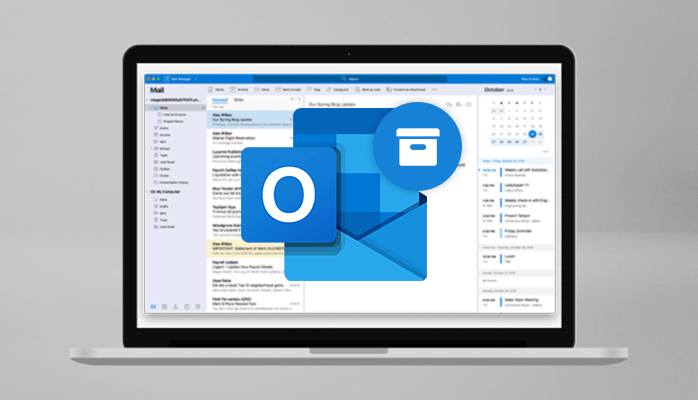
Do you want to repair Outlook Archive PST? If Yes, then here you can find the solution to repair archive PST files. The outlook is a web-based email client software featured by Microsoft and it is a secured and feature-full program to send & receive emails. It includes various features like end-to-end encryption, task management, mailbox management, calendaring, maintaining the web, managing contacts, and schedule meetings. Moreover, Outlook uses PST and OST file formats to store data in them.
PST stands for Personal Storage Table and includes mailbox data items, emails, messages, attachments of emails, contacts, tasks, calendars, and other information in them. It provides a specific folder for storing the particular data.
Users can easily import /Export copies of PST files from Outlook to the hard drive. But sometimes, they face issues while working with PST files, such as corruption of PST files or Damage to PST files. So here we discuss the methods by which users can repair Outlook archive PST. Moreover, going for the approach by which we repair PST files, Let us know some reasons that corrupt our PST files.
Why Outlook PST File Gets Corrupt
Given below are the different factors due to which our PST file gets corrupted or damaged:
- Users access Outlook, and suddenly the system is shut down. In this case, there is a chance of damaging the PST file.
- Import/Export process running on the Outlook, and users can close the Outlook instantly.
- Internal Errors on Outlook files. Or issues in the Physical storage of the file.
- Malicious Virus is present on the attachments of the emails that can store in a PST file.
- Users faced internet issues while accessing the Outlook email client.
- If the recovery steps(Import/Export), not perform as per the method defined to recover the PST file.
- The storage capacity of the specific PST file is full ( It provides 2 GB of Storage to the PST file of Outlook versions earlier than 2007)
These are some reasons behind the corruption or damage of the PST file. And to maintain these corrupt PST files. Here is the complete solution by which users can repair Outlook archive PST.
Solution: Repair Outlook Archive PST using Scanpst.exe
The Scanpst.exe is also known as Inbox Repair Tool, and this is assigned to help users, repairing the problems associated with PST files(Personal Storage files). The tool is automatically installed on the operating system as per you install the Microsoft Outlook. It has built-in features to fix, repair, or recover the corrupt PST file. Moreover, the exact location of the Scanpst.exe may vary as per the different MS Outlook Versions.
To perform the process of recover PST file, users have to firstly open the SCANPST from a specific path as per their Microsoft Office:
MS Outlook 2019 C:\Program Files (x86)\Microsoft Office\root\Office16
MS Outlook 2016 C:\Program Files (x86)\Microsoft Office\root\Office16
MS Outlook 2013 C:\Program Files (x86)\Microsoft Office\Office15
MS Outlook 2010 C:\Program Files (x86)\Microsoft Office\Office14
MS Outlook 2007 C:\Program Files (x86)\Microsoft Office\Office12
Step 1: Now, As per your Microsoft versions, Select the specific location from the defined list.
Step 2: Here, I go through with Microsoft Office 16 to repair PST files that are corrupt or damaged.
Step 3: Enter SCANPST in the search option present on Office 16 tab or scroll the tab to select the SCANPST tool and click on it.
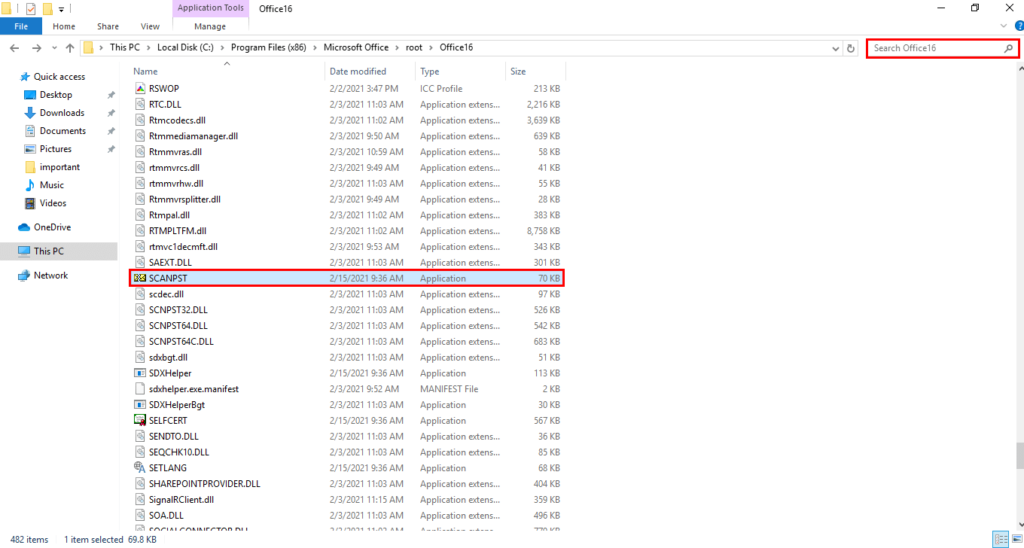
Step 4: After opening the tool, click on the Browse option to choose the Corrupt PST file from your system.
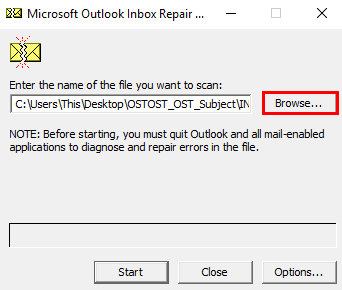
Step 5: Now, click on the start button to begin the PST recovery process.
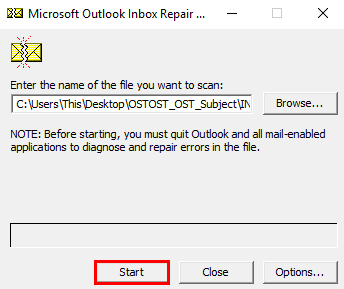
Step 6: In the new tab, select the checkbox of Make backup of scanned file before repair Outlook archive PST.
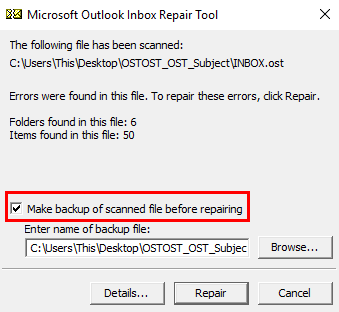
Step 7: Then click on the Repair option to start recovering or repairing the selected PST files.
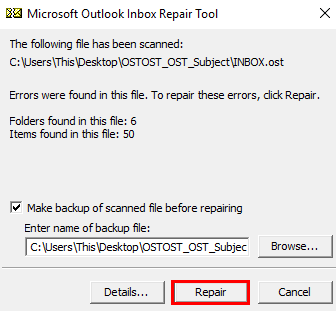
Step 8: The recovering process takes some time. Click on OK and close the SCANPST Tool.
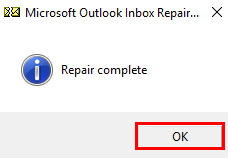
After performing the steps, users can recover, restore or repair Outlook archive PST files, which are corrupt or damaged.
In some cases, Users can not fix the corrupt PST using this SCANPST tool. Due to the size of the selected PST files. Or software not recognize the specific errors of the corrupt PST files. Therefore, here I recommend a complete solution, Outlook PST Recovery for repair Outlook archive PST. This software recovers all Outlook mailbox items like Emails, Calendars, attachments on email Contacts from damaged Outlook PST files. It includes the option to backup PST files in multiple file formats such as PST, MBOX, MSG, PDF, etc.
Conclusion
As we understand, Outlook is a web-based email client that includes features like an end to end encryption, task management, mailbox management, etc. And for storing the data of these files, MS Outlook opts for PST and OST file formats. Moreover, knowing that Personal Storage File is used to store mailbox data items, emails, messages, attachments of emails, contacts, tasks, and calendars. After that, cover the various reasons behind the corruption of PST files. Furthermore, looking at the solutions i. e. PST Recovery by which users can fix the corrupt PST files and repair Outlook archive PST. Thanks for reading this article.
Featured Image
Author Bio
Manoj Shukla is a Content Marketer & Content Specialist. He has a keen interest in Technology & Entrepreneurship. He is a cricket fan and also loves music and books.