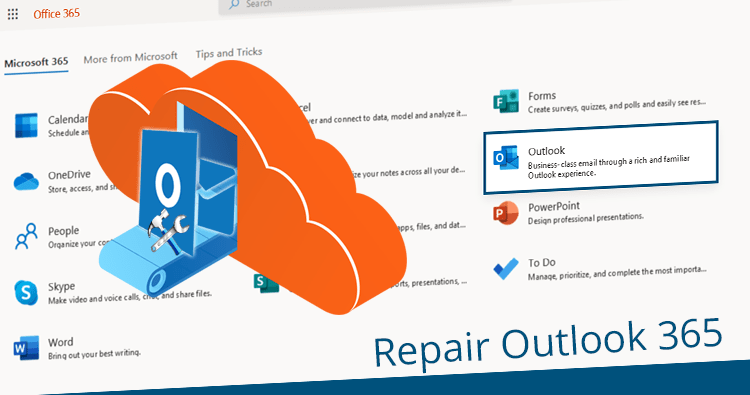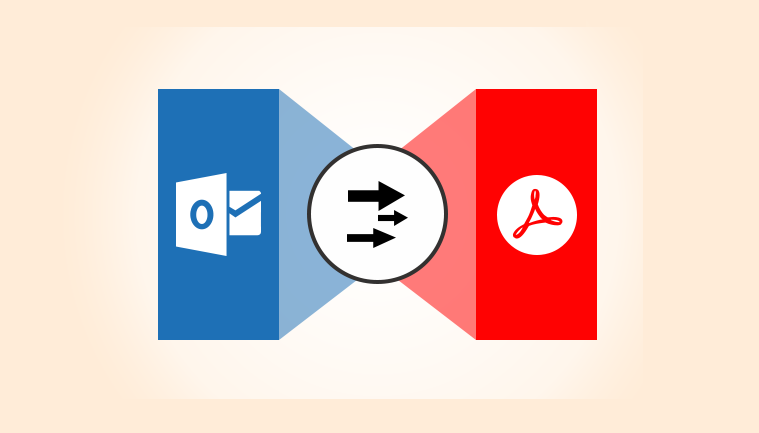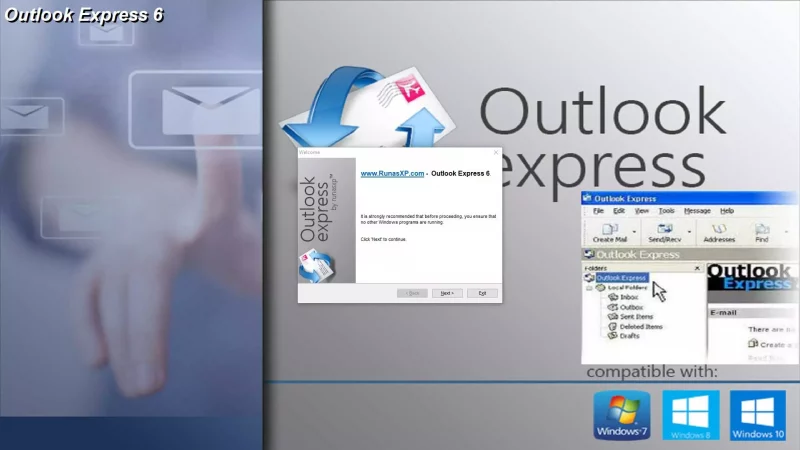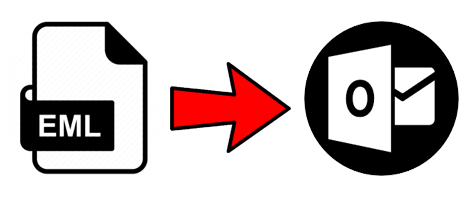Convert an NSF Archive To PST File Manually and With Tool

Learn The Best Way to Convert an NSF Archive to a PST File
In this article, we will discuss the various methods to convert NSF archives to PST files. We’ll also explain why this migration from Lotus Notes NSF to Outlook PST is necessary. If you run out of space in Lotus Notes, you can easily use the archiving option to save all of your emails locally. So, instead of deleting emails, archive them and keep plenty of backups. This archive folder comes in handy when switching from Lotus Notes to another platform. So, in the next section, we’ll look at the scenarios that require users to move emails from NSF archive to PST.
Instances That Necessitate The export of NSF Archive to PST File
Users convert NSF archives to PST file for a variety of reasons, the most common of which is cross-platform migration. Due to some limitations in Lotus Notes, a large number of users are migrating from Lotus Notes to Microsoft Outlook. PST is used to archive all email items, including old NSF files. In addition, NSF data cannot be accessed in Microsoft Outlook. So, in Outlook 2019, 2016, 2013, 2010, 2007, 2003, we need a way to convert NSF archives to PST format or read NSF files.
Converting an NSF Archive to a PST File
There are a few manual methods for converting NSF archive emails to PST. Connectors can be used one way, while software can be used the other. Connectors have two functions. Data migration from Lotus Notes NSF files to Outlook PST format and vice versa is one example. Another option is to use a synchronization source. Let’s take a look at each solution individually.
Microsoft Transport Suite
MS Transport Suite is a free, built-in feature from Microsoft that allows you to convert data from an NSF archive to a PST file. It is a program that allows you to transport data A transport management console is included with this program. It converts all NSF mailboxes to PST format with ease.
Limitation: This feature should not be used to convert a large number of files because it may result in error messages such as maximum length exceeded, etc.
Wizard for Exchange Migration
This wizard can be used to extract Lotus Notes archive files. It allows users to migrate an archive folder in just a few simple steps. The utility will extract the NSF file from Lotus Notes and import it to the Exchange server in one step. When MS Outlook is configured with Exchange server, the NSF file can be easily extracted as a PST file.
Limitation: Only the Exchange Server 2003 edition is supported. The migration of an NSF archive to a PST file will not work in the latest Exchange server editions.
Tool to Convert NSF to PST
Tool that help in converting NSF to PSF is with DataHelp software, you can easily convert all Lotus Notes files to Outlook, including emails, calendars, tasks, and more. This conversion requires the installation of Microsoft Outlook and Lotus Notes. The tool also has a feature that allows you to convert the canonical name to SMTP format. It can even convert password-protected NSF to PST files. As a result, this software is ideal for completing such a conversion. List of features:-
- While exporting files from NSF to PST, all meta properties are preserved.
- During the NSF to Outlook conversion, all attachments are included.
- Bulk migration from NSF to Live Exchange server is available.
- Maintains email folder hierarchy and internet headers.
- Removes duplicate contacts from data and decrypts messages.
- Email filters, to-do filters, and other features are included in the NSF archive to PST transfer.
- For Lotus Notes to PST migration, it has a user-friendly interface.
- All recent versions of MS Outlook 2019, 2016, and earlier are supported.
Final Thoughts
These days, data conversion is critical for maintaining work continuity. As a result, we’ve compiled the most effective methods to convert NSF archives to PST file in one place for our viewers. Users can use any of the methods listed above, but for a smooth and easy bulk conversion, it is recommended that they use a dependable NSF to Outlook Converter tool rather than manual methods.