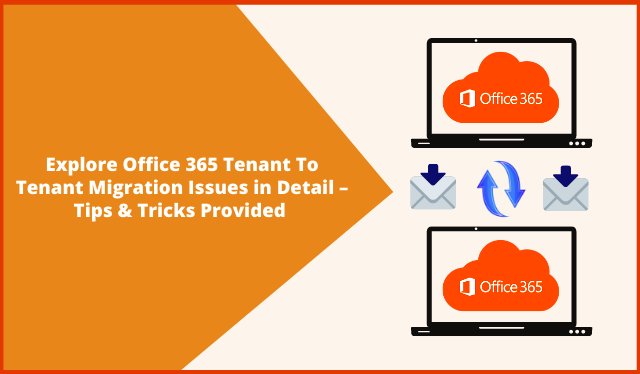Learn About Prevalent Issues Faced During Office 365 Tenant To Tenant Migration
Are you planning to move all of your data from one Office 365 to another? But feared of Office 365 tenant to tenant migration issues? Moreover, if you also want to be aware of any potential challenges that may arise throughout the migration process, which is understandable. Then this guide will help you to achieve this operation without any hassle.
This is why we have come up with this blog to examine the difficulties and obstacles that you may encounter during the Office 365 tenant-to-tenant migration. Also, give you some tips and suggest you an automated tool that you can use to make it a smooth procedure.
When we migrate data from one Office 365 Tenancy to another, we must transfer everything, including mailboxes, emails, domains, and OneDrive accounts, from the source tenant to the destination tenant.
This will not be an easy move, believe me. It is a multi-pronged procedure that is quite complicated.
Topping off the icing on the cake is to not expect much from Microsoft in this regard, as they don’t provide much assistance with native tools.
The most frequent issues and obstacles that companies face while migrating from Office 365 tenant to the tenant are listed below.
Keep on reading!
Issues Faced During the Office 365 Tenant To Tenant Migration
1. The Scope of Migration Not Determined Beforehand
There are several issues that might occur as a result of the migration scope not being determined.
- It necessitates a thorough examination of the assets that must be relocated from the source tenant to the destination tenant.
- Email accounts, OneDrive accounts, and instances are among the assets. (Inactive email accounts will be included in the list of email accounts, which should be avoided.)
- If the scope is not clearly specified, the migration team will waste time moving irrelevant data to the destination environment.
- As a result, the team must create a detailed list and only transfer the necessary assets to ensure a smooth transition.
2. Mission Out On the Basics
- While focusing on the technical parts, the basic factors should not be overlooked.
- Instead of focusing just on how data should be moved, the team should consider how the entire process will affect the consumers.
- Aside from estimating the number of users, attention must be given to determine which groups of users must be migrated and how to do so without affecting business activities.
- One of the most prevalent errors is the transfer of users based on departments.
- Not every user in a department will be performing separate work. There will be cross-departmental teams working on a project.
- Any disruption to essential services and procedures can cause dissatisfaction and earn the wrath of senior management.
- It is not necessary to transfer everything all at once. There would be a lot of assets to move, and it would take a long time and a lot of effort.
- It may disrupt company activities; thus, it is advised to move one or two weeks’ worth of email data to get things started, and then progressively move the rest after that.
3. Ignoring Data Integrity
- Another issue that migration teams encounter is the problems that arise as a result of not adequately verifying the source email data.
- Before migrating, the team must thoroughly check the data to ensure that its integrity is not jeopardized.
- The mailbox size is limited to 2GB in older versions of MS Exchange, such as 2003 and 2007.
- As a result, while migrating data from such sources, if it exceeds the 2Gb restriction, emails and attachments may get damaged or cause difficulties during transfer.
4. Poor Communication
- Another common error made by teams during T2T transfer initiatives is a lack of effective user communication.
- It is fairly uncommon for end-users to be unaware of a migration while it is taking place.
- It may result in the loss of crucial data that users see as very sensitive and critical.
- Another typical difficulty or obstacle with migration teams is a failure to orient the organization’s workers on essential issues such as how the migration process is carried out and the order indicating which group will be relocated first.
- Finally, the migration teams do not place a high value on the support needed during the move. Proper preparation, as well as the creation of FAQs or guidelines, will assist workers in understanding the process and working properly.
5. Not Having A Backup Plan
- Another major stumbling block during tenant relocation is the lack of a backup plan or strategy in case something goes wrong.
- Every relocation will be more difficult than expected.
- As a result, you must constantly plan for failure and overcome it as quickly as possible.
- You need not just a strategy, but you also need to strategize it in order to correct things swiftly.
- Many problems might arise, such as moving a group of users who should not be included in a given migration phase or losing out on important data.
- Even the entire relocation process might come to an abrupt halt.
- As a result, it would be advantageous if you were prepared to roll back the migration as soon as possible.
- Otherwise, your company operations may suffer greatly.
- Inadequate Co-Existence Planning
- Migration is not something that can be done immediately in businesses with millions of email records and users.
- As a result, migration teams must plan ahead of time to ensure that business operations are not disrupted during the move.
- Employees must send emails, interact with others, and plan meetings.
- As a result, it is critical to design a strategy for synchronizing all email messages, calendars, and contacts in both the source and target.
- It will ensure a seamless and trouble-free transfer from one renter to the next.
7. Excessive Reliance on Native Tools
- Many migration experts advise against relying too much on local technologies for migrating.
- When it comes to tenant-to-tenant migration, there aren’t many solutions accessible to assist you.
- While manual migration may be time-consuming and labor-intensive, some teams use PowerShell scripts to automate the operations.
- Even scripting can be problematic if there are too many scripts and they are not properly versioned.
- As a result, it is critical to carefully prepare the tools needed for migrations and to execute test runs with sample migrations prior to the actual one.
8. Multiple Active Directories (AD)
- One of the most significant difficulties with Office 365 tenant-to-tenant migration is that most businesses have both an on-premises AD (Active directory) and an Azure AD.
- In most situations, on-premises AD is regarded as the primary source, and data is then synchronized with Azure AD.
- It might cause issues during migration.
- As a result, extra consideration must be given to such issues in order to ensure a smooth relocation.
Some Tips to Get Over Office 365 Tenant to Tenant Migration Challenges
To avoid the issues which are discussed above during your Office 365 Tenant to Tenant Migration, the following are a few of the best practices for a successful migration, which are given below:
- First, decide on the source and destination tenants.
- Establish the full extent of the migration procedure.
- Before migrating, consider compliance and licencing problems.
- Prepare a successful coexistence strategy from the outset.
- Communicate, train, and ensure that all key stakeholders are aware of the migration process.
- Back up any existing environments that are involved.
- Make a detailed inventory of the assets that need to be transferred.
- Migrate just the necessary data and discard the remainder.
- Prepare a backup plan for swiftly reverting to a previous state in the event that something goes wrong.
- Provide end-users with the necessary support staff to answer their questions before, after, and during the migration process.
- Make sure your data is secure before, during, and after the move.
- Ensure that everything has been transferred, from data to rules and permissions.
Note: If you want to you may easily migrate from one Office 365 tenant to another you can utilizing an expert-recommended Office 365 to Office 365 Migration Tool. You can use the application to export their entire Office 365 tenant user mailboxes. The program offers a date filter option to assist you to save time while transferring data.
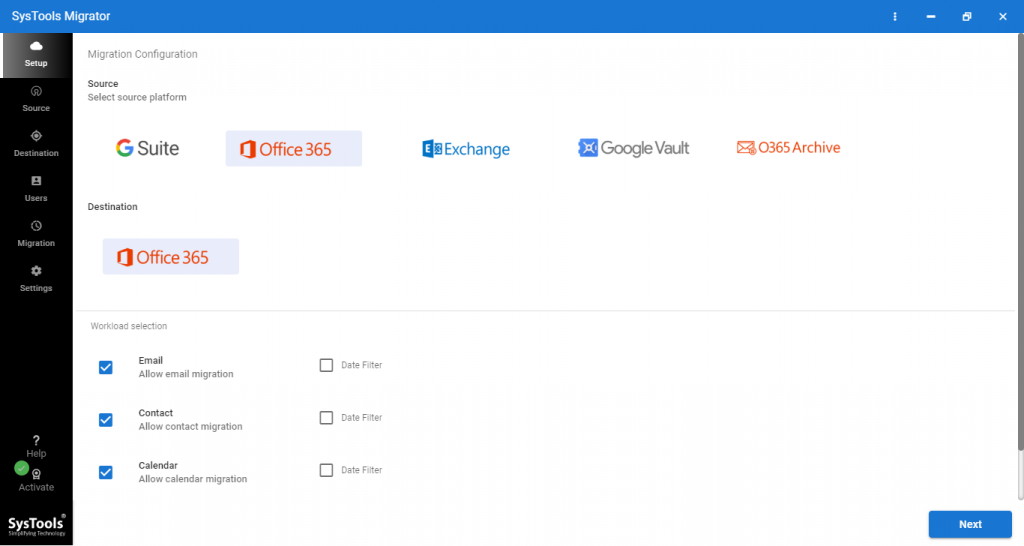
Conclusion
Migrating from one Office 365 tenant to another is a tedious task. You will have to deal with a number of difficulties, which are exhaustively covered in this essay. Some suggestions for resolving the issue have been provided, as well as a link to an automated tool for migrating data for the same operation.