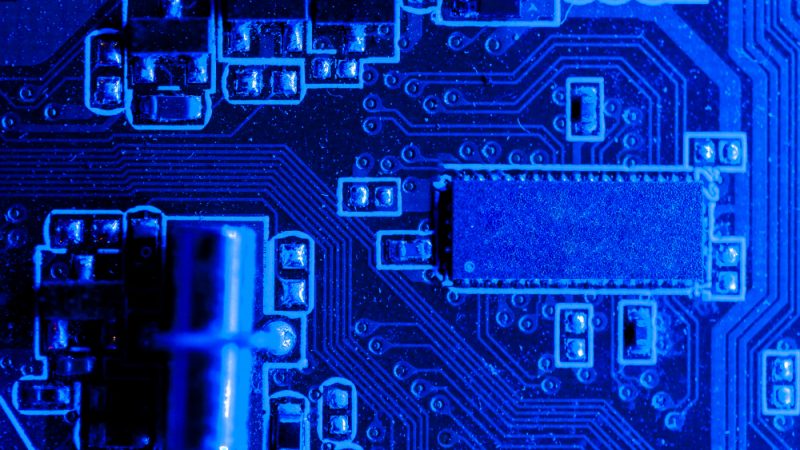How to Change Netflix Region on Android

Changing Netflix region on Android is not as difficult as you may think it is. Yes, there are ways of tricking Netflix into believing you’re in another country. In this article, we will explore how to change Netflix region.
You can change Netflix region by paying a small fee, or just free of charge! For a limited time, you can use a VPN to mask your location. It doesn’t matter whether you’re using an iOS or Android device. In this case, though, we’re looking at how you can change Netflix region on an Android device.
If you’re using a reliable VPN provider like Mysterium Network, you should easily change your location. This change will take place in your Netflix account. Thereafter, you can stream content from any part of the world, straight from your Android device. So, here’s how to change Netflix region on Android.
Use a VPN to Change Netflix Region
You can change the country you are on Netflix for free with a VPN. A VPN is a virtual private network that creates a tunnel between your computer and the servers worldwide. This helps to mask your IP address and alter your Internet connection.
People use VPNs for a variety of reasons, including hiding their location. See, Netflix only blocks content from you because of copyrights and agreements that they enter with TV studios. They have to ensure that the contracts they have signed don’t get violated. Therefore, they only air content based on the region you are in.
But this is not something that many users fancy. Because you might be interested in watching a show but can’t, just because of such restrictions. Luckily, a VPN helps you to solve this problem.
Mysterium Network is a leading VPN company. They offer their subscribers numerous features, including private tunneling, private Wi-Fi, and the ability to change their region.
All the features of the VPN platform combine to give you high-speed connectivity to Netflix streaming videos on your Android device. It offers its customers a money-back guarantee and unlimited bandwidth. Their VPN tunnels are specially secured so that your location is not easily targeted.
2 Types of VPNs
There are two types of VPNs; public VPNs and private VPNs. With a VPN, you can change Netflix region in the streaming platform application. Simply log in to your VPN and access Netflix straight from your Android device.
When you want to change Netflix region, you have to get the best option that works. It would be too difficult to get around the restrictions when using any other application on the internet.
The problem with using just any VPN is privacy. Fortunately, there is a solution for this. You can use a service called PPTP, or Private VPN.
In case you have no clue about PPTP, we will show you how it works, and how it can help you out. PPTP is an instance of L2TP, which is the same technology that can be used for unblocking emails. To change Netflix region on your Android device, connect to a PPTP server. Your connection will be redirected through a shielded connection. This will give you access to Netflix on the internet so that you can watch content from any part of the world.
Use a DNS to Change Netflix Region on Your Android Device
There are other ways to also change your country on Netflix for Android devices. You can still use PPTP but by changing your DNS settings. This option is equally effective and fast.
Changing your DNS to a different region will allow you access to Netflix content easily. Watch a variety of content in your country, even if it’s not permitted in your region. However, this does not work well if the library of the country you are connected to is faulty or insufficient.
Use Software from Online Sites
You may also find some sites that allow you to download free software, which allows you to change Netflix region. You should make sure that the software you download is safe and trustworthy so that it can provide you with the right unblocking features. For example, you may need subtitles to watch content that’s not in your language.
The only downside to using any website to change Netflix region is trust. There are a lot of cons online nowadays. And it would be very unfortunate if you fell for such craftsmanship online. That’s why we advise you to use a trusted mode of changing your region. Again, you may not know what software they’re using to change the region. If they use improper or harmful software, then it may even end up distorting your Android device.
Final Thoughts
So, that’s how you change Netflix region and access content from any part of the world. Why miss out on all the fun content on Netflix when you can change your location this easily? Think about it.