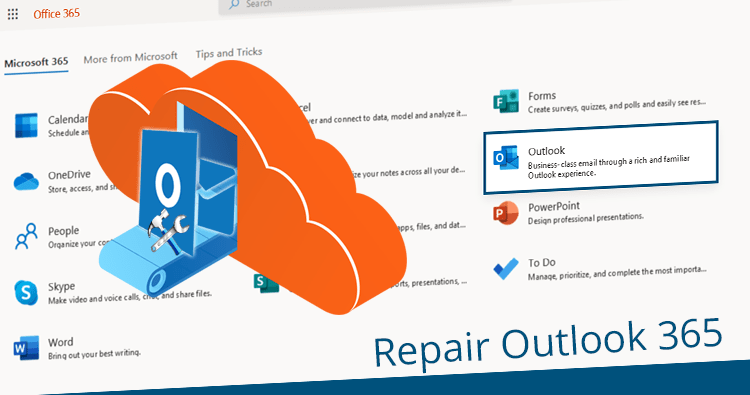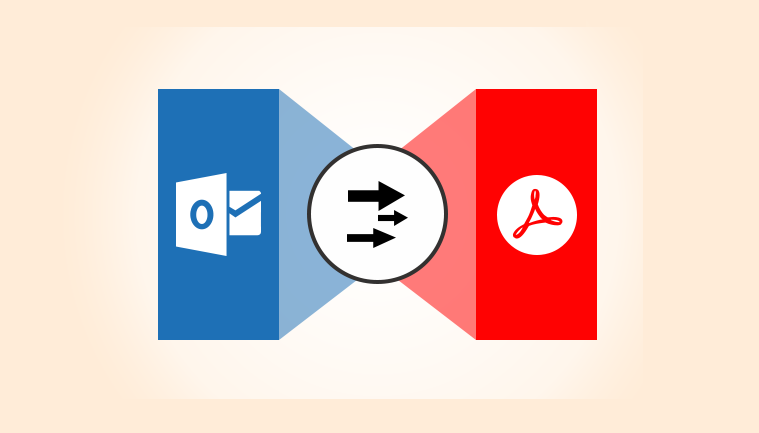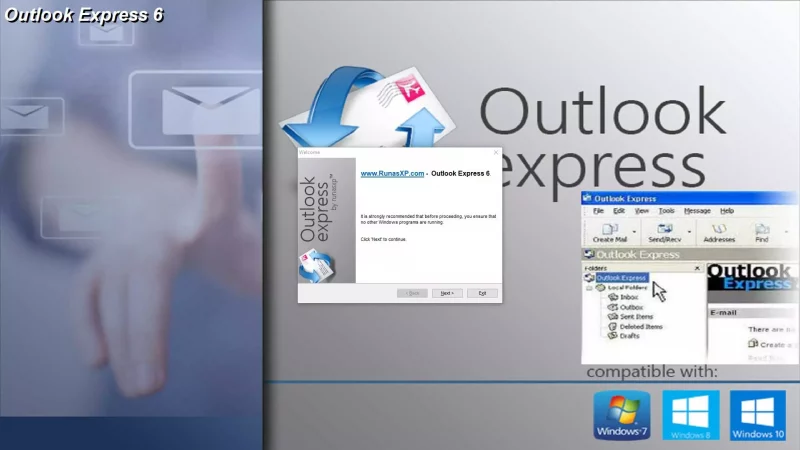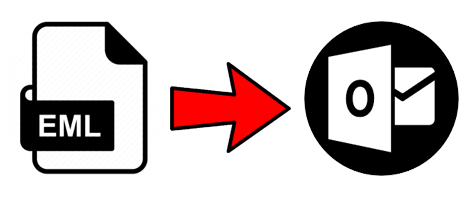How to Convert PST Files to CSV without Outlook?

Many users have queries to convert PST files to CSV without Outlook comfortably.
So, let’s make out this queries below :
If you are an Outlook user, you will be very intimate with the PST file format, which is the data format of Outlook. The PST file format is used for storing emails, calendars, tasks, events, contacts, and all other personal data associated with Outlook.
On the other Side, CSV stands for Comma Separated Value. A CSV file is simply a text file format that saves user data in tabular form. Numerous assistance supports CSV files like Gmail. Users can also observe the CSV files in Excel, Google Sheet, etc.
Why Do Users Need to Convert PST Files to CSV without Outlook?
The PST file cannot be used when you are in a place where there is no internet access in this situation you are not able to open Outlook. So, many users have preferred to import PST to CSV Online to open in Excel form. But without importing files in CSV, this is an impossible task. CSV is the file format that stores data in spreadsheet form and can be opened on various platforms. So, to get such comfort, users want to convert PST files to CSV without Outlook.
Technique to Convert PST Files to CSV Without Outlook
Some Outlook users are still want to convert PST files to CSV free with the help of Outlook but some users want to convert PST to CSV without Outlook to get rid of the troubles.
Therefore, Considering the condition of both types of users, we will focus on both types of the solution
- Using Outlook
- Without using Outlook
- Using Outlook Convert PST File to CSV
- First of all, launch Outlook on your system.
- After that, click on the File section, then tap on the open option, and select Import.
- Then, the import and export wizard is started.
- Select, “Export to File” from the list and click on the “Next” button.
- Now, Select Comma Separated Values (Windows) from the list and tap on the “Next” button to continue.
- Pick the folder you type to be converted and click on the “Next” button.
- Name the desired location and click the “Next” button.
- Finally, press the “Finish” button.
Drawbacks When Using Outlook
Users always have some problems with Outlook. Expert users process it as fast as possible but nontechnical users get stuck in the middle of this process. There are some limitations of this method mentioned below :
- First of all, as usual, it consumes more time.
- This method cannot be used when you are in a place where there is no internet access because this method needs Outlook installation.
- Unable to protect the hierarchy on disk.
- Attachments are not saved in this method.
- Without Using Outlook
According to the article written above, more and more users would like to move ahead without any limitations. So, there is only one solution to easily convert PST Files to CSV without Outlook is a professional tool. Download professional MCT PST Converter tool. With the help of the PST converter tool, you can convert a PST file with an attachment to a CSV file. There is not any kind of fear for technical or non-technical users to complete the process. Eventually, It presents a straight way to export PST files to CSV format without using Outlook.
Essential Feature Of Outlook to CSV converter Tool
- It convert PST to CSV, MBOX, MSG, HTML, EMLX, MHTML, MBOX, OST, CSV, and other file formats easily.
- Imports PST files into Gmail, Office 365, Yahoo Mail, Zoho Mail, Yandex Mail, iCloud, AOL, IMAP, Hotmail, etc. Email clients.
- Excludes duplicate Emails from the chosen PST.
- It preserves hierarchy as per the original structure.
- Runs with all the latest versions of the Windows Operating System.
- Demo version downloads and backup 50 emails to any selected format.
Wind-Up
In short, the above methods are acceptable for those users who need to convert PST files to CSV file format easily. The first method is offering for permanent Outlook users, whereas the second method is for those users who want to convert PST files to CSV without Outlook installation. Therefore, if you don’t want to indulge in any of the limitations of the manual method, you can use above mentioned alternative method here. So, download the automated PST Converter tool and experience a hassle-free task.