How To Do Text To Speech On TikTok?
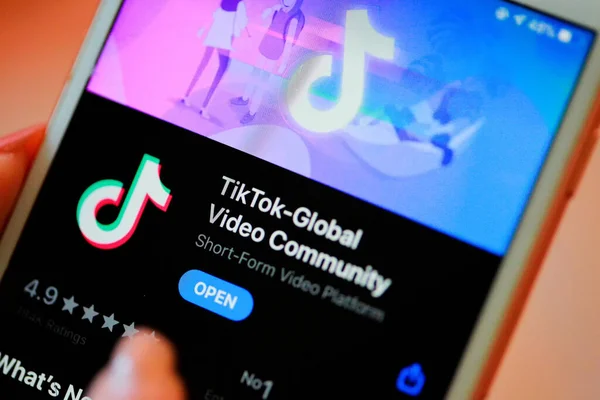
TikTok is certainly one of the most popular short-form video-sharing platforms in recent times, highly famous for lip-syncing and dancing videos. People from all around the world, no matter their age, like creating and sharing their cool, dancing, or lip-syncing videos on this platform. This platform was initially launched in China, but within a few months, this popular app became one of the most downloaded applications in the entire world.
TikTok keeps on adding new features, making it more accessible and easy to use for people. After leading the most downloaded apps charts for the second consecutive year, TikTok announced a new feature to the forefront of the app’s interface _ text to speech. Yes! TikTok added a text to speech feature to the app to make it more accessible for its users by giving the simplest way to hear text captions as well as read them.
Besides being an excellent accessibility feature, the voiceover text option gets huge appreciation from content creators for many reasons. Therefore, most of them are actively trying text to voice or looking for ways to learn how it works. So, if you are also one of those individuals who want to know why the TikTok text to speech feature is so popular and how to incorporate it in your videos, this blog post is mainly for you. Here, we will discuss the reasons that make TikTokers use text to voice features. Also, we will explain the method of using this amazing feature on TikTok with efficacy.
What Makes Text to Speech Extremely Useful for TikTokers?
Text to speech is not a modern technology at all. However, Tiktok is one of those online media platforms that use it as a primary feature. This unique and valuable feature gives content creators an opportunity to make the content more inclusive. Here are a few other major advantages of using text to voice features for TikTokers.
Accessibility
The text to voiceover features enables creators an opportunity to reach a broad audience, making their appealing content more entertaining to grasp everyone.
Engagement
It has been estimated that millions of videos are uploaded on TikTok daily. Therefore, it becomes inevitable for content producers to opt for something unique and exclusive that can help them engage the maximum audience. The voice-over text serves as a great tool for them to make their videos unique.
Narration
The voiceover text is a great feature that assists you in explaining your ideas through your videos. Also, it’s a great way to give life to your tutorial videos and make them interesting and appealing to the audience.
How to Use Tiktok’s Text-To-Speech Feature
Many people consider the text to speech feature on Tiktok complicated, and therefore, they prefer bypassing it. However, no such complication is associated with text to speech tools. Following the straightforward method will allow you to use text to speech on TikTok swiftly.
Open TikTok and press the (+) sign appearing at the bottom of your screen.
Select to Record or Upload a video option.
Click on the Text option on the editing menu
Enter the caption of your desire and then tap Done
Press your text and select the Text-to-speech icon
Pick any of the given voice options and hit Done.
If you have multiple text bubbles, and you want to add AI voiceover to all of them, then simply choose the “Apply voice to all text in this video” option. This will automatically add voiceover to all text bubbles. Later, we suggest you listen to your text read out when you preview your video content.
Try Third-Party Voice Overs for Better Results
The innovation in technology has provided us with tons of utilities that enable us to get the best output without making hard efforts. Since video quality standards are getting mature and better with each passing day, it becomes essential for you to have useful and advanced utilities by your side. As you are looking for a way to add voiceover to your video’s text, it is a better approach to try other possible options that can give you more human-looking and appealing speech conversion results. The www.on4t.com/text-to-speech is a great resource that can help you create breath-taking video content by adding speech to perfection quicker than your imagination.
The vast range of human-sounding voices covering a variety of emotions on this utility makes it the perfect option to fulfill your voiceover needs. Trying this facility will surely help you create appealing TikTok videos. Also, you can use this utility to create voiceovers for any kind of promotional, educational, motivational, or sales video.
Final Words
With a massive amount of content on TikTok, it is quite challenging and laborious for beginners to make their videos stand out. Therefore, most creators must try something unique and explore undiscovered features like TikTok text to speech to add a distinctive touch to their content. The information shared in this post will surely guide you about the method of using text to speech on TikTok. Also, the utility we suggested to add voiceovers to your video content will definitely support you in crafting interesting and appealing video content for your targeted audience.



