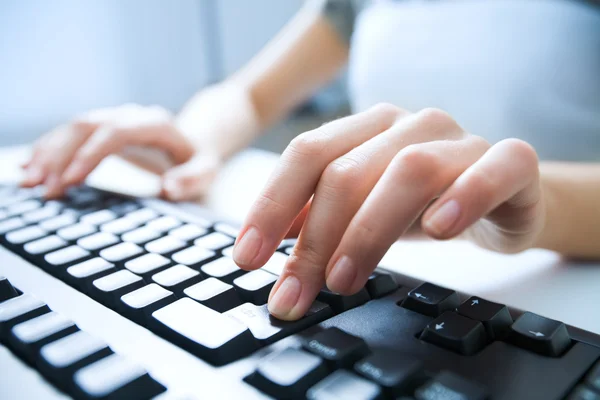If you care about your PC’s health, adopt these 7 habits

What was your general takeaway from 2020? Was it related to the importance of your PC? Personal computers hold a special place in our hearts. This unconditional love goes back to our childhood or early teens. Many of us discovered the wonders of the internet via this medium before smartphones intruded on its monopoly. But, do we do enough to keep the PC in its prime?
During adulthood, the PC became one of our most used tools. It is our portable workspace. Bit if you want to make sure your beloved device will be with you for a long time, take a look at the various ways to boost your PC’s longevity.
How to take care of your PC hardware
- Where does your PC rest when it is not helping you achieve your goals and dreams? It is crucial to position the PC in a space were it is not exposed to extreme heat. Overheating can wear your computer down very quickly. Consider investing in additionals fans or coolers to keep the temperature of the hardware in check. In the case of a laptop, ensure it is stored in a padded bag when not in use. You don’t want to drop it and have to put it back together later! If you work in sales and management, or any other jobs that require you to spend long hours with your PC, it’s a good idea to keep your computer in tip-top shape.
- Spilling foods and drinks on your PC should be avoided at all cost. Keep your PC protected from any significant stains or humidity, so that means typically that you shouldn’t eat and drink while working on your PC. The importance of dusting the PC outside and inside cannot be stressed enough. Take a soft, damp cloth and wipe down the outside surface collecting dust. This accumulation of dust can decrease airflow, affect air circulation adversely and lead to overheating of the PC. The gunk on the inside can be air blown if required. It is also not advisable to press the monitor too hard when wiping it.
- Don’t run your PC for too long. Continuous long hours of running might cause overheating too. Be kind on the laptop battery. Their lifespan can be shortened if not adequately cared for. It is a good habit to unplug the cable only after fully charging it and using up the entirety of the charge before charging it again.
How to take care of your PC software
- Is your device protected? It is quintessential to have the absolute best antivirus available, and that usually means going with a premium product. The internal protection of your computer accounts for the safety of your documents, confidential information, and any virus that might invest otherwise. Secure your passwords by using a combination of alphabet letters, symbols, and numbers, which should be of adequate length. Sharing your password with a multitude of people kills the purpose of having a password in the first place. Try to avoid succumbing to the temptation of writing your passwords on loose pieces of paper. Know your privacy policies and don’t scroll through the reading. Take your time to comprehend the policies before accepting and agreeing to them. There are a few authentic websites that guide you in the right direction and help you get a free antivirus, which is a great option if you can’t afford to spend on a premium suite. Do a bit of research and secure your PC with just a few clicks!
- Defragmenting your disk, decluttering files into a reasonably sized folder, deleting old files or applications that you don’t use anymore – all of these steps seems logical but are rarely practiced. Disabling programs that are not used anymore may take a minute but will prove to be worthwhile in the future.
- Periodically reinstall your operating system after backing up essential files. This keeps the OS on your computer from malfunctioning, as it can become bogged down with various errors in time. This comes with the added counsel of encrypting any data that might be confidential in nature. Is your email secured? Do you have any governance over the various extensions that add themselves to your browser by default? Be aware of these small details and take charge of the situation. It is for you to decide the extensions you require to function and you can get rid of the rest.
- Pick your software with care and caution. Installation of unknown, poorly secured software might lead to the execution of unsolicited content. Protect your PC from the risks of potentially unknown threats. It is always safe to know the functions and origin of the software or files that you use. This gives accountability and reduces the chance of exposing your PC to unwanted situations.
Conclusion
It is easier to preach than to practice. This proverb holds more truth now than ever, and many of us are willing to acknowledge and accept it. The mentioned habits are an solid path to achieve the goal of optimizing your PC and extending its life. Regularity in maintenance and diligence can get you a long way. None of the methods should be disregarded and neglected. Keep in mind that the health of your PC ensures your productivity at work or school. Though there are numerous other ways to map the overall health of our PC, the basics can be easily summed up by the above-mentioned set of rules. Unless you want your extra hours of hard work on the weekend vanishing within a split second or your carefully crafted answer to be lost in the spirals of technology, you should start caring more and worrying less. Click on!