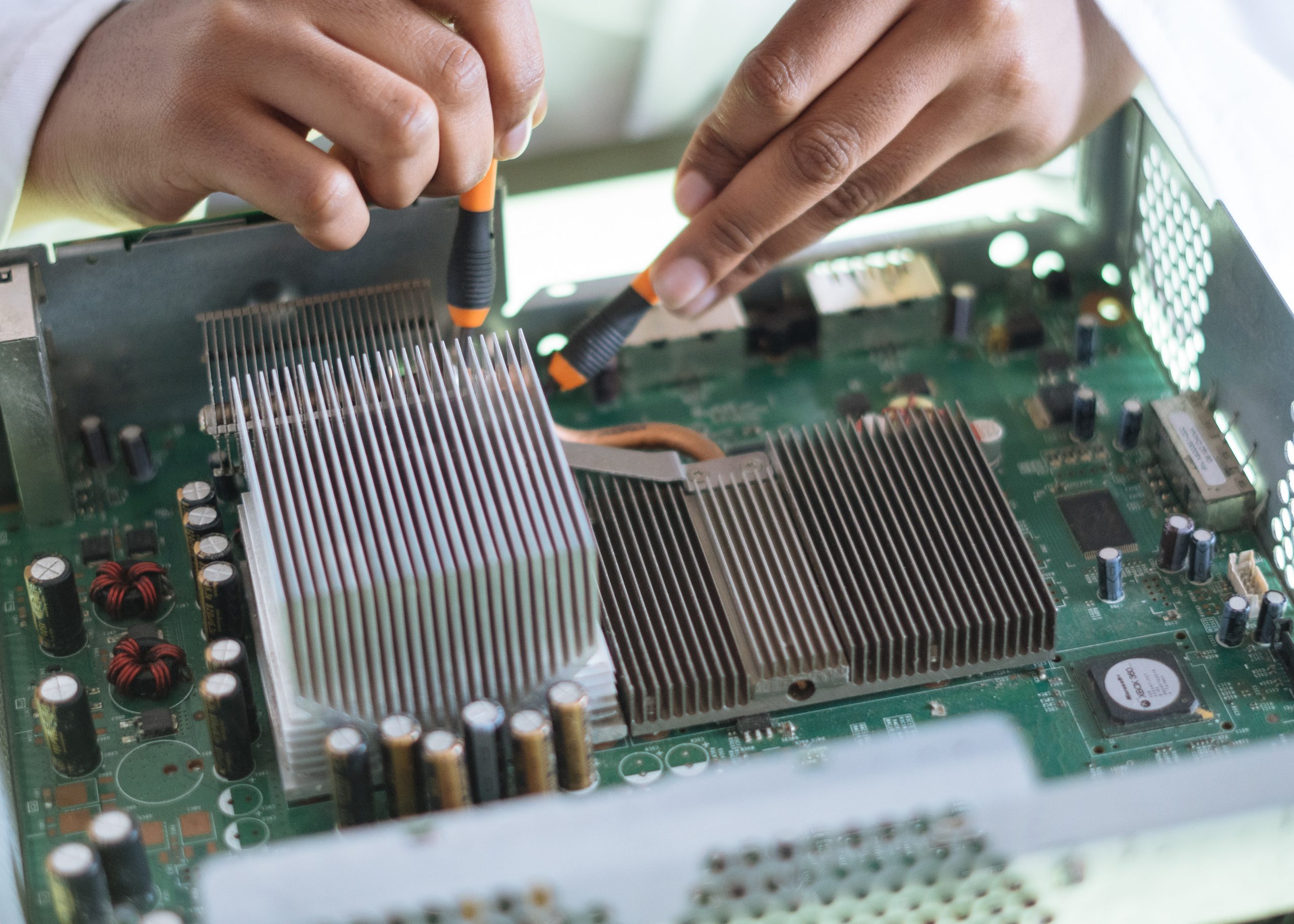A computer, no matter how nice it is or how well it is maintained, will not last indefinitely. Regrettably, this is a fact of life. Many times, accidents occur unexpectedly and with little notice. When they happen, you’re forced to restart, and you typically lose a lot of the data you’ve been working on that wasn’t saved. The best you can do is keep an eye out for warning signs so you can try to solve them before your system crashes completely.
Signs your computer is going to crash:
Computers May Become Slower
Your computer could be performing slowly for a variety of reasons. Unused software (or bloatware) takes up space on your hard disc, which is one of the most common causes of poor performance. Because it takes a certain amount of space to finish processing operations, if your hard disc is totally full, your computer will eventually stop working. To check if cleaning up space on your computer may help it run faster, try deleting some of the software you don’t need.
You Receive Occasional Boot Errors
When you try to start your computer, you get boot problems, which means your machine is about to crash. A boot error means that something on your computer isn’t working properly. The source of these issues could be hardware or software-related, with varying degrees of difficulty in resolving the issue. “Boot Device Not Found,” for example, is a common error message. Receiving boot errors could be caused by a variety of factors. The following are the most common explanations:
- Your hard disc is having issues and may be nearing the end of its life cycle
- Your Windows installation has become corrupted in some way
- Replacing your hard drive or reinstalling Windows on your computer
Your Hard Drive May Become Noisy
Due to the multiple parts that wear down over time, mechanical hard drives are a common source of difficulties in PCs. Various sounds, such as clicking, buzzing, or grinding, indicate that your computer’s hard disc is dying.
Understanding the different sounds:
The noises of clicking and grinding indicate that a hard disc failure is approaching. Clicking or grinding sounds coming from the hard drive indicate a technical issue with either the platter or the motor, both of which will eventually fail and stop working.
Whirring – Because these noises are not as loud as clicking or grinding sounds, they can be more difficult to detect. These noises indicate that your hard drive is experiencing a bottleneck as it tries to successfully write data to your disc. This could suggest that defective areas of the platter have grown, or that the lens is no longer able to write smoothly.
You Experience an Unusual Number of Pop-up Windows
We’ve already discussed the perils of unprotected Wi-Fi in terms of data security. However, failing to protect oneself online can result in physical harm to your machine. If you find it difficult to go online due to the constant barrage of pop-ups, your computer is most certainly infected with adware. Adware has grown to the point where it no longer requires you to click on a link within the ad to infect your computer; all it takes is for it to be opened. These adware and malware annoyances do more than just show up on your screen as unpleasant pop-ups. On the backend of most adware or malware infections, there are multiple different spyware programmes due to which a computer can quickly crash.
Backup, Backup, Backup!
We can’t stress enough how impossible it is to completely avoid system failures. The best approach to fully protect yourself from irreversible data loss is to back up all of your data on a regular basis. Many systems can automate this procedure for you, removing the need for you to remember to perform it. All types of computer crashes are covered by computer or macbook repair centers. They work to keep your systems working as they should, from thorough preventative maintenance to 24/7 monitoring and control. Contact any genuine repair center team immediately for additional information about what these services can achieve for you.