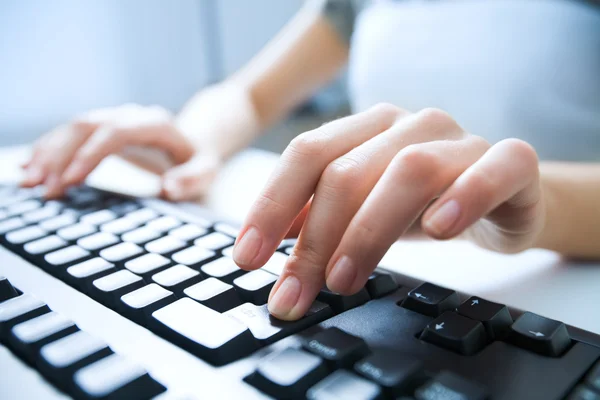Understanding Your Motherboard Components and Their Functions
A motherboard is a PC’s most important component. It carries out hardware-level functions as well as provides an interface for devices to communicate with the computer that hosts it. If you’re building a new PC, understanding your motherboard will be very helpful in determining what components you need.
Understanding your motherboard will also allow you to make better decisions on the type of components you need, whether they are system memory, hard drives, or graphics cards. Let’s take a look at some of the functions and benefits of each component and its role in your computer.
What is a motherboard?
Your motherboard is the central component of your computer’s hardware. It provides the interface for all components, hosts the system memory, and houses a variety of other components.
The motherboard is also responsible for providing power to your computer. Since most motherboards use ATX connectors, these are often called power supplies as well. The motherboard has an important part in determining how much power you need to provide to each device on your computer (a standard ATX PSU can provide up to 2.5 Amps).
On the motherboard, you’ll find things like a processor slot, PCI slots, USB ports and more. You’ll also find different types of sockets that allow you to insert your motherboard into a case or chassis so you can use it with other devices or cases.
This is a list of some of the functions that motherboards are responsible for:
Motherboard Components
The motherboard is the central hub of your PC. It carries out hardware-level functions as well as provides an interface for devices to communicate with the computer that hosts it.
The following are some of the primary components that make up a motherboard:
* System Memory: This component is used to store your computer’s data and programs. The more physical memory you have, the more programs and data you can save on your PC.
* Hard Drives: Hard drives are used to store information that is saved by the operating system and programs. They can also be used for data backups in case of failure or loss.
* Graphics Cards: Graphics cards provide graphical support for video, games and other graphics-intensive tasks. A good graphics card will help games run smoothly without any lag or problems such as screen tearing or low frame rates. Read here about motherboard display issues if you have any while connecting to graphic card.
Internal Connections
A motherboard has a number of vital internal components that allow it to carry out its various tasks.
For example, the motherboard’s memory slots are used for adding and removing DIMMs or modules of RAM. This allows your computer to have more memory than what’s in a single module. Similarly, the PCI-e slots allow you to connect graphics cards, sound cards and other devices that communicate with your computer through PCI-e cables. The USB ports provide easy access to external storage devices like thumb drives and hard drives as well as input devices such as mice and keyboards. The motherboards also feature sockets for connecting power connectors as well as video cards. In addition to these connections, the motherboard is also equipped with SATA ports which are used for connecting hard drives or optical drives and network connectivity ports which allow for external networking or wireless connections.
External Connections
On the rear of your motherboard, you’ll find a number of ports that allow you to connect peripherals and other devices.
The connectors on the back of your motherboard provide external connectivity for peripheral devices and help ensure that your PC can communicate with other devices as well as the outside world.
Your motherboard includes standard analog audio output and input jacks, as well as one or more USB 2.0 or 3.0 ports. These sockets make it easier to connect your computer with peripherals like mice, keyboards, printers, scanners and cameras.
Additionally, many motherboards include a dedicated connector for an internal optical drive or card reader such as a Blu-ray drive.
Routing the Circuitry
The motherboard is the device that allows your computer to function. It contains a series of interconnected electrical pathways called “circuits” or “bus lines.” The motherboard also provides a way for devices — such as hard drives, graphics cards, and processors — to communicate with the CPU (central processing unit) on the motherboard. Finally, it also has slots where you can plug in various other devices.
Motherboards come in several different varieties, depending on the needs of your specific computer. For example, if you are building a gaming PC, you will need a different type of motherboard than if you were building an office workstation or media PC.
Memory and CPU (Central Processing Unit)
A motherboard offers a variety of memory options. The first is the type of RAM that it has, which will determine how many RAM slots are available on the motherboard. Different speeds and capacities of RAM can also be found in different motherboards, as well as amount and type of cache.
The second feature to consider is your CPU’s speed, or clock speed. This is the frequency at which the processor operates. A faster processor will be able to complete tasks more quickly than a slower one.
The Functions of a Motherboard in PC Building
A motherboard is the central hub of a computer’s hardware. It provides an interface for all devices to communicate with the computer and contains various hardware-level functions.
It also houses the system memory, hard drives, graphics card and other components that make up your PC.