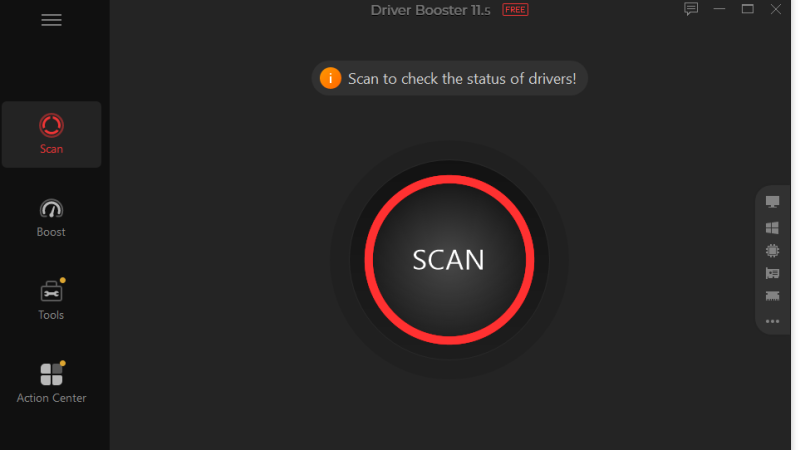Window 11’s Dynamic Refresh Rate will Conserve A Laptop’s Battery Life

Recently, on June 24, 2021, Microsoft revealed about Windows 11 and the exclusive features that are coming along. Starting from a redesigned Start menu to a Mac-like interface, you will get everything in this next-generation OS. Additionally, after switching to Windows 11, the users can improve their work efficiency and opt for multitasking with ease.
Starting from an entrepreneur to an online game streamer, this latest Windows OS will benefit everyone. You can now access 100+ intensive games from Windows 11 with the Xbox Game Pass. And, when it comes to gaming, it’s important to have at least a 120Hz refresh rate. A high refresh rate increases the user’s chance of winning the games.
This is why Microsoft thought about incorporating a Dynamic refresh rate in its new OS. With this high-end feature, the Windows user can increase or decrease the refresh rate while using the laptop. And, you must know that a laptop/PC drains more battery when the refresh rate is high.
But, with DRR, the Windows 11 users get the privilege to save battery even after switching to a 120Hz refresh rate. Yes! Now, you can stream online content, play games and even perform office-related jobs without facing battery drainage issues. And, DRR will automatically change the refresh rate, and you don’t have to do anything.
Do you want to know more about this exclusive Windows 11 feature? Here, we have mentioned a few more details about DRR, which you should know:
Who Can Use the Dynamic Refresh Rate Feature?
If you are using an old model of laptop or PC, you won’t be able to use this exclusive Windows 11 feature. Moreover, Dynamic Refresh Rate won’t support the devices which were launched before 2015 or earlier this time.
Have you recently upgraded the laptop from Windows 10 to Windows 11? Are you wondering why you are still unable to get the DRR option? Because without having the latest laptop/PC, the DRR feature won’t be accessible. But, if you use an advanced laptop and cannot get this option, contact a laptop repair Dubai expert.
Dynamic Refresh Rate: What’s the Purpose of this Windows Feature?
The users needed to choose the right refresh rate in Windows 10, and the earlier versions. You might not need a 120Hz refresh rate while working on a document. Additionally, a 60Hz refresh rate won’t be ideal while playing multiplayer games like Valiant.
In certain instances, Windows users consider changing the laptop’s refresh rates frequently. But, Microsoft has deployed a useful feature like DRR to remove the hassle of changing refresh rates. Whenever you are editing a photo or video, DRR will change the refresh rate to 60HZ from 120Hz. Even when the Windows 11 user will make creative doodles or while undergoing the social media feeds.
But, Microsoft is still working on the Dynamic Refresh Rate feature and bringing significant improvements. This effective feature can currently reduce the refresh rate while using a Microsoft or Adobe application. You might notice that while working on Excel or PowerPoint, the refresh rate will change to 120Hz. And, when you use Microsoft’s Word application, the refresh rate will remain 60Hz.
But, Microsoft has announced that DRR will support a few more applications. The software development team did not yet disclose the app list that supports DRR. So, you have to wait until Microsoft unveils more details about this new battery-saving option. But, the Microsoft team has recently stated that DRR won’t automatically get activated while playing games.
Where can You Find the Dynamic Refresh Rate Option?
Some users have reported that even after installing Windows 11, they are unable to find the DRR option. Because it’s important to have a laptop that supports a 120Hz refresh rate and an advanced graphics driver. If the laptop has an AMD Radeon, Nvidia GeForce or Intel’s HD graphics, then you can use DRR.
However, even after having these system requirements, some users face difficulties to use Dynamic Refresh Rate. Microsoft claimed that they have addressed the source of the problem and are trying to fix it.
What are the Basic Differences between Dynamic Refresh Rate and Variable Refresh Rate?
Many individuals tend to confuse DRR with VRR, but both are completely different. Usually, VRR helps PC users to adjust the refresh rate based on the work they are doing. But, DRR needs to be activated for switching to lower to high refresh rates.
Also, VRR only works when an individual is playing games on the PC or console. Whereas, the DRR feature is designed especially for changing the refresh rate of Windows applications. So, before using this option, you need to first understand how it differs from VRR.
Which Windows Laptop supports the Dynamic Refresh Rate?
Microsoft announced that Dynamic Refresh Rate would be soon available on Surface laptops. But till now, this renowned tech company hadn’t yet procured any laptop with a 120Hz display. And, without a 120Hz display, it’s impossible to use the DRR feature of Windows 11.
Users are assuming that Microsoft will probably launch new Surface laptops which will support Dynamic Refresh Rate. But, don’t believe in such information until Microsoft confirms it. And, if you want to save the laptop’s battery life, consider buying a new one. Go to the nearby laptop store, update the OS and use DRR now!