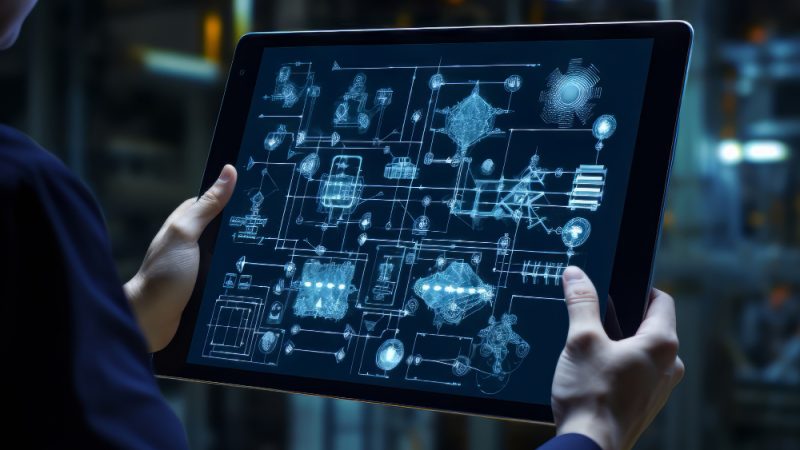How to do SQL Server Backup and Restore Step by Step
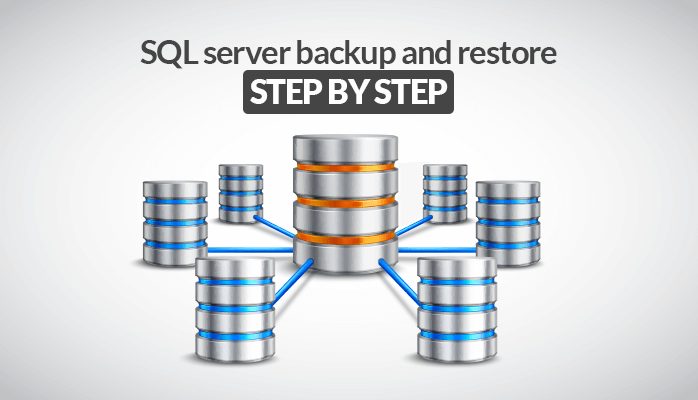
SQL Server is a relational database management system that uses database objects like tables, rules to structure and store the data. A database table has very important information about the user. Thus, if it gets corrupted due to any reason, the user must know a backup plan like restore from a recent backup and save its table’s data. However, the problem would occur while restoring the entire backup for a single table. Moreover, a user would have to deal with header corruptions in the database as well. So we will discuss how to do SQL server backup and restore step by step ways. Before looking at the various methods for recovery of SQL server let’s look at what causes problems in SQL database and MDF files.
Causes of corruption in SQL server
- The PC gets shut down without any warning. Such termination in PC causes corruption in the header part of the SQL files.
- Corruption in the Object level of SQL database also causes problems.
- The storage files of the SQL server gets instantly corrupted if a virus attack has taken place on the PC.
- The sudden power failure and improper management of the SQL server files result in damage to the file header part.
Now let’s look at various efficient ways in which we can do SQL Database Recovery
Methods for SQL Server Backup and Restore step by step guide
1. Use STOP AT restore command with STOP AT clause
Use command for restoring your transaction log backup. The RESTORE LOG command with the STOP AT clause enables you to restore the transaction log backup to the specific time when the specific change has happened.
- Example- “RESTORE LOG mydb FROM mydbbackups WITH FILE=4, NORECOVERY, STOPAT = ‘June 27, 2020”
- The command given above will rollback your database from the transaction log backup to a specific time. The main disadvantage of this command is that the restoration process will make changes on all other tables if users have not restored the recent backup.
2. Perform complete operations check to see the causes of any hardware problem.
- Examine errors, in the hardware, by performing analysis on the SQL Server error logs.
- Replace the hardware components to prevent SQL error.
- Take help from a hardware vendor for fixing the issue.
- Now try to execute the DBCC CHECKDB utility for examining whether the data integrity of the database is symmetric or not.
Note: To check for error and repair though Check DBCC command user can use these clauses
- REPAIR_ALLOW_DATA_LOSS – Tries to repair all reported errors. These repairs can cause some data loss.
- REPAIR_REBUILD – Performs repairs that have no possibility of data loss. This can include quick repairs, such as repairing missing rows.
3. Manual restoring of SQL database
In the SQL Server database, one can do SQL Server object-level recovery by restoring a recent backup to a different database. Once you have successfully restored the database to a different database, you can select the table, which you want to recover and copy it to your database.
Limitation of these methods:-
- To carry out this task, users should have transaction log backups or full database backup, and if you haven’t performed any full backup, then you cannot do this task.
- By using any command or clause, the user will only be able to do the partial repair.
- The recovery process can take time through the manual use of commands.
Alternate solution on Recovery for SQL server
Another great solution for SQL database recovery is by SQL Server Database Recovery Tool. This professional utility restores SQL Database objects from corrupt MDF files. It makes the inaccessible database accessible.
If the user does SQL server backup and restores step by step through a professional utility then:-
- It will recover corrupt SQL database & entire database objects including tables, records, rules, triggers, stored rules, functions, etc.
- There are two diverse modes of recovery that help users to recover highly damaged debased database documents.
- This makes the process easier as its interface is not complicated and every user can use it.
Conclusion
In this blog, we have discussed a backup plan when SQL data gets corrupt. There are various methods involved in SQL Server backup and restore step by step Guide. The user is free to use any one of these methods, all will give the desired results. But, if one method doesn’t work, then it is best to use a professional utility as complete database recovery is possible in the shortest time.