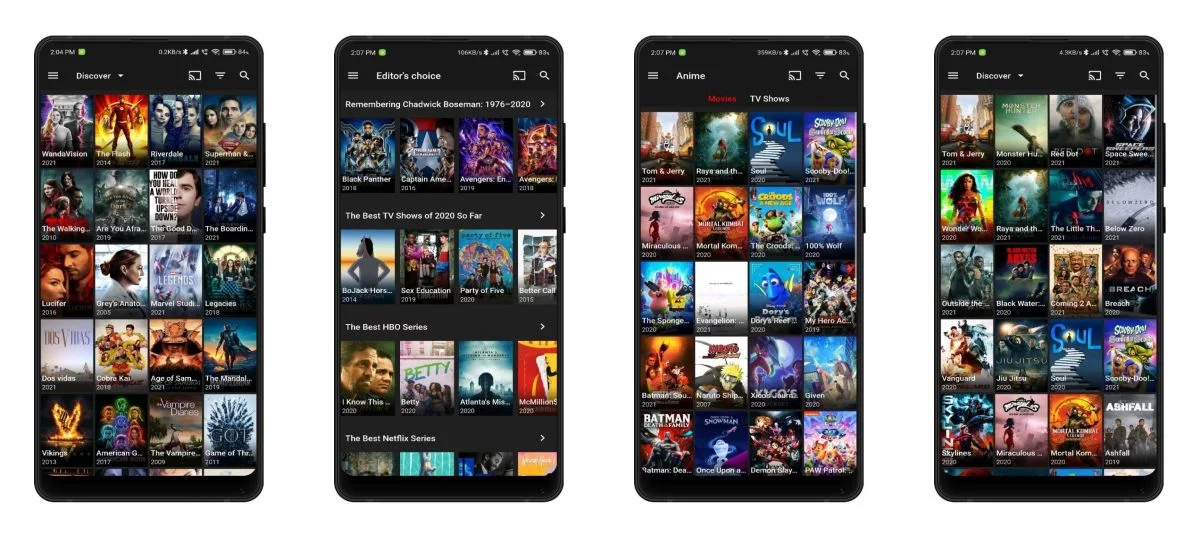If you are a fan of movies and TV shows, online streaming platforms no longer sound strange to you. But if you are curious about what is the best place to start, here we bring help. Undoubtedly, BeeTV is the safest way to move ahead to take your online streaming experience to work.
What is BeeTV?
If you are still new to it, BeeTV is an all-in-one solution for online content streaming bringing you the favorite TV shows and movies closer to you. It has full features and functions that are totally free.
Working with BeeTV app is easy like with no other since it comes free and simple. Instead of hosting content inside the application, BeeTV searches for websites that host movies and TV shows. So what you do here is redirect the users to them through BeeTV. It makes sure you only work with safe content as BeeTV promises on what it brings to you. Being light yet effective, BeeTV is now crowned the most trusted online streaming application to work for almost all platforms.
What you need BeeTV for PC?
The compatibility of BeeTV runs wide. You can have it on almost any device including PC and Mac compatibility. If you are a big screen fan, then it is your time to get BeeTV for PC.
With no registration or subscriptions required you can have BeeTV Download on PC. With its minimal design and supporting features, it works the best on your PC but only with the support of an Android Emulator. In fact, there is no direct support for BeeTV for PC as it is coming as an Android based application. So if you want it to be on your windows PC, take a reliable Android Emulator like BlueStacks or Nox Player to proceed.
First, install Android Emulator on Windows PC:
We take BlueStacks as the Emulator here and the first step is installing the latest version on the PC. You can run the setup with the screen instructions.
Install BeeTV for PC:
Sign into your Google account and launch the Emulator. Get BeeTV download and right-click to open with BlueStacks. You will now find the BeeTV App icon on the home screen of the Emulator. Now launch BeeTV and enjoy!
How to use BeeTV?

From download, install to use BeeTV, you meet nothing complex. Once you are completed with BeeTV download through BlueStacks, you can launch the app and start working with.
BeeTV comes in a very supportive work frame for the user to easily comprehend. You can search for anything you look for through BeeTV to find instantly. BeeTV gets the best for you in seconds.
To spend your leisure in an exciting way, a movie is a great remedy. While paid platforms are not always working you definitely should have a free streaming app by your side. Meet BeeTV for unlimited online streaming with your favorite TV shows and Movies. It is totally free and brings no hidden payments.