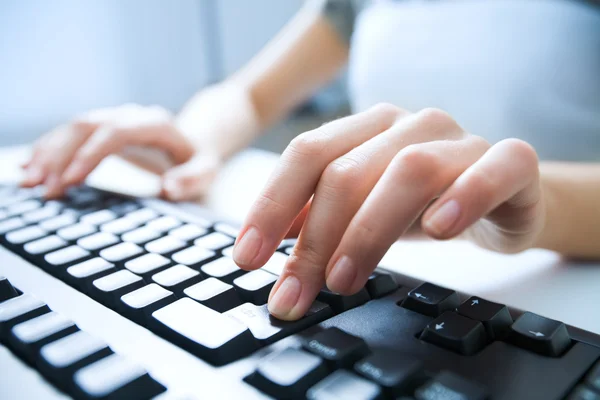How to make most of an ultrawide monitor

With an ultrawide monitor, you can be as productive as you can be on a laptop without burning yourself out. You’re likely to be disappointed if you use a computer without a traditional monitor.
But the good news is that it’s actually possible to make the most of an ultrawide monitor have reviewed some of the best ultrawide monitors from all around the world.
Ultrawide monitors are becoming more and more popular day by day. What are the advantages of an ultrawide monitor? In this post, we will discuss a few ways to make the most of this monitor.
How to make most of an ultrawide monitor?
The ultrawide monitors have been around for several years. Now, they are one of the most popular screen sizes on the market. They fit a wide variety of displays, are very affordable, and provide a ton of functionality when used with a computer.
While most people get a new ultrawide monitor when they buy a new computer. It’s also possible to find better options that are much more affordable. This article will go into specifics of how to make the most of your ultrawide monitor.
How can I use an ultrawide monitor on Mac?
Connect it to your Mac the same way you would any other computer. If you don’t have the right adapters, make sure you get some.
Connect VGA, DisplayPort, or HDMI cable with Mac and monitor. When you connect these cables, turn on your laptop and monitors. You have successfully connected your Macbook to your monitor.
Most recent Macs would need either a Mini DisplayPort adapter or a USB-C adapter though some have HDMI outputs built-in.
How can you measure an ultrawide monitor?
It was an established standard in the 4:3 days to measure the image size diagonally. As a result, all measurements could be calculated based on Pythagoras’ triadic triad of 3,4,5.
The same method is used for 16:9, and I would expect that the exact measurement is used on 21:9 displays. Further, always check the native resolution. In the 16:9 market, nothing short of FHD (1920 * 1080) is remotely acceptable, and it is quite reasonable to expect UHD-4K (3840 * 2160) as standard.
What resolution is best for an ultrawide monitor?
As 4K is the highest resolution readily available, it will deliver the sharpest image. If you do a lot of work that requires color accuracy, such as photo editing, you need a monitor that can display a wide range of colors accurately. This might be less important if you’re gaming, while other features like the refresh rate and response time will probably be a bit more important.
Ultrawide monitors can also get pretty expensive and because they need more pixels to have the same resolution as a standard 16:9 monitor. They need more powerful GPUs to drive them than you would need to monitor the exact resolution but with the 16:9 aspect ratio.
What are the pros and cons of ultrawide monitors?
These are several pros and cons you will find in an ultrawide monitor.
Pros:
- The looks are aesthetic and cool
- You will have extra space for your regular work
- The bezel-free display
- You can choose the resolution according to your needs.
Cons:
- The split-screen option can be awkward to use at first since you don’t know how it works.
- As compared to other monitors, ultrawide monitors can be expensive.
Is an ultrawide monitor a good choice for editors?
Ultrawide monitors are a relatively new addition to the monitor market. But they have quickly become a hot commodity for professional photographers and graphic designers. Professional photographers and graphic designers use ultrawide monitors to achieve higher resolution. While reducing the image artifacts commonly seen with standard monitors. They are also becoming increasingly popular to view images in a larger format while still preserving the fine details of an image.
Conclusion:
One of the most popular and technologically advanced computers on the market is the ultra-wide monitor. These monitors, which are measured in inches, can display images that are as wide as 23 or 24 inches. It is essential to understand the technology behind ultra-wide monitors so you can know how they’re measured and use them to your advantage.